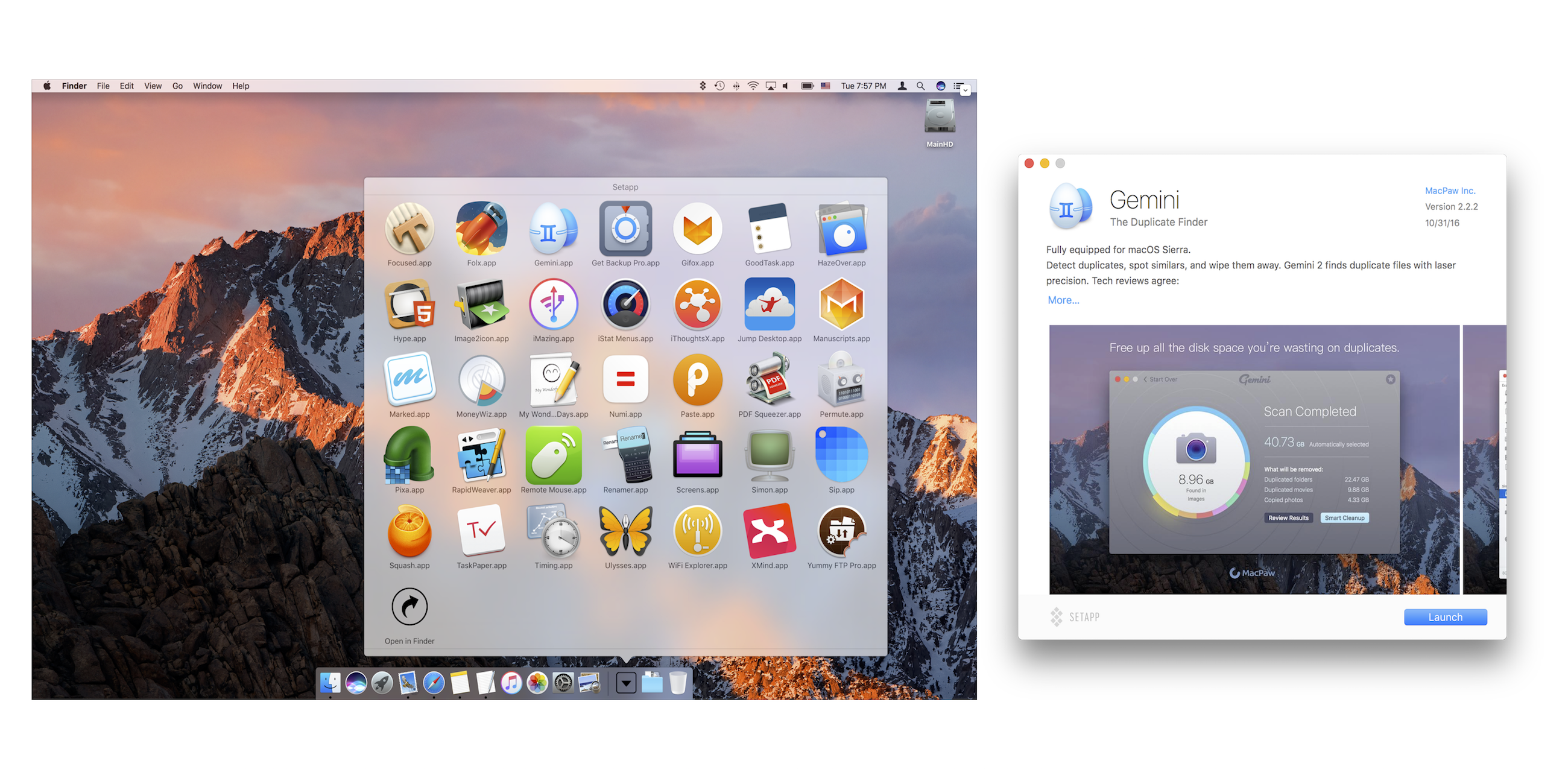
As more apps move to a subscription model, Setapp offers a “Netflix for Mac apps” experience that could be the way forward. One subscription with one monthly fee to get access to every app you need and also discover new ones, all curated so you only get the best options for the task at hand. Currently offering 69 apps (normally worth $2,227.29), you can use all of them through Setapp, free for the first month and $9.99/month after.
Even if you use just a few of the included apps often and the others when the need arises, the service makes a whole lot of sense versus subscribing to each individually or buying outright for what might be a one-time use. And you’ll never have to worry about updates as you get the latest and new apps as they’re added. There are also no ads or in-app purchases in Setapp. Here’s how it works:

The apps range across many categories from finance apps to professional writing apps like Ulysses and XMind, development tools like RapidWeaver, apps for managing your devices like iMazing and CleanMyMac, and the popular iStat Menus that brings in-depth battery estimates and system status info to your Mac’s menu bar.
In other words these aren’t just a bunch of random apps that have been submitted, they are all hand-picked for Setapp from highly-reputable developers and are top-rated apps in their respective categories.
How it works:
One of the most interesting aspects is the way that Setapp is built into Finder and the Mac’s menu bar and dock. There is no separate app to deal with. After you’ve installed it, all of Setapp’s apps are accessible through a folder in Finder, your dock or a menu bar item. It’s super fast and you can get a preview of apps and also search for a specific type of app.
Say you’re looking for a finance management app. One search for “finance” in Setapp gets Moneywiz accounting software and Chronicle, a popular bill management and reminders app.

Search for “writing” and you’ll get slick professional writing apps and Markdown editors like Focused and Ulysses, or visual timeline project manager Aeon Timeline and Manuscripts for more complex projects. Search for blogging tools and you’ll get Blogo, an editor for WordPress, Blogger and Medium, and Simon, an easy to use server monitor for Mac.
Looking for video and photo editing apps? You’ll get the Pixa photo manager, screencast and video editor Capto, photo editor Polarr, the Flume app for Instagram on Mac, and the powerful Gemini duplicate finder, to name a few.
Is it the future?
Setapp is an extremely powerful service for any Mac user. A truly curated app store with some of the best in class apps for their categories and you just use what you want when you need it. Instead of having to do research and go find and download an app for a particular task, it’s already there at your fingertips ready to launch from your Finder or dock. If you’re already using or need one or more of these paid apps, it’s well worth the cost of admission. If you’re not, get the free trial and have access to try 69 high-quality apps all in one place with one easy sign-up and download.
Setapp is free to try for the whole first month, which is a huge benefit: ALL these amazing apps can be used for free for the whole month. No obligation, no credit card required. After that you’ll pay $9.99/month – which makes a lot of sense if you’re using even just a few of the apps when compared to standalone pricing. You can start your free trial here.
You can also get a half a year free subscription through a promo Setapp offers by inviting six friends to create an account.
FTC: We use income earning auto affiliate links. More.




Comments