
9to5Mac’s iPhone PreOrder Hub is brought to you by ESR Gear. 9to5 readers can take 20% off the ESR’s Slim Clear Soft TPU Case (Dark) for iPhone Xs to celebrate the launch with promo code “209TO5MAC”.
If you’ve decided to try and grab one of Apple’s latest devices tonight, 9to5Mac’s PreOrder Hub is a step by step guide to help you get your hands on the newest iPhones. After you’ve determined which model you would like to get, the goal is having the quickest checkout experience possible. With eager Apple users ordering simultaneously tonight at 12:01 a.m. PDT (Sept. 14), a couple of minutes can make a huge difference in terms of when you receive your device especially when you are queuing with millions of others.
Head below for 9to5’s preorder checklist and tips to prepare:
Plan ahead to avoid any hassles or setbacks at checkout with our breakdown below and make sure to protect your new device in advance by picking up a case prior to your phones arrival.
GET READY TO PREORDER iPHONE Xs / Xs MAX CHECKLIST:
-Since preorders begin at 12:01 a.m. PDT (Sept. 14)— that’s Apple’s local timezone in Cupertino– you can confirm your local preorder time here. The iPhone Xs and Xs Max officially go up for preorder in 30 countries tonight including Australia, Austria, Belgium, Canada, China, Denmark, Finland, France, Germany, Guernsey, Hong Kong, Ireland, Isle of Man, Italy, Japan, Jersey, Luxembourg, Mexico, Netherlands, New Zealand, Norway, Portugal, Puerto Rico, Saudi Arabia, Singapore, Spain, Sweden, Switzerland, Taiwan, the UAE, UK, US and US Virgin Islands.
– Verify that your account with Apple is up to date. Head over to Apple.com or open the Apple Store app and confirm that your credit card, shipping address, etc are current and valid. Out of date info can effect your queue position and make the process a less than enjoyable experience. With the unknown availability for iPhone Xs & Xs Max, a few seconds in delay can mean a wait that is weeks or even months longer. ✔
–Add products as favorites on Apple.com or in the Apple Store app. The first step is to configure the desired device in advance, and click the heart icon which will add the device to your favorites. Next, click “Add to bag” from your favorites list at 12:01 a.m. PDT (Sept. 14) and avoid wasting time selecting mandatory device features before checkout. You might be better off to do one device first and order opposed to adding multiple products to your bag to increase your speed and chances. ✔
– Go to your carrier ahead of time and review your account status for accurate info on buying the device on contract or with a monthly payment option. Through Apple’s website you can check your account status with your carrier to view your upgrade eligibility. Apple’s website also includes pricing and payment program options for most of the major carriers (AT&T, Sprint, T-Mobile, Verizon, etc..) as well as shipping estimates. ✔
– You can also check your upgrade eligibility for Apple’s iPhone Upgrade Program if you’re already a member or want to join. The Upgrade Program offers monthly payments starting at: $49.91 for the iPhone Xs, $54.08 for the iPhone Xs Max and $37.41 for the XR. Apple also has a program available for users to trade-in their old device in return for the equivalent value on Apple Store Gift Card. Readers in Apple’s Upgrade Program looking to get loan pre-approvals for iPhone Xs & Xs Max via the device’s product page in the Apple Store app should do so before 4:00 p.m. PDT on 9.13. so that you can speed through the process on 9.14. ✔
KEEPING YOUR NEW IPHONE Xs / Xs Max PROTECTED:
Combine the ‘X’ line’s steep price tag with a wall to wall OLED display and glass backing and you have the potential for a very expensive repair bill. While some may opt for the peace of mind that Apple Care provides, others may want a less expensive way to protect their latest investment. With many different cases available at an affordable price, ESR’s 12 case line up ranges from lightweight silicone to rugged armour cases. ESR’s huge collection offers quality aesthetics in a variety of styles, colour options and price points.

Slim Clear Soft Case($11): The Slim Clear case is extremely thin at only 1mm. The transparent material offers a clear view of the Apple’s widely popular glass back design.
9H Tempered Glass Back Case ($19): This surprisingly thin case mimics the glass back of the iPhone using a strong and scratch resistant 9H-hard tempered glass on the rear of the case. Despite the additional layer of protection, the sleek design of the device is still on full display.
Heavy Duty Armor w/ Flexible Cushion ($14): The hard transparent back showcases the devices aesthetics. Micro-dotted texture prevents the back cover from clinging unevenly to your phone or leaving that condensation look that regularly appears inside clear cases.
Slim Soft Marble Case – White Sierra ($13): This trendy case option features a realistic HD marble pattern available in multiple colour ways. The Slim Soft Case fits nice and snug on the device and doesn’t add much bulk or weight in exchange for the fashion statement.
Bumper Case ($14): A super minimalist case that consists of just a raised aluminum alloy frame w/ bumper that prevents the screen and camera from contacting rough surfaces.

Metal Kickstand Case ($20): The Metal Kickstand Case offers multiple-angle support which is extremely nice to have when in need of a charge during a FaceTime or watching a movie. The stand is sturdy in both the horizontal and vertical position and is probably much more convenient than finding random household items to prop up our phones against.
Rambler Rugged Heavy-Duty Case ($17): The 3.25mm reinforced corner bumper helps protect your phone from hard drops but features a 2.75mm thin TPU backside in order to guarantee that you have no issues with wireless charging.
Kikko Case($11): ESR’s Kikko case features a textured, ‘non-slip’ surface with ribbed ‘Air Guard Corners’ are intended to provide enhanced drop protection with additional cushioning in spots vulnerable to cracks.
Metro Wallet Case ($17): ESR’s ‘Wallet Case’ is a unique alternative to other card carrying cases like the folio. The back card-slot design eliminates the need for a front flap and still offers similar storage with the numbers on your card rubbing against your screen.
‘Make Up Glitter Case’ ($14): Available in a selection of colors, ESR’s ‘Make Up Glitter Case’ features 3-layer protection including a soft outer shell with raised lip protection, a center layer with the glitter effect, and an inner shell made of transparent polycarbonate.
You can also add ‘3D + Maximum Protection’ with seamless curved edge design to your device with the ‘5x stronger tempered glass’ screen protector designed for the 5.8″ iPhone ‘X’ line. Each ESR screen protector comes with an ‘Easy Install Kit’ and lifetime warranty. And charge your iPhone to 50% in 30min with ESR’s Dual Port Folding Wall Charger.
9to5 readers can take 20% off the ESR’s Slim Clear Soft TPU Case (Dark) for iPhone Xs to celebrate the launch with promo code “209TO5MAC”.
Head to the comments and let us know which device you plan on getting from this year’s line up or if you plan on sticking with your current device.
FTC: We use income earning auto affiliate links. More.
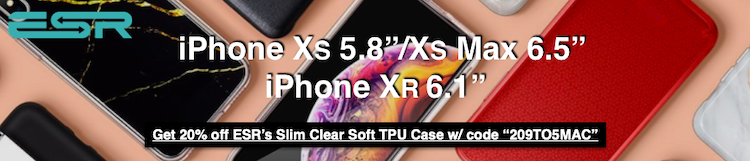

Comments