
Smart home products make great gifts. Shiny new toys to play with over the holidays, and utility that lasts all year long. Products that work with Apple HomeKit are a big part of modern smart home setups. HomeKit accessories from a variety of brands work with Apple’s Home app and with voice control through Siri.
Apple’s smart home framework doesn’t cover the full range of what you might need for a smart home, however, which is where Amazon Alexa can help. There are also things to consider when buying for smart home enthusiasts like upgraded network options, network-attached storage for serving media and storing backups, and ways to integrate charging stations throughout the house.
Update 12/17: This post has been updated with new additions including smart locks and ceiling fans, new Amazon Echo details, a pricey but pretty wireless charger combo, and the latest prices.
Siri Voice Control
Siri voice control for smart home accessories is limited to devices with Siri built-in (i.e. Apple products) which include iPhone, iPad, Mac, Apple Watch, Apple TV 4 and Apple TV 4K, and HomePod. Siri on each platform — iOS, macOS, watchOS, tvOS, and HomePod — can control HomeKit accessories with simple voice commands.
iPhone and Apple Watch are great at controlling HomeKit with Siri because they’re often with you, and HomePod works well with HomeKit voice commands because it’s always present. Simply say “Hey Siri” to invoke the voice assistant and give a HomeKit request.

Apple HomeKit
There are lots of categories within HomeKit including lighting, heating and cooling, sensors and buttons, and many more. I shared my top picks in each category on my essential and advanced smart home accessory recommendations list a few weeks ago so check that out for a deeper dive. For a quick overview, these are my top HomeKit accessory recommendations that make excellent gifts:
- iHome ISP6X Wi-FI Smart Plug ($33.40)
- Wemo Mini Smart Plug ($24.99)
- ecobee3 lite Smart Thermostat ($139)
- Logitech Circle 2 Indoor/Outdoor Wired Home Security Camera ($119.99, reg. $179.99)
- Koogeek Door Window Sensor ($29.99)
- Fibaro Motion Sensor ($65.83)
- Philips Hue White and Color Ambiance Smart Bulb Starter Kit ($169.15, reg. $199.99)
Smart plugs make it super easy to turn any appliance with a power cord into a HomeKit-controlled accessory with on and off control using voice and the Home app. Smart thermostats let you change the target temperature, switch between heating and cooling, and turn off your HVAC system remotely.

Smart home security cameras let you keep an eye on every room of your house, inside and out, all from the same Home app that controls the rest of your home — regardless of what brand makes which accessory. Door and window sensors let you know if an entry point is secured, and you can even use automation to do things like turn on smart lights when a door is opened in the evening. And Fibaro’s motion sensor detects presence, temperature, and even brightness in one sensor.

Other ideas for HomeKit accessories include smart locks which can be pricier but make for great gifts. You can find smart locks that replace your existing lock and have outside keypads or even ones that only change the turnkey inside without requiring new keys outside:
- August Smart Lock Pro + Connect, 3rd gen ($229, reg. $279.99)
- Friday Smart Lock ($184.99)
- Kwikset Premis Touchscreen Smart Lock ($178.18, reg. $229)
- Yale Assure Lock ($248)
- VOCOlinc T-GUARD Smart Lock ($159.99, reg. $169.99)

HomeKit ceiling fans are also pricier gifts, but great for making a big impression. You can add a smart switch to your existing fan, but replacing it with a HomeKit version gives you light brightness control and fan speed and direction control with Siri and the Home app:
- Hunter Symphony Ceiling Fan ($299.99)
- Hunter Brunswick Ceiling Fan ($269.99, reg. $329)
- Hunter Signal Ceiling Fan ($349)

Amazon Alexa
Siri voice control is great if you’re deep in the Apple ecosystem (like me), but Amazon Alexa is built-in to a larger variety of products ranging from smart speakers to smart thermostats and smart smoke detectors. Amazon’s voice assistant is also more open than Siri when it comes to streaming music services like Spotify and Pandora and audio assistant skills like reading stories and answering trivia.
You can also now use Apple Music on Amazon Echo speakers!
Amazon’s Echo range of smart speakers offers the best experience with Alexa. The 2nd-generation Echo Dot ($19.99, reg. $39.99) is the cheapest way to deploy Alexa for smart home control, but the all-new, redesigned Echo Dot ($29.99, reg. $49.99) is visually more appealing and sounds much better for a small and affordable smart speaker. I really think the third-gen model is worth the extra $10, even if you’re buying a few.

The standard Amazon Echo speaker ($69.99, reg. $99.99) offers louder sound with deeper bass without breaking the bank, and I really like the recently introduced (PRODUCT)RED edition that ships at the beginning of December.
The pricier, redesigned Echo Plus ($149.99, reg. $164.98) has the best sound (and design) of all the Echo smart speakers, but the cheaper versions are so compelling that it’s harder to recommend the more expensive option — even when it’s on sale.

Amazon also makes two Echo smart speakers with displays. The $129 Echo Spot is a terrific digital alarm clock and timer for the bedroom or kitchen, and you can even have Alexa video call to the Alexa app on iOS or other Echo smart displays.
I really like the Echo Spot as a smart home device. Amazon also recently launched its second Echo Show, a 10.1-inch smart screen that matches all the other Echo features and plays video on a larger screen. At $229.99 regular, I haven’t been curious enough to try one of these and can’t recommend it.

Select Sonos speakers also work with Amazon Alexa, but they’re pricier and not always integrated with Amazon’s latest features at launch — like the newly added Apple Music control with Alexa. Sonos One and Sonos Beam work with Amazon Alexa out-of-the-box, and other Sonos speakers can be controlled with Amazon Echo Dot and other Echo speakers. Alexa in smart appliances can be convenient for adding voice control to a specific device, but the best overall experience for the price is in the latest Amazon Echo Dot.
Alexa Accessories
For smart home categories that HomeKit doesn’t support yet, there’s Amazon Alexa to fill in the gap. This is also true for categories that HomeKit supports but for accessories that don’t yet work with HomeKit.
My absolute favorite example of this is the Roomba vacuum cleaner from iRobot. Using just your voice, you can tell Alexa to start the vacuum, stop the vacuum, or send it back to its charging base. The experience is super natural and doesn’t require learning complicated jargon like some Alexa skills need.
The Roomba i7+ ($949) is a new version introduced this year that pairs an automatic receptacle with the automated robot vacuum cleaner. It’s pricey, but I believe it’s the best product in its category. Simply schedule the vacuum cleaner to run on certain days at specific times or use voice to start and stop cleaning, then empty the canister once a month. The Roomba empties its dust and debris collection into the bin after each cleaning session, then recharges at the base. You also receive an alert on your iPhone or iPad after each cleaning job is completed.

The charging base plus trash can combo is paired with the Roomba i7+, or you can add it on later to any i-series Roomba for $299. If you want to save money and empty the Roomba each time it fills up, you can still use Alexa voice control on any model with Wi-Fi including Roomba 675 from $248.00.
Other great Alexa-enabled smart home accessories include:
- Amazon Smart Plug (
$24.99$19.99, reg. $24.99) - Etekcity WiFi Smart Plug, 4-pack ($36.98)
- Ring Wi-Fi Enabled Video Doorbell ($99)
- Ring Video Doorbell Pro ($249)
- Arlo Pro 2 – Wireless Home Security Camera System ($401.73, reg. $479)
Smart Home Network
The foundation to a solid smart home is reliable Wi-Fi that reaches every corner of the house. The best way to give the gift of great Wi-Fi is with a modern mesh Wi-Fi system. If you or someone you know is still using Apple’s discontinued AirPort routers, upgrading to a mesh Wi-Fi system can expand coverage in larger homes to hard-to-reach locations where connected devices exist.
There are lots of mesh Wi-Fi systems on the market today. Wi-Fi startup eero has made a name for itself with its quick-to-market eero mesh Wi-Fi solutions from $299, and the hardware and software makes set up and management possible for novices. Netgear Orbi ($319) is a large but well-reviewed solution from a longtime maker of wireless routers, and the trade-off for larger nodes is more Ethernet port availability.
Apple Stores carry a Linksys mesh Wi-Fi system called Velop ($322.99, reg. $349). Each node looks a lot like the discontinued AirPort Extreme, but the hardware inside has been updated for modern Wi-Fi needs. I personally use Linksys Velop and enjoy the app experience for managing network settings, and coverage and performance is great with at least two nodes in 2-3 bedroom homes. Multi-story homes and homes with more rooms should consider the three pack.

Linksys Velop is primarily sold in white versions (and only in white through Apple) but Best Buy and Amazon carry sleeker-looking black versions that look nicer in entertainment center and pro user setups.
Another essential for smart home enthusiasts is a multi-port Ethernet bridge. Mesh Wi-Fi system nodes are notorious for featuring too few Ethernet ports for connecting bridges and other necessary hardware that requires an Ethernet connection to run. Adding an Ethernet switch expands the total number of Ethernet ports available, and Linksys has a two-node Velop bundle in black with a Linksys 8-port Gigabit Ethernet Switch included that’s perfect for smart home enthusiasts from $334.81 (reg. $342.98).
Smart Media & Backups
Smart homes don’t have to be limited to connected lights and voice assistants. Network-attached storage puts an always-on server in your home which can be used for storing and serving movies and TV shows and saving software backups.
Synology makes reliable and easy-to-use NAS products that can be used for Plex media libraries, Time Machine backups, offloading large file libraries from your Mac, and even HomeBridge servers for making non-HomeKit products work with Siri and the Home app.
Personally, I use and recommend the Synology DS218+ ($298) which is rated for live transcoding of up to two 4K videos simultaneously — great for shared Plex libraries — paired with a Seagate BarraCuda Internal Hard Drive 4TB ($110.99, reg. $130.18). The total package costs around $400 (and you can save on storage and add more later) and works great as an always-on media server without taxing my Mac.
I also use the Synology and its large hard drive for local Time Machine backups from my Mac over Wi-Fi. I love the peace of mind of owning my media library and streaming it over the Internet from my own home, and having local backups without worrying about storage limitations is great.

Smart Charging
Finally, there are wireless charging pads for the latest iPhones including iPhone 8, 8 Plus, X, XS, XS Max, and XR. You can spend a lot on wireless chargers or you can spend a little. The difference for iPhones is with how fast iOS allows the iPhone to be charged. Non-approved wireless chargers top off at a slow 5W charging speed, while certified chargers are allowed to jump up to 7.5W. The difference won’t matter if you’re charging overnight, but it’s something to keep in mind when purchasing wireless chargers.
Deploying wireless chargers in key locations like your living room, kitchen, and bedroom makes it easy to set your iPhone down almost anywhere and charge the battery without even thinking about it. Mophie is the maker of one of the Apple-endorsed wireless chargers for iPhone with its Wireless Charging Base. Originally sold for $59.99, it now retails for $39.99 regular and $22.99 $19.99 on sale from Amazon.

Cheaper and upright wireless charging stands include:
- CHOETECH Wireless Charger ($12.99)
- Anker PowerWave Fast Wireless Charger Stand ($29.99)
- RAVPower Wireless Portable Charger 10000mAh ($32.99)

Want a more impressive wireless charger? Belkin’s pricey but attractive BoostUp combines a vertical wireless charging iPhone stand with an official Apple Watch charging puck for $159.95.
For more on smart home ideas, check out our ongoing HomeKit Weekly series for tips and tutorials for using Siri and the Home app. Share your smart home gift suggestions in the comments, and catch up on our other gift guides from 9to5Mac.
Subscribe to 9to5Mac on YouTube for more Apple news:
FTC: We use income earning auto affiliate links. More.



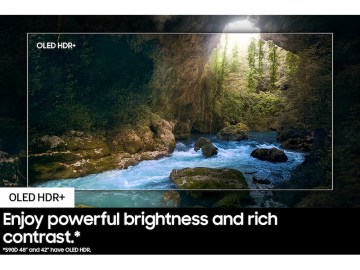




Comments