
Head below for our hands-on look at new advanced artificial intelligence features and more in the recent release of popular macOS photo editor Luminar 3.
Get a free trial of Luminar 3 and $10 off by clicking here $59 (Reg. $69)
On top of being a full-fledged photo editor with scores of powerful filters and one-click LOOKs, Luminar has been adding a handful of impressive AI-powered tools in recent months that all come standard in the new release.
These smart tools work seamlessly within a fully nondestructive workflow in new Luminar 3, matching up to a brand-new Library module, image-aware filters, precise RAW format editing, and a long list of other new features.
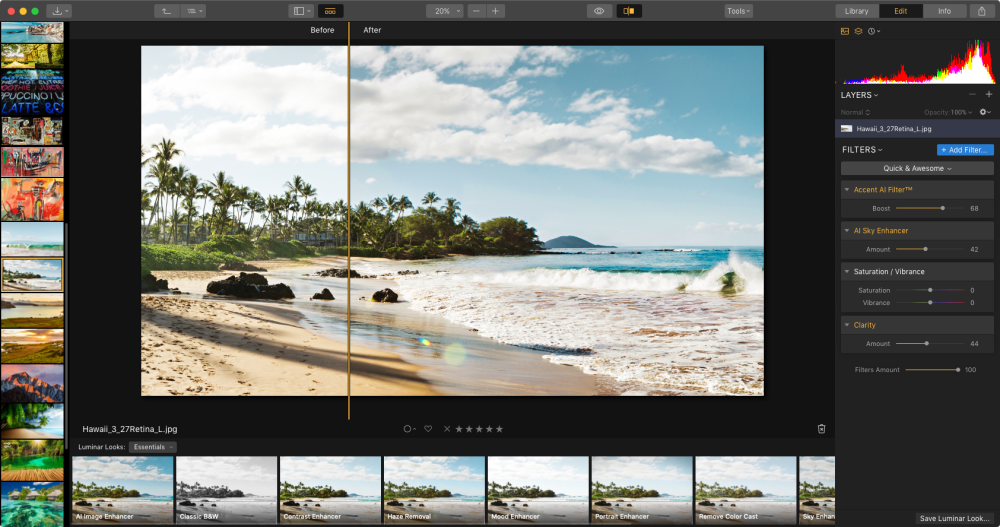
Skylum, the company behind Luminar, has made a big investment in artificial intelligence technology by forming a dedicated AI R&D lab over three years ago. That research is now making its way into the company’s products we’ll go over below and will continue to build in the coming months as free updates are released.
Accent AI
One of the most powerful features in Luminar powered by its artificial intelligence technology is the Accent AI Filter. Dubbed “the world’s most intelligent photo enhancer”, Accent AI allows you to instantly improve color, detail, tone and depth with a single easy-to-use slider. It’s truly impressive how the Accent AI filter uses artificial intelligence to react perfectly to the majority of photos to instantly enhance an image; steps that would normally take dozens of manual adjustments and multiple tools by a pro.
Skylum’s AI lab is using Machine Learning to train a deep neural network capable of intelligently detecting the sky, edges and other objects to create an automatic mask and easily select enhancements for various objects in an image.
In Luminar, the Accent AI filter is found in the built-in “Quick & Awesome” Workspace for easy access when editing a photo. That Workspace also includes a new AI Sky Enhancer filter and other tools tapping into the company’s new artificial intelligence. Luminar 3 also has several new one-click LOOKs (currently known as “presets” but evolving in Luminar 3) that are utilizing the AI tools for adjustments.
AI Sky Enhancer
Another new artificial intelligence feature that became available to Luminar 2018 owners in recent months and included in Luminar 3 is the AI Sky Enhancer.
Both on its own, or together with Accent AI, it works amazingly to instantly detect and mask the sky and objects within your photo. That’s true even for very detailed photos and complex shapes as you’ll see in our hands-on video above.
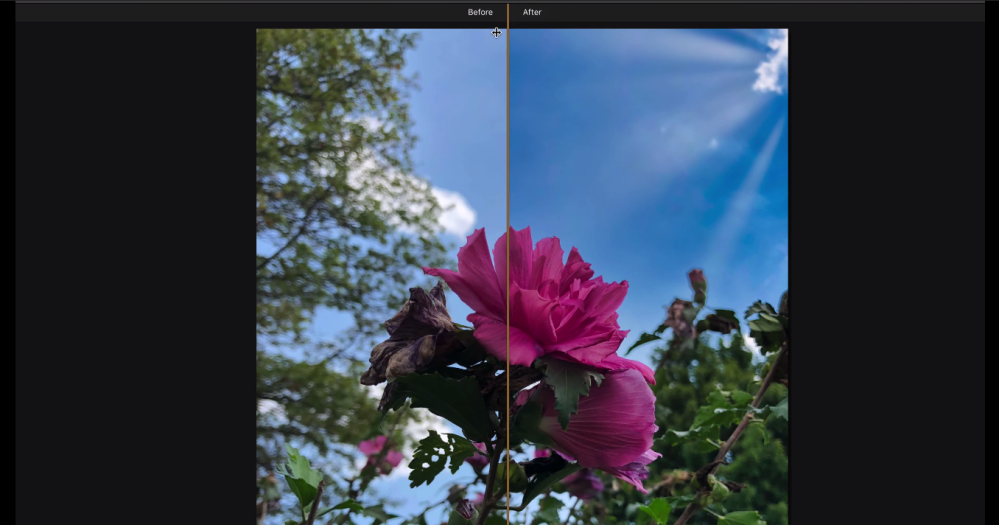
For the sky detection feature alone, for instance, Luminar has been trained using hundreds of thousands of images of different types of sky in order to make Sky Enhancer work for just about any photo.
By utilizing Sky Enhancer and Accent AI together to enhance an image (as pictured above), users can almost instantly adjust the depth and detail of the sky in a photo while separately enhancing the rest of the image using just two sliders and no manual masking.
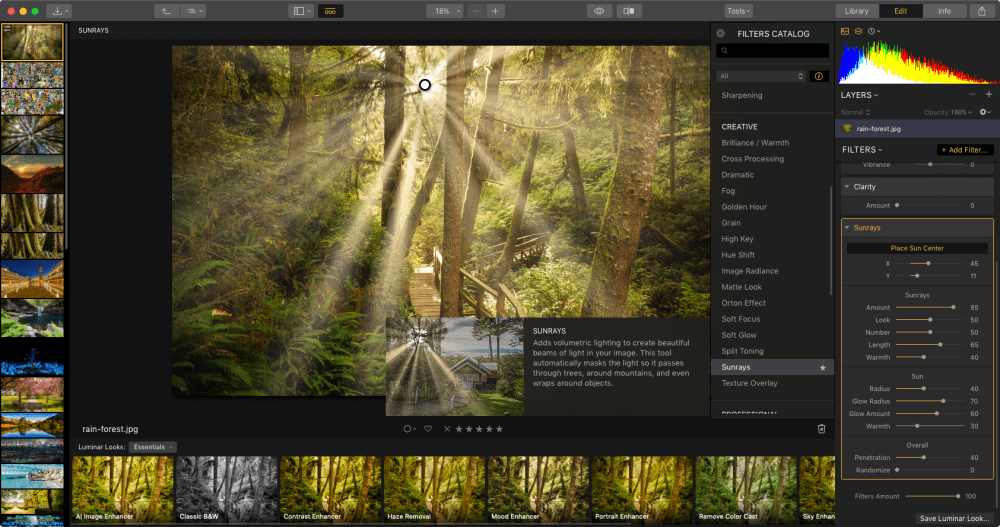
Image-aware filters (Sunrays – Foliage – Golden Hour)
As for the new smart image-aware filters available with Luminar 3, Sunrays (pictured above) is an excellent example of Luminar’s power to make extremely professional looking photo edits much easier than ever before. Sunrays allows you to place the sun anywhere in your photo with the image-aware filter automatically reacting to its surroundings in a way that would previously take tons of manual edits and tweaking. Since it’s an image-aware filter, the tool automatically applies a mask to objects in your image to allow the beams of light to pass through and wrap around trees and other objects for a truly realistic effect.
Similarly, am image-aware Foliage Enhancer filter allows you to isolate and enhance things like green trees and foliage for landscape and nature shots, while a Golden Hour filter allows you to instantly apply warmth of the perfect daytime lighting conditions known to photographers as “the golden hour”.
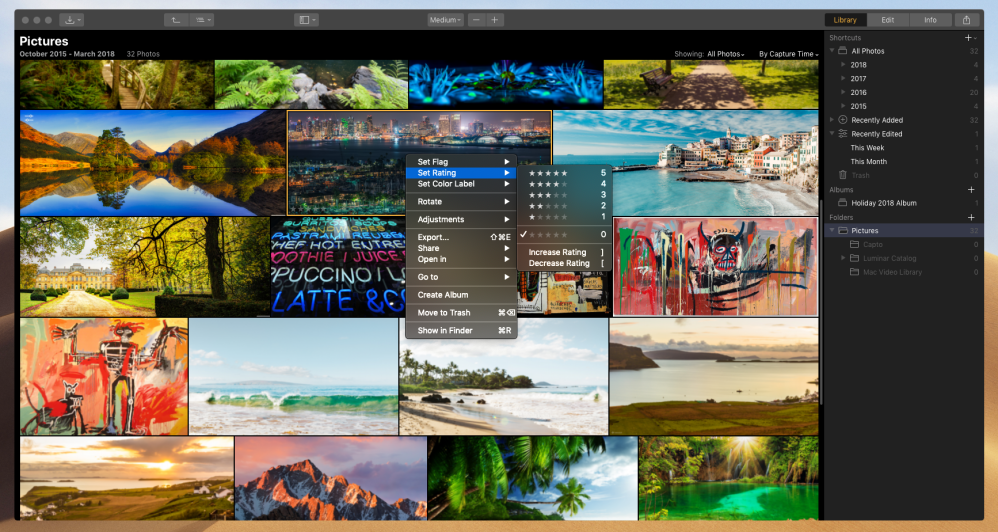
The New Library
New in Luminar 3 is a built-in Library which is the company’s first step towards a full Digital Assets Manager. The Library makes it easy to browse, rate, find, and organize photos within a Gallery view and albums. You’ll also notice that editing history is automatically stored within your library allowing you to return to a previously edited state for any image at any time. From the Library Side Panel you’ll be able to conveniently add and access folders from multiple locations including synced cloud storage services or external drives.
Also available from within the Library in Luminar 3 is Sync Adjustments. This allows you to apply an edit or enhancement to a single image and then instantly apply it across multiple photos with one click.
In addition, the Library includes a Calendar mode to group your photos by day, month or year, while new smart shortcuts allow you to quickly access folders for things like Favorites and Recently Added photos.
Coming Soon
Skylum is dedicated to making sure it keeps the “pedal to the metal” for Luminar and has already announced both what features are coming next on its roadmap, as well as those arriving through mid-2019 as free updates for Luminar 3 users. The company is teasing more AI-powered features coming soon to the app along with a number of highly requested features.
Notably, a Lightroom Migration Tool is in the works to make it as easy as possible to get your photos and data over from Adobe Lightroom apps. Among other new features in the works are even more updates for the new Library including Smart Search (with support for keyword and EXIF data searches), enhanced Raw + JPG support for working on a single image with the ability to switch between versions in real-time, support for Virtual Copies, and IPTC edit & sync support.
These are just a few of the latest features available in Luminar and the new Luminar 3. You can also optionally run Luminar as a plugin for Photoshop, Lightroom Classic, Apple Aperture, and Photos for Mac.
9to5Mac readers can get $10 off Luminar 3 for a limited time:
Get a free trial of Luminar 3 and $10 off by clicking here $59 (Reg. $69) – [1 license for 5 Macs]
FTC: We use income earning auto affiliate links. More.



Comments