
The powerful productivity app Alfred for Mac has today been updated to version 4. The update brings a handful of new features and enhancements, including Dark Mode, more powerful search, and more.
Headlining today’s update is preferences search. This allows you to quickly find internal preferences within Alfred:
Want to quickly edit a snippet or workflow? Need to get to a preferences section to change your settings? Need to find where in the preferences a specific keyword or hotkey is set?
You can access these quickly either from Alfred’s search bar by prefixing your search with the question mark, or by using the search bar in the top right of the Preferences.
Building on preferences search, the preferences interface within Alfred has also been overhauled. You can now easily access different options, settings, and more within the app itself.
Alfred 4 also includes new workflow objects, which “make it even easier to create workflows without any coding skills.”
- The Conditional Utility can be used to tell your workflow which path to follow based on the matched conditions, with a fallback “else” condition.
- The Split Utility allows you to enter a set of variables, which can then be split into individual arguments.
- The Random Utility can be used for tons of fun purposes, where a random result from your set preferences will be returned as argument (e.g. a number, word from a list or UUID)
- Simple objects like the Show Alfred Utility and Browse in Terminal Action, which give you more control over Alfred’s behaviour.
Furthermore, Alfred 4 expands the app’s support for text expansion, adding Rich Text snippets:
In Alfred 4, you can create Rich Text snippets. We’ve included automatic link detection in the snippet editor, making it easy for you to include links in your snippets. You’ll see an asterisk icon next to your Rich Text snippets in your collections.
Other enhancements include Dark Mode support, a new Theme Editor, and more. Read the full changelog here. For more details on how you can integrate Alfred into your Mac workflow, be sure to check out our guide here. The app is available on the Alfred website.
FTC: We use income earning auto affiliate links. More.
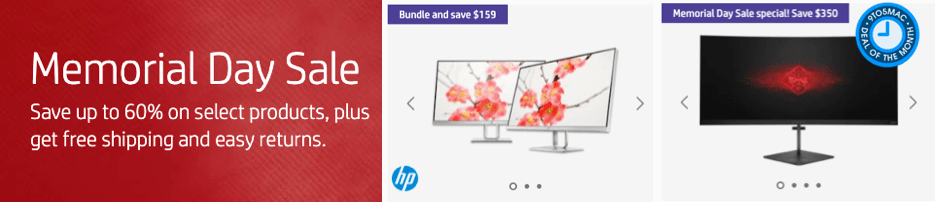



Comments