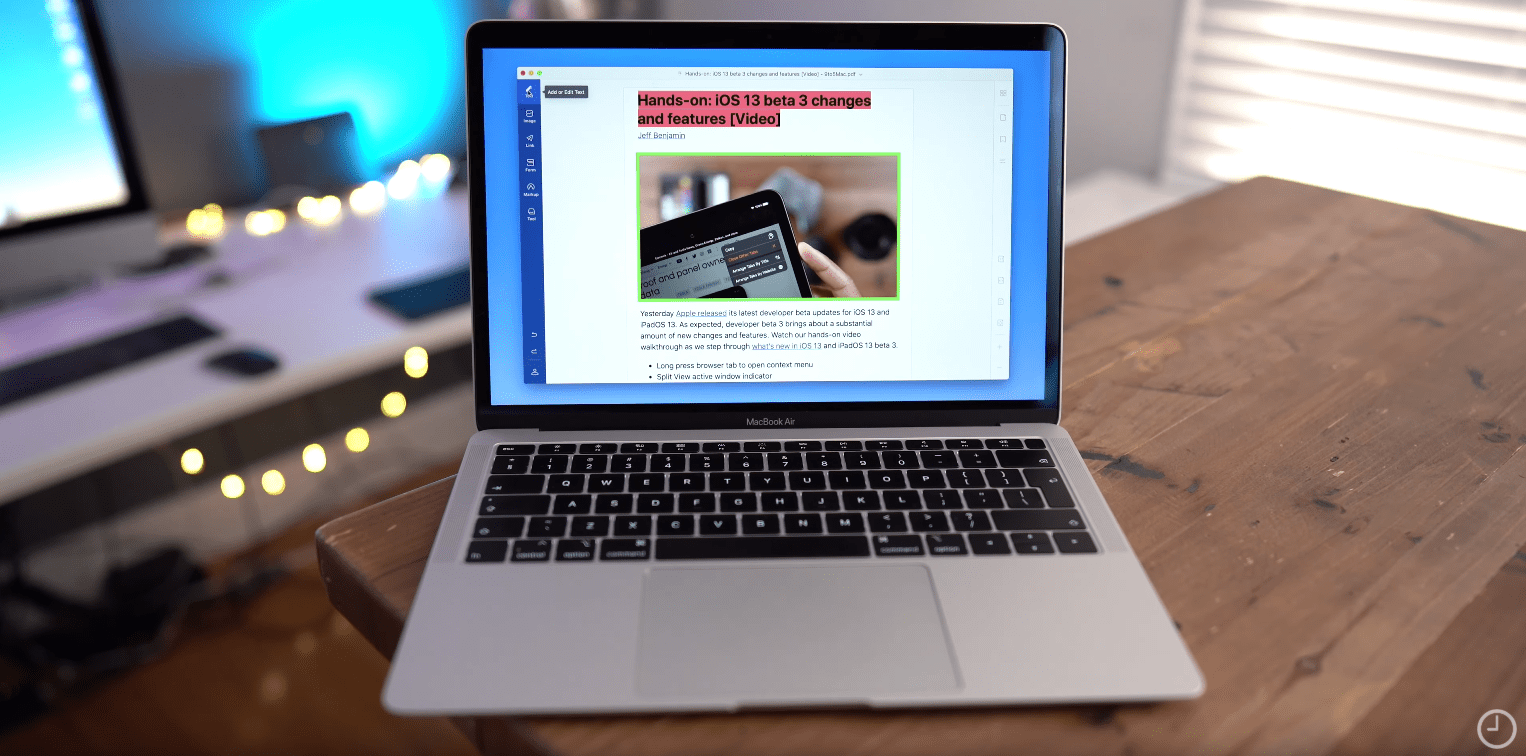
If Preview doesn’t provide enough functionality for your PDF editing needs, the brand new PDFelement 7 for for Mac is available now. Check our video hands-on below with the new PDFelement 7 to see how you can use it to supercharge your PDF editing.
9to5 readers can get up to 50% off PDFelement 7 for Mac for a limited time
Hands-on with PDFelement 7 for Mac
Apple’s built-in Preview utility allows you to do basic PDF editing and works great for things like viewing multiple documents at once, converting to common formats like JPEG, PNG, and TIFF, and for simple annotations using shapes, arrows, text and more. But if you need advanced PDF editing capabilities including the ability to easily edit any text, images, links and more, PDFelement 7 provides a ton of great features you won’t find in Preview…
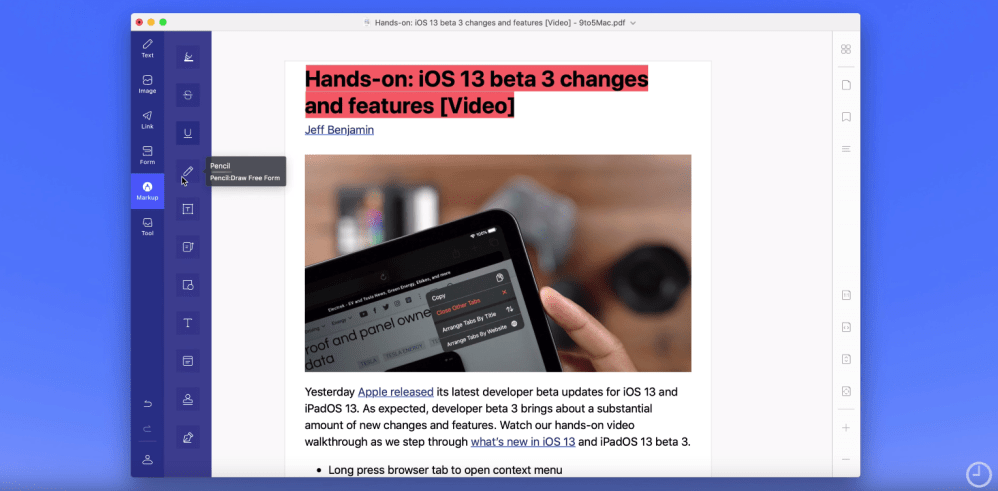
Apple’s Preview vs PDFelement 7 PDF editing
As you’ll see in our video hands-on above, with PDFelement 7 editing text, images and links in your PDFs is as easy as any word processor. You’ll have access to advanced annotation tools including erasers, redactions, popups, stamps, sticky notes and a huge collection of shapes to work with. The tools give you everything you need to edit PDFs in just about any way you can imagine.
PDFelement also has built-in OCR tech (Optical Character Recognition) to allow even low-quality scanned PDFs to have searchable and fully editable text:
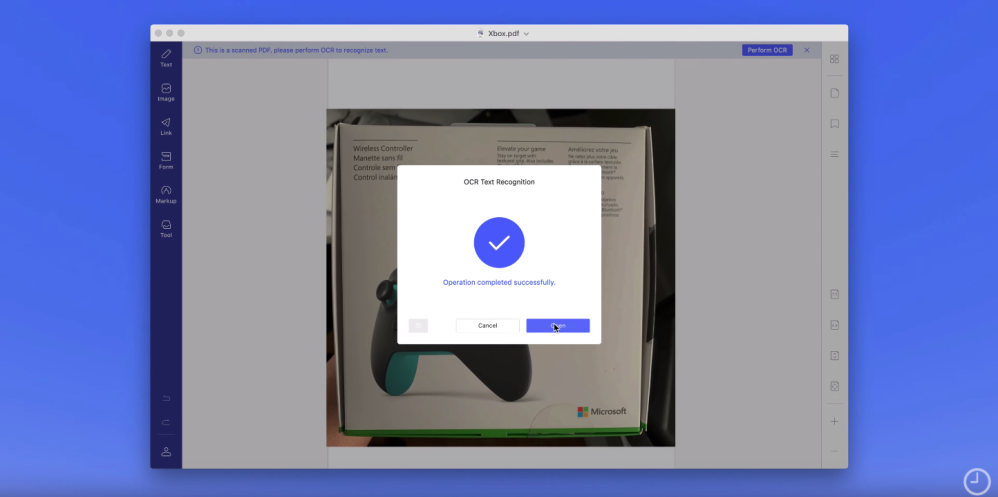
You’ll also be able to create, convert and fill-in PDFs with the app including custom forms that you can then share with others. When creating forms in PDFelement 7, you get an entirely new set of tools specifically for creating the various elements you might need on your forms. These include the ability to add interactive drop-down menus, checkboxes, radio buttons and more to create a fully customized form for just about anything.
Batch PDF creation, data extraction and conversion features in the app give you the power to create, rename, and convert multiple PDFs at once or to create a single PDF from multiple files. These can save you a ton of time if you’re often trying to pull data from various files to create a new PDF document, and similarly when you need to create, rename or batch convert multiple PDFs or versions.
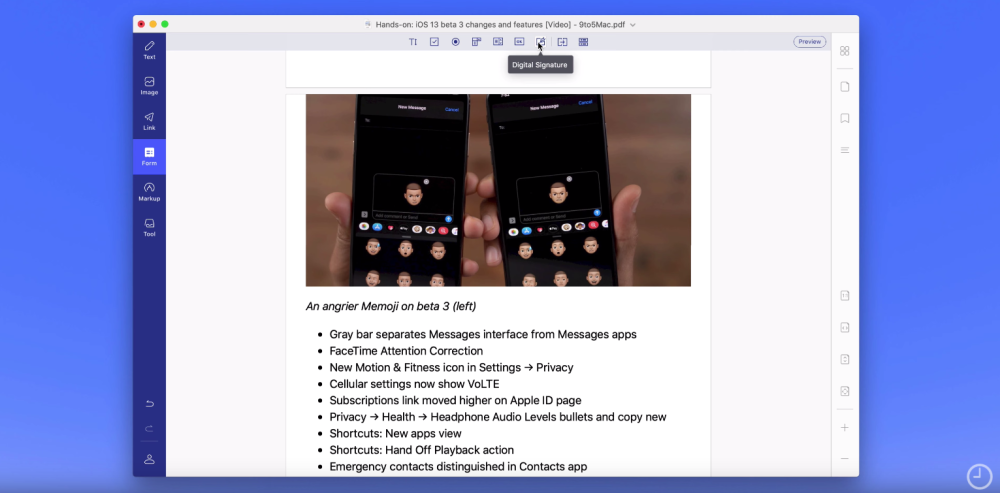
You can also password protect PDFs using PDFelement 7 allowing you to protect sensitive data and share securely with others. The app additionally includes features for easily and securely applying digital signatures, signature fields and timestamps, and the ability send directly to others to sign.
New PDF editing features in Version 7
New for PDFelement 7, the app gets an entirely redesigned minimalist UI that’s even easier to use than previous versions. That comes alongside a few new notable features for PDF editing including improved team collaboration with a brand new system for commenting and other markup tools to share notes and more with teammates and coworkers inside your PDFs.
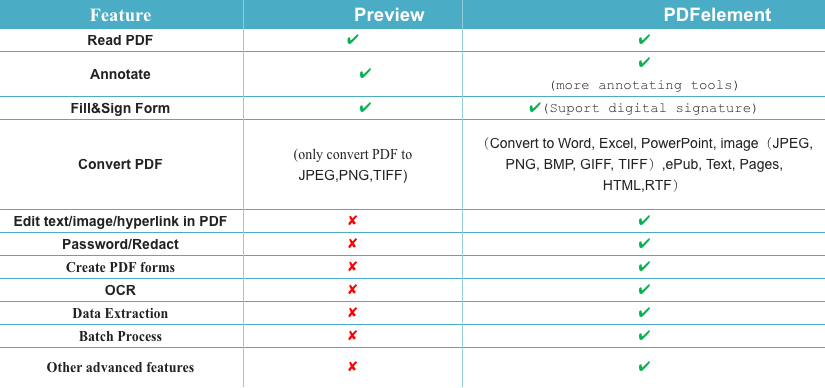
You’ll also find improvements for converting PDFs to Microsoft Office files, allowing you to accurately retain layout, formatting and tables when converting to Word documents or Excel files.
9to5 readers can get up to 50% off PDFelement 7 for Mac for a limited time
FTC: We use income earning auto affiliate links. More.



Comments