
iPhone 11 launched this week with an all-new Night Mode camera for capturing low light scenes that are difficult or impossible to shoot on earlier models. Check below for a quick comparison of iPhone 11 photos taken at night with and without Night Mode.
Here’s how Apple describes its new Night Mode photography feature on iPhone 11:
Night mode comes on automatically when needed — say, in a candlelit restaurant. When you tap the shutter, the camera takes multiple images while optical image stabilization steadies the lens.
Then the camera software goes to work. It aligns images to correct for movement. It discards the sections with too much blur and fuses sharper ones. It adjusts contrast so everything stays in balance. It fine‑tunes colors so they look natural. Then it intelligently de‑noises and enhances details to produce the final image.
It all adds up to night shots that stand apart — with more detail, less noise, and an authentic sense of time and place.
I spent a few hours of my first Saturday night with the new iPhone capturing shots that I would never attempt on earlier iPhones. The new camera system on the iPhone 11 is already making me rethink what types of photos I can capture without my dedicated Sony RX100 M6 point-and-shoot.
Last year I compared the iPhone X and iPhone XS camera in broad daylight. I’m returning to a few of the same locations where I live for iPhone 11, but each comparison shows photos taken with and without Night Mode enabled.
Night Mode isn’t magic. You can’t just aim your camera into the abyss and capture something that you can’t see. There needs to be some amount of light for Night Mode to work. You can flood the sensor with light though; aim the camera toward a street light and the whole shot will come off poorly.
Extremely low lit shots in Night Mode can preserve the scene, but sometimes create a water paint effect in the process. These shots may not look great blown up for print, but chances are they’ll suffice on Instagram.
My colleagues Michael Steeber and Jeff Benjamin are sure to have extraordinary photo comparisons in the coming days, but for now, here’s my initial experience in photos:
Night Mode isn’t always the right mode, of course, and the iPhone excels at taking dark shots accented with light.
The Night Mode shot in the last example succeeds in revealing more of the scene, but keeping the light exposure under control for one to ten seconds with the iPhone handheld is a challenge.
I’m only about 36 hours into testing iPhone 11, but I’m already looking forward to shooting Halloween and Christmas scenes in Night Mode later this year — and all the moments before then that couldn’t be captured without the new camera feature.
For me, the new mode will require some time before I feel like I know exactly when to let it fire up and go to work, but initial testing shows promise. I expect there will be snapshot memories in my future that will only be captured and preserved using Night Mode on the iPhone 11.
See more examples on Instagram and iCloud Photo Stream. Stay tuned to 9to5Mac for much more iPhone 11 and Night Mode coverage.
FTC: We use income earning auto affiliate links. More.
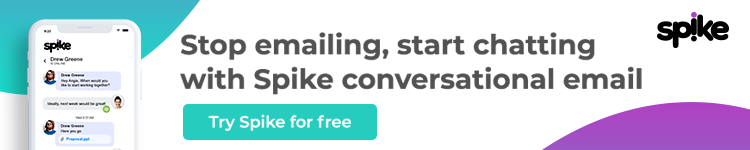





Comments