
On the heels of adding Dark Mode support yesterday, Instagram today has expanded its Stories functionality with new features. As detailed by TechCrunch, there’s a new “Create” mode for Instagram Stories that essentially turns “Throwback Thursday” into an official feature, as well as much more.
With the new Create mode, there’s an “On This Day” button that generates a post from that specific day in a previous year. It can also randomly move between different posts from different years:
For now, the highlight of Create is the “On This Day” option that shows a random feed post you shared on the same calendar date in the past. Tap the dice button to view a different On This Day post, and once you find one you prefer, you can share it to Stories as an embedded post people can open.
This new feature comes after Instagram added a “Memories” feature earlier this year, but buried it in the settings of the app. By adding “On This Day” to the main Stories interface, it should be much easier for users to discover and take advantage of.
In addition to “On This Day,” the new Create mode also includes a handful of other new tools such as GIF formatting, suggestions for quizzes, polls, and countdowns, and much more. For Instagram, the idea is to make it easier for users to keep sharing things on the platform, even if they don’t necessarily have a new image to post.
Here’s how Instagram described its new Create features:
“This new mode helps you combine interactive stickers, drawings and text without needing a photo or video to share. On This Day suggests memories and lets you share them via Direct and Stories.”
To access Create, simply swipe right along the bottom of the display while in the Stories camera interface. Instagram is available as a free download on the App Store.
Say hello to your new camera, including the new Create mode (packed with fun new tools like the GIFs format). pic.twitter.com/0lX68CIaWT
— Instagram (@instagram) October 8, 2019
FTC: We use income earning auto affiliate links. More.
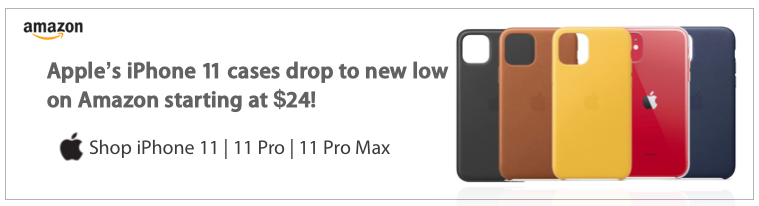



Comments