
Apple Arcade is a new subscription service that offers an entire catalog of games for $4.99 a month. Games can be accessed on multiple devices and shared with up to six family members through iCloud Family Sharing. The platform has been available since September 16 with a trial period of 30 days, so the first subscribers will be charged starting next week.
If you’ve tried Apple Arcade and decided you no longer want to use it, here’s how to cancel your subscription.
There are three different ways to do it. The easiest is directly through the App Store on your iPhone, iPod touch, or iPad:
- Open the App Store
- Tap on your profile picture in the top right corner
- Tap “Subscriptions”
- Look for “Apple Arcade”
- Tap “Cancel Free Trial” or “Cancel Subscription” at the bottom
- Tap “Confirm”

The process is similar on a Mac:
- Open the App Store
- Click on your profile photo in the bottom left corner
- Click “View Information”
- Look for the “Manage” section and click “Manage.”
- Select “Apple Arcade”
- Click “Cancel Free Trial” or “Cancel Subscription”
- Click “Confirm”

And you can also cancel Apple Arcade on your Apple TV:
- Open the Settings app
- Select your account at “Users and Accounts”
- Look for “Apple Arcade”
- Click “Cancel Free Trial” or “Cancel Subscription”
- Tap “Confirm”

It’s important to note that you won’t be charged for canceling it before the trial period ends. However, you will immediately lose access to all downloaded games.
Do you plan to continue using Apple Arcade or will you cancel once your free trial is up? Let us know down in the comments.
FTC: We use income earning auto affiliate links. More.
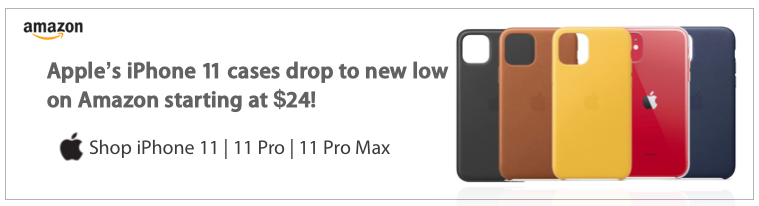



Comments