
Last year I stated that the iPhone XR was the phone that most iPhone users should buy, so it should come as no surprise that the follow-up to the XR comes with a similar recommendation in our iPhone 11 review.
The iPhone 11 is, for all intents and purposes, a more powerful and more feature-filled iPhone XR. Its flagship feature, a second camera with an ultra-wide focal length, is a noteworthy upgrade for camera enthusiasts, and its $699 starting price, which is $50 cheaper than its predecessor, is a refreshing change trend of more expensive tech year-over-year.
Yet, outside of some substantial camera upgrades, the remainder of the enhancements that come with the iPhone 11 don’t necessarily warrant an upgrade if you already own the iPhone XR. Watch our hands-on video review for the details.
Unboxing
The iPhone 11 unboxing experience is similar to last year’s iPhone XR, except you’ll find that the rear of the phone is the first thing you see when opening the box. Inside you’ll still find the same old tired 5W power adapter, a Lightning to USB-A cable, and a a pair of EarPods wired headphones with inline remote control.
One of the most notable things about the iPhone XR was its vivid color selection, and the iPhone 11 continues in this direction. Gone are the coral and blue color options in favor of new purple and green.
I’m a big fan of the iPhone 11 colors, and as someone who prefers the functionality and tech of the iPhone 11 Pro, I find myself wishing the the higher-end device had such color options as well.
iPhone 11 Review video
Special thanks to Caudabe for sponsoring 9to5Mac on YouTube. Get 30% off Caudabe’s Sheath for iPhone 11 with code 9to5toys2019.
Subscribe to 9to5Mac on YouTube for more videos
The rear of the iPhone 11 is comprised of glossy glass, with a new camera housing featuring a matte glass exterior. You’ll find the opposite setup on the iPhone 11 Pro, with a matte glass back cover, and a shiny glass rectangular camera module.
Like last year’s budget-minded iPhone, the band that wraps around the permitter of the iPhone 11 is comprised of color-matched aluminum, while the higher-end model enjoys a much better-looking and durable stainless steel band.
In the end, there are elements from both phones that I enjoy, but I think most people will be happy with the design of the iPhone 11, even if its design feels less premium than the iPhone 11 Pro.
iPhone 11 review: the cameras
There’s no beating around the bush here: The cameras are the most important feature of both new iPhones. Basically, Apple added one additional camera to both the iPhone 11 and iPhone 11 Pro for this year’s upgrade.

The baseline iPhone 11 gains a new ultra-wide camera that allows users to shoot landscape outdoor photography without having to physically move back to capture the entire scene. This camera is great for outdoor environments with lots of light, but not as good for low-light environments.

When shooting outdoors, you’ll likely be amazed by the difference that the 13 mm ultra-wide focal length makes over the standard 26 mm wide focal length. It makes shooting landscapes and architecture incredibly fun.

On the other hand, the ultra wide camera is considerably less compelling for shooting indoors or in dimly lit environments, which should go without saying, given its relatively slow f/2.4 aperture and outright lack of optical image stabilization.
The standard wide angle camera, however, is a jack-of-all trades camera and features OIS and a fast f/1.8 aperture that makes it much more ideal for low-light shots. Even better is the fact that this year’s model features a new wide angle sensor with 100% Focus Pixels, which again helps with low light and faster focus.
Still no telephoto lens
The iPhone 11 enjoys a dual camera setup, but if you’re coming from an iPhone X, XS, or any iPhone with a telephoto lens, then the lack of such a lens might stand out. Although the ultra wide lens is arguably more useful, having a telephoto option built in makes a device like the iPhone 11 Pro feel more feature complete.

The iPhone 11 Pro includes a telephoto lens in addition to the wide and ultra wide lenses.
The telephoto lens is better for portrait photography, bokeh, and lends users the ability to zoom in without loss of quality. It’s one of the key differentiating factors between the baseline iPhone 11 and the higher-end iPhone 11 Pro.
Night Mode
If low-light photography seems like a running theme, that’s because it is. One of the flagship iPhone 11 features is its inclusion of Night Mode, a direct response to Google’s Night Sight feature for shooting low-light photography on the competing Google Pixel series of smartphones.
Night Mode is more than just a long exposure, although the UI makes it seems as if it were just that easy. In actuality, Night Mode combines the aforementioned long exposure with bits of machine learning.

By using a long exposure combined with machine-learning enhancements, Night Mode allows users to capture low-light photos with less noise and more detail than on previous iPhones. It does so by taking multiple shots and combining those shots into a single photo.
Night Mode automatically omits parts of the photo that have too much blur, while it hangs on to sharper areas. This, coupled with auto-adjusting for contrast, color, and noise reduction, happens almost instantly, and results in a much better-looking low-light photo that wouldn’t be possible with just the camera on its own.

My biggest takeaway from Night Mode is that it’s impressive, but it isn’t magic and it doesn’t allow your iPhone to see in the dark. In other words, you still need some source of light for Night Mode to work properly, and you’ll still need to hold your iPhone as still as possible so that it can capture photos using a longer exposure than you’d normally associate with smartphone photography.
In the end, Night Mode can produce some really fantastic shots both indoors and outdoors, but it can also result in shots that are virtually unusable due lack of light, movement, or other factors.
iOS 13 Camera software and machine learning
Optically speaking, a smartphone will never be able to compete with a standalone camera. Outside of a few niche cases, a smartphone will never lend you the ability to physically change lenses and physically alter the focal length, neither will it let you manually change aperture values.
Smartphones come with fixed apertures and fixed lenses with a fixed focal length, and therein lies one of the biggest advantages of standalone photography with a traditional camera.

But smartphones can also leverage advantages that traditional cameras can’t do as easily. The art of computational photography is still in its relative infancy, but the last handful of iPhone iterations, particularly these most recent editions, do an outstanding job of showcasing the marvels of software, combined with the raw horsepower gleaned from mobile chips and machine learning algorithms.
The iPhone 11 Pro does the best job of showcasing these strengths given its three-camera setup, but the iPhone 11 is no slouch, either. The newly redesigned camera app is a good demonstration of what I mean.

The new stock Camera app makes switching between multiple lenses feel as if there were an actual zoom lens with an adjustable focal length strapped to the back of the iPhone. Through software design and computational photography, the Camera app does an outstanding job of obfuscating the idea that there are actually two different lenses with two different camera sensors.
Instead, the Camera app UI makes it so that the user has a camera that happens to be capable of zooming in and out on a whim, and although there are indicators that these are two different systems working together in unison, Apple does a great job of hiding that fact in context.
Apple describes it well in its synopsis of what makes the A13 Bionic CPU such a powerful chip. It’s not all about the raw available power per se, but it’s the way it’s able to orchestrate it all to make two cameras, or three in the case of the iPhone 11 Pro, operate as if they were a single entity.

iPhone 11 engineers worked to precisely calibrate each camera for white balance and exposure, and then after pairing the cameras, calibrated them again for module alignment. While Apple did a commendable job of achieving consistency and color across each camera, it’s not completely invisible to the discerning eye. An eagle-eyed user can tell when the camera shifts between lenses, as I noticed subtle color changes in the viewfinder when doing so.
When viewing the wide angle camera, the viewfinder will display the outside of frame area from the ultra wide camera where appropriate. If you look closely, you can tell that both of these camera’s views are stitched together via software, as there’s a noticeable tearing that occurs in the area where the two pipelines are stitched together. Of course, none of that really affects usability, but some users might find it a little off-putting.

On the computational side of the fence, the iPhone 11 camera will automatically determine whether to capture data outside the frame from the ultra wide sensor when shooting with the wide angle camera. Users can then venture into the Photos app editing interface to adjust the boundaries of the photo in such as way to pull in additional content when deemed necessary.

If enabled, iOS 13 can be set to automatically make adjustments using this additional camera data. For instance, if it notices that you’ve cut off a face in the frame, an auto adjustment might be made to ensure that the user appears in the photo unobscured.
Related video: iPhone 11 Top Features
Smart HDR and Deep Fusion
Smart HDR, the feature from last year’s crop of iPhones that greatly improves dynamic range in photos, is back with an even better version for the iPhone 11. Apple says that faces are intelligently re-lit, and detail is fine-tuned automatically to improve highlight and shadows on the fly.
I was able to test Smart HDR in a few limited yet challenging circumstances, and came away impressed with the results. Smart HDR greatly enhances dynamic range in photos that would have been impossible to accurately capture just a few years ago.

Deep Fusion is another machine learning-assisted camera feature that has the ability to increase detail in medium to low light situations. A feature that’s currently in beta, it performs pixel-by-pixel processing of photos to optimize for textures, details, and noise throughout the entire photo.
I took a few pictures of my cat, a sweater, flowers, and other subjects with lots of textures, and could immediately tell the difference between a regular photo and a Deep Fusion-assisted shot. Even at this early beta stage, the results have been impressive.
TrueDepth
The front-facing TrueDepth Camera is also improved, as it goes from a 7 MP sensor on the iPhone XR to a 12 MP sensor on the iPhone 11. Running at a wider native focal length, it’s now more primed for group selfie photos than before, and it will even perform a faux zoom out, which jumps from the default digital zoom view to the native focal view automatically when placed in landscape mode.

And for the very first time, users can take slow motion selfies with the True Depth Camera, which opens up a wide variety of creative possibilities.
Portrait Mode
Unlike last year’s iPhone XR, the iPhone 11 can capture Portrait mode photos of animals and inanimate objects, thanks to its dual camera array. iOS 13 also enhances portrait mode via a new High-Key Light Mono effect, coupled with the ability to adjust lighting position via a handy Portrait Lighting Control slider in post.

Videos
Video on the iPhone 11 has received significant upgrades as well. Now all three cameras can shoot 4K video at up to 60 frames per second. But two of the most impressive new video features are the extended dynamic range at 4K60 and the cinematic video stabilization at 4K60.

Extended dynamic range at 60 fps means that the camera is actually taking video at 120 frames per second, and combining two frames — a normal exposure frame and a short exposure frame — to create a single frame. Granted, the final result is still just 60 fps, but there aren’t too many cameras under $15,000 that shoot 4K video at 120 fps, putting the power of the A13 Bionic into perspective.

There are additional video-centric improvements for iPhone 11, including a new Quick Take Video feature that lets you capture videos while in Photo mode on the Camera app. Just be aware that Quick Take videos should not be a replacement for normal videos, because they are capped at 30 fps and feature a 4:3 aspect ratio with lesser resolution.
Another new addition is Audio Zoom, which increases the volume of the audio of the subject you’re capturing when you zoom in on it. By doing so it enhances the perception that you’ve gotten physically closer to the subject via clever usage of the microphone that resides next to the square camera housing. While Audio Zoom is fun to mess around with, it admittedly feels somewhat Samsungian in nature.
iPhone 11 Review: Everything else
I know I spent a ridiculously long time waxing lyrical about the new photo and video capabilities of the iPhone 11, but that’s because it’s the only reason why you should seriously consider upgrading from the iPhone XR, or even a slightly older model of iPhone.

With the iPhone 11, the camera is the focus, and everything else plays second fiddle. It’s doubtful that smartphone cameras will ever be able to compete with dedicated systems as far as pure optics are concerned, but the iPhone 11 is a good example of working with the tools and abilities that you have at your disposal, while attempting to minimize weaknesses.
There are other improvements like better water resistance, spatial audio for faux surround sound, and a few networking enhancements. There’s also Apple’s fancy new U1 Ultra Wideband chip that can make your iPhone spatially aware in relation to other U1-enabled devices. Those features, while certainly worthy of bullet points, aren’t compelling enough to note as key differentiating features when deciding whether or not to upgrade.

Even the speed improvements to Face ID is largely made possible by iOS 13, which means that the iPhone XR received the same speed boost.

At the end of the day the two most compelling features of the iPhone 11 are its starting price — at just $699 for the 64 GB model — and its camera capabilities — headlined by the new ultra wide camera. The iPhone 11 is a great value for all that it offers in way of features. It gives users almost everything provided by iPhone 11 Pro, including the same A13 Bionic system on a chip, at a much more digestible price point.

That said, if the new camera features don’t sound exciting to you, then you should probably hold off on upgrading. Conversely, if this is your first iPhone, or if you’ve been pining for an ultra wide camera, better low light capabilities, and improved 4K video, then the iPhone 11 is the iPhone you should buy if you’re looking for the best overall value.

What do you think? Have you purchased an iPhone 11, or do you plan on purchasing one in the near future? Feel free to share your thoughts down below in the comments.
FTC: We use income earning auto affiliate links. More.
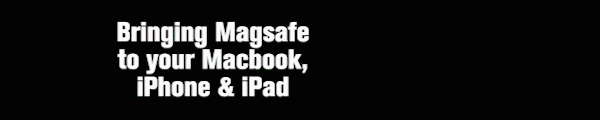




Comments