
Apple has published a support page explaining how to migrate Volume Purchase Program Purchasers to Apple Business Manager or Apple School Manager. The VPP launched in 2011 for app purchases but will be shuttered on 1st December.
If you have people in your organization who used to buy items through the Volume Purchase Program, you’ll now need to register them in the Business Manager or School Manager systems before the end of November…
There is an opportunity to do this at the point of upgrading from VPP to the appropriate Manager system, but Apple also allows you to migrate them afterward.
So long as your business or school tax information is already stored in the system, you’re good to go with a simple five-step process; otherwise, you’ll need to enter your tax status as part of the process.
- Sign in to Apple School Manager or Apple Business Manager.
- Click Settings.
- Below Institution Settings or Organization Settings, choose Enrollment Information.
- If you don’t see a field for tax status, proceed to step 5. If you see a field for tax status and it isn’t approved or pending, go to Apps and Books and enter your tax information.
- Click Invite VPP Program Facilitator at the bottom of the page.
- Enter the Apple ID of the Volume Purchase Program account you want to invite into your Apple School Manager or Apple Business Manager, then click Invite.
They will then receive an email letting them know about the invitation, and inviting them to sign in to Apple School Manager or Apple Business Manager as appropriate. Once they do so, they’ll be prompted to upgrade their account and be immediately able to use the system to make purchases.
Apple says three different types of VPP accounts can be upgraded:
- Program Facilitators: These accounts were created before February 2014. They can sign in to the Volume Purchase Program store, but they can’t sign in to Apple Deployment Programs.
- Agent accounts: These accounts were used to enroll in Volume Purchase Program for Education or Business at the Apple Deployment Programs website in February 2014 or later.
- Admin accounts: These accounts were created at the Apple Deployment Programs website, but they’re used only for Volume Purchase Program for Education or Business.
Though some eligibility criteria do apply in order to migrate Volume Purchase Program buyers:
- Purchaser is of the same enrollment type (Education or Business)
- Purchaser uses the same D-U-N-S numbers (Business only)
- Purchaser is from the same country or region
- Purchaser uses the same tax information
- Purchaser has access to Volume Purchase Program for Education or Business and is not already a Managed Apple ID
- Purchaser has never had access to the Device Enrollment Program
FTC: We use income earning auto affiliate links. More.
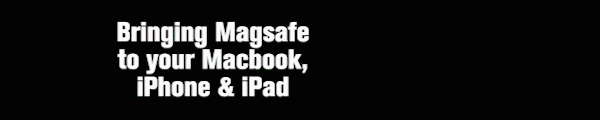




Comments