
Square’s Cash App now allows you to buy and sell stocks free of charge, avoiding the usual fees which can eat into profits.
Even better, the app allows you to buy fractions of expensive stocks like GOOG, where a single share currently costs over $1,200. Indeed, you can begin share trading with as little as $1…
The company made the announcement on Twitter.
Now you can instantly buy stock in your favorite companies with as little as $1 with Cash App.
You don’t need to buy an entire share to make your first investment. With Cash App, you can own a piece of hundreds of different stocks, including the most expensive stock on the market, Berkshire Hathaway Class A, which regularly trades above $300,000 per share.
CashAppInvesting will be rolling out to everyone soon, so keep checking your app.
The Verge notes that neither fee-free stock trading nor fractional investing are unique to Cash App, but the combination of both is.
This concept, fractional share trading, isn’t quite new — you can already do it with some other investment apps, such as Stockpile or Betterment. It’s even something you’ll be able to do if your money is managed by investment giant Charles Schwab, which said last week that it would introduce fractional share trading to help attract younger customers.
Square tells The Verge that buying stocks on the Cash App won’t have any fees, putting it in direct competition with the popular free stock trading app Robinhood. Cash App does have one leg up on Robinhood, though — Robinhood doesn’t support fractional share trading yet.
The Cash App began as a peer-to-peer payment system billed as ‘the simplest way to pay people back.’ Sending and receiving cash is already free, with the money hitting the receiver’s bank account in a day or so.
Square does warn that you need to be aware of the risks of trading before you buy and sell stocks.
Cash App is a free download from the App Store.
FTC: We use income earning auto affiliate links. More.
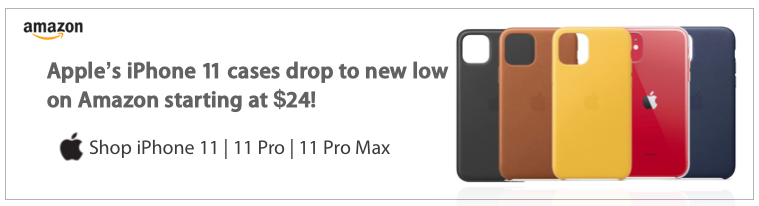




Comments