
WhatsApp has finally fixed one its annoying bugs in the latest update to its iOS update: you will no longer see unread notifications badges for muted chats …
Muted chats are one of the most handy features of WhatsApp. It’s quite often the case that there will be a thread in a WhatsApp group that doesn’t interest you. Muting that thread means you no longer get sounds, vibrations and banners for that chat, nor will you see it in your notifications – but that pesky badge would still indicate a new message.
As The Verge spotted, that has now been fixed.
WhatsApp’s latest iOS update stops showing an unread notification badge on its app icon for messages you’ve muted. It’s a minor but welcome change that arrived with version 2.19.110 of the iOS app. The change applies for both individual and group chats.
The release notes say that the same update also provides ‘new alignment guidelines [to] help you position stickers, emojis, and more when editing media.’
The Verge refers to app notification badges as ‘anxiety-inducing.’ I’m not sure I’d go quite that far, but I do consider them distracting for many apps. Back in 2018, I went on an app and notifications diet, and do highly recommend the experience.
I’ve taken a ‘when in doubt, switch off notifications’ approach. For example, no Twitter alerts. I mostly use it for work, when I’m sat at my Mac with TweetDeck in front of me, so there’s no reason for alerts on my phone. No podcast alerts – there’s always stuff to listen to when I’m in the mood, I don’t need to be alerted the moment new episodes land. No Dark Sky – I check the weather when I care. No eBay even when I’m selling stuff – I only need to know when it’s sold, not live updates of bids. And so on.
I’ve also switched off badges on most apps. Mainly those annoyed me anyway. I’ve kept them on for a few things, like Facebook (that’s my one social network weakness), but have them off for the vast majority of apps left on my phone.
The upshot of all this? My phone feels like a calmer part of my world. It’s not constantly flashing up alerts. I don’t have a long stream of notifications to scroll through on the lockscreen when I take it out of my pocket. I don’t have a mass of apps with those little red dots all demanding I look at them.
It feels like it is now what it should be: a device that’s there to serve me, rather than the other way around.
I do allow WhatsApp badges though, so this is one annoying bug I’m glad to see fixed.
FTC: We use income earning auto affiliate links. More.
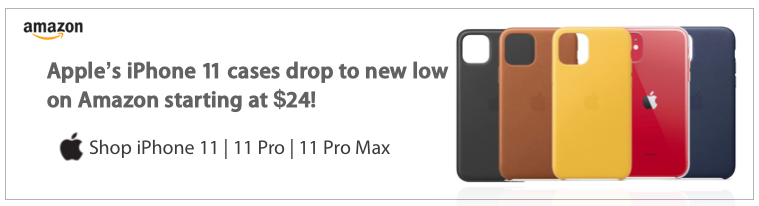




Comments