
Twitter brought its app back to the Mac earlier this month with the help of Catalyst. Now the app is seeing its first major update and there are a host of improvements and bug fixes for app stability, keyboard shortcuts, multiple account management, and much more.
Twitter arrived for macOS with a UI very similar to the iPad app (naturally since it’s a Catalyst app : ) Dark Mode support, and more.
Now we’ve got the first major update to clean up a variety of bugs and bring a range of improvements for a much better experience.
Highlights include keyboard shortcut support, a new Accounts menu to more easily manage multiple accounts, improved app stability, and much more. Check out the full details below.
Twitter for Mac 8.1 is a free download from the App Store.
8.1 full release notes:
We made a number of improvements to Twitter. A few highlights specific to Twitter for Mac:
- Fixed: closing Twitter and quickly reopening again could result in an unusable state of the app
- Fixed: scrolling would temporarily stop working when closing certain windows using ESC key
- Fixed: secondary clicking on a username would break secondary clicking for remainder of app session
- Fixed: some windows could be dragged from anyone in their UI to move their window. This has been fixed so that only dragging the navigation bar of the window will drag the window, except for media windows which will continue to permit dragging from anywhere in their window.
- Fixed: when under the Messages tab, navigating into “Message requests” would not offer a way to back out other than clicking the Messages tab again
- Fixed: menu items capitalization was not matching the macOS pattern
- Fixed: fonts and icons being too small. The Preferences… > Display and Sound options now offer 6 choices for font sizes in a wider range of sizes.
- Fixed: prompt to enable push notifications not showing.
- Fixed: Sharing to Twitter from the App Store now properly shares the link and not just the Twitter icon image
- Fixed: Notifications containing media now properly display the media preview image
- Improvement: When the Twitter app is in full screen mode, the composer and media viewer use the main window rather than creating new windows
- Improvement: Added an “Accounts” menu for easier access to multiple account features
- Improvement: Added timeline navigation key commands to the View menu
- Improvement: Command+N now works globally
- Improvement: Command+N will now always create a new Tweet composition. It used to sometimes start a reply, which can be accomplished with `R` when viewing a Tweet
- Improvement: Can now use Drag and Drop to drag a video file from a finder window into a Tweet composition.
- Improvement: Added support for pasting a video file, an animated GIF file, or multiple photo files copied from a Finder window into a Tweet composition. Can use Command+V, or secondary click and select “paste”
- Improvement: Support trackpad and Magic Mouse back gestures
- Improvement: Updated navigate back menu item to show Command+Left Arrow as keyboard shortcut. Command+[ still works, but Command+Left Arrow is easier for most international keyboards.
FTC: We use income earning auto affiliate links. More.
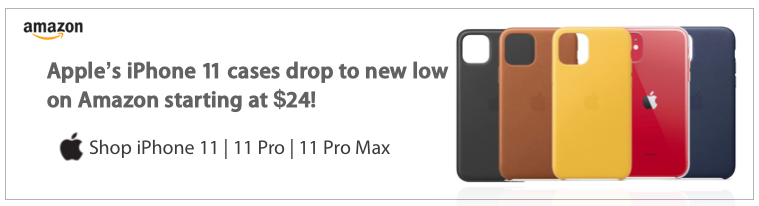




Comments