
One of the best things about the Mac Pro, besides its beautiful design, is the fact that it can be upgraded. Nearly every part of the Mac Pro can be upgraded and enhanced after purchase, making for a machine that can be customized to meet the various needs of creative professionals.
If you’re looking to supercharge your Mac Pro, then OWC provides upgrades that will not only speed up your Mac, but save you lots of money in the process. Watch our hands-on video as we explore OWC’s cost-saving RAM and the OWC Accelsior 4M2 PCIe SSD.
OWC Mac Pro memory upgrades
Depending on your CPU configuration, Apple lets users configure up to 1.5TB of memory during the build-to-order process for the Mac Pro. But instead of configuring that memory at purchase time, I highly recommend opting for the lowest amount of RAM, and then purchasing a third-party RAM upgrade.
Historically, Apple charges a lot of its RAM upgrades, so you’ll save a considerable amount of money by going with memory from OWC.
As I showcase in our hands-on video, upgrading memory in the Mac Pro is easy. It’s just a matter of removing the case, ejecting the RAM slot cover, and installing the RAM.
Video walkthrough: OWC Mac Pro upgrades
Subscribe to 9to5mac on YouTube for more videos
Of course, you purchase just the amount of memory you need for your particular use case. In this instance, OWC provided 384GB via three 128GB memory modules.
OWC Accelsior 4M2
You can also save money on storage by opting for OWC’s Accelsior 4M2 PCIe SSD. This SSD, which is now available in up to a downright massive 16TB configuration, brings both speed and storage density to your Mac Pro.

In addition to the obvious storage benefits, the Accelsior 4M2 provides real world speeds up to 6,000 MB/s, which is faster than you’ll see with Apple’s own non-upgradable flash storage. This speed is made possible by configuring the four individual SSDs included inside the Accelsior 4M2 in a RAID 0 configuration using the included SoftRAID utility.
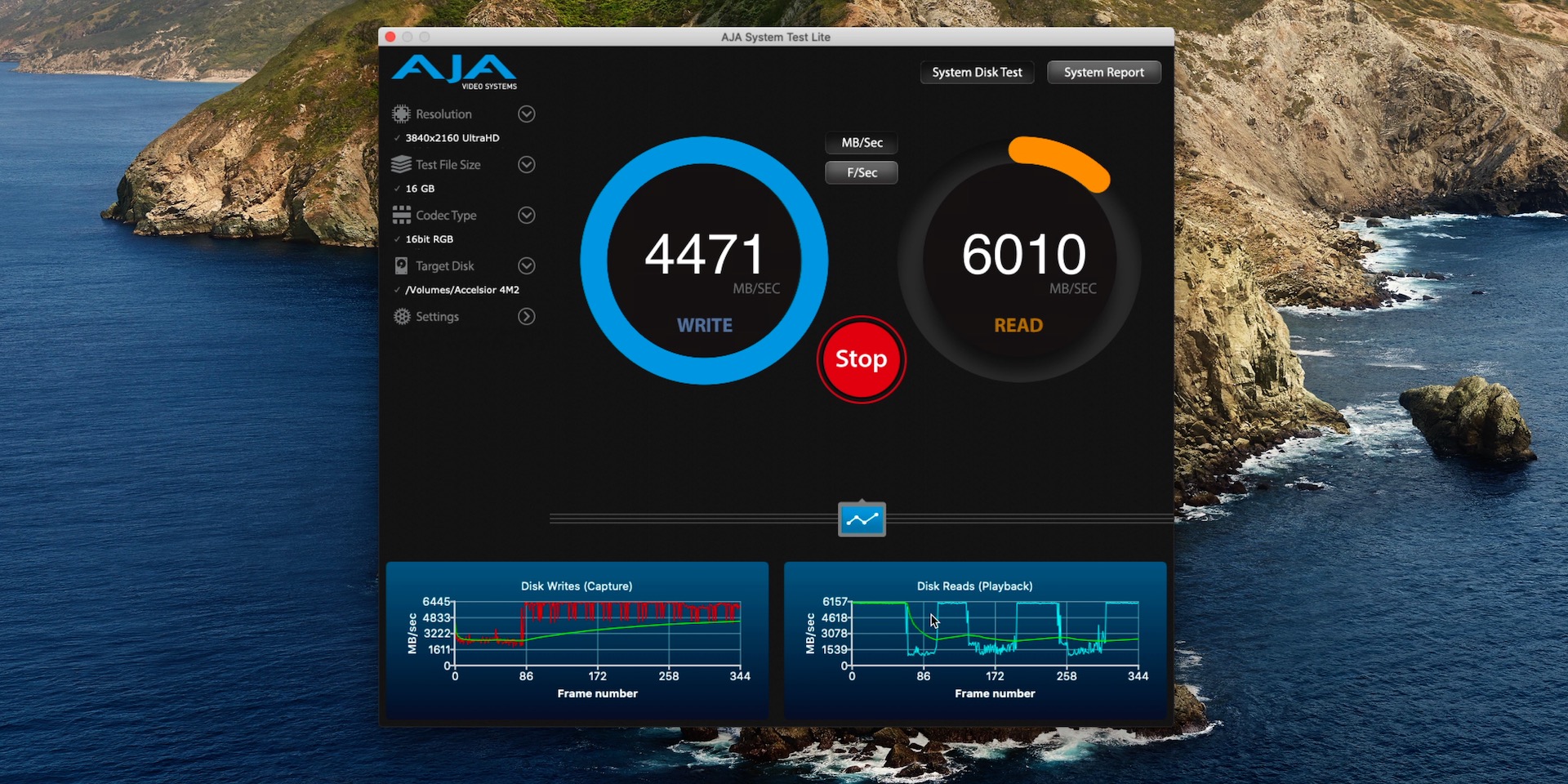
One of the more unheralded features of the OWC Accelsior 4M2 is that it’s dead-silent when in use. The silent operation, which is important for many creative professionals who work with audio, is made possible, thanks to the passive cooling setup.
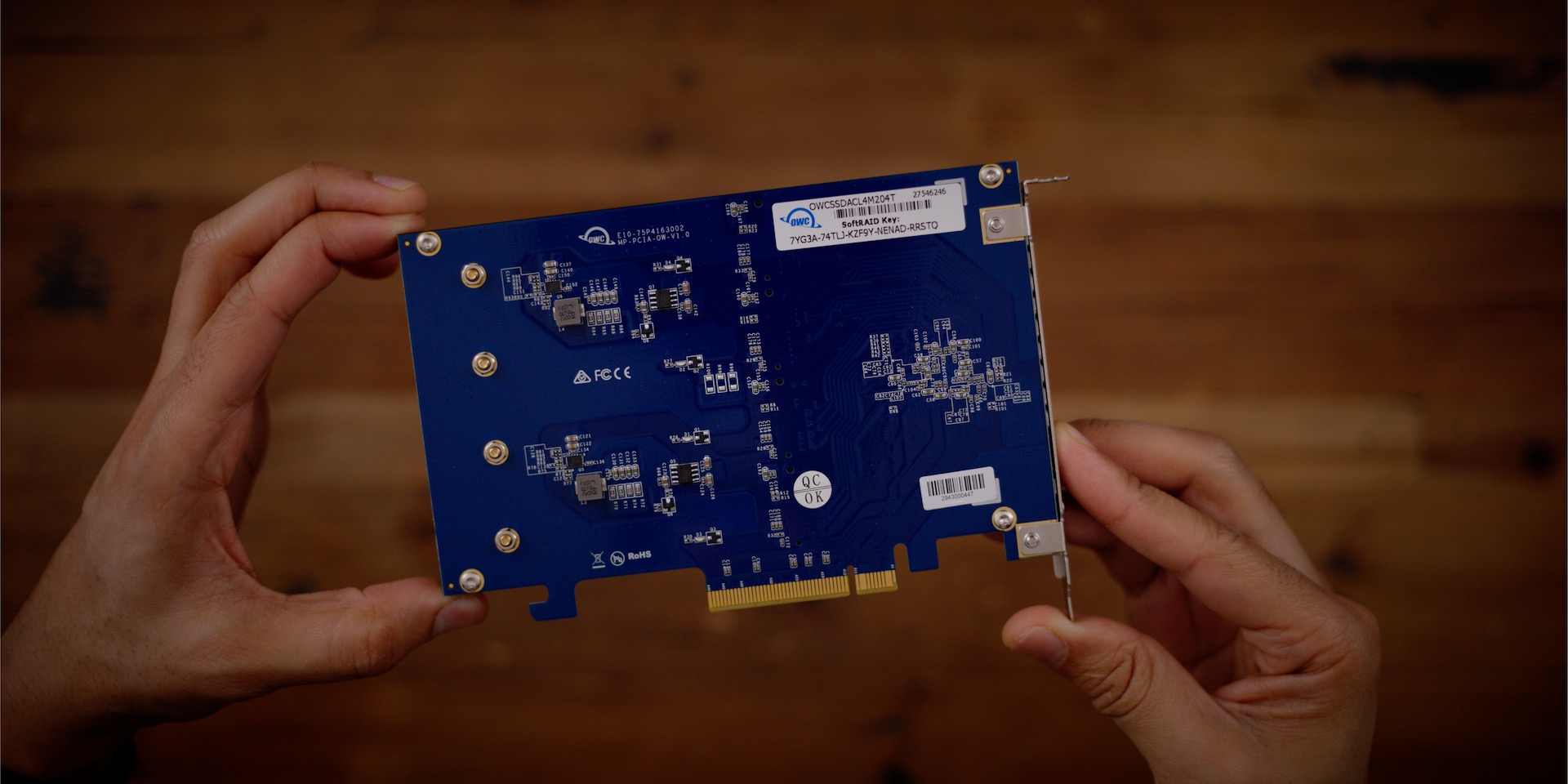
Like the aforementioned memory upgrades, installing OWC’s PCIe SSD is as simple as it gets. Simply unlock the PCIe interface and install the card into an x8 or x16 PCIe slot. macOS will automatically recognize the SSD, and from there you can configure the drive to your liking via SoftRAID.

As bonus, you can also insert the SSD into a Thunderbolt 3 PCIe enclosure for connecting it to a MacBook Pro or other Thunderbolt 3-enabled computer.
Memory and storage are two essential elements of any workstation. If you’re a Mac Pro owner, then OWC is a great resource for adding more power and performance to your Mac at a more affordable price. You can purchase both the memory upgrades and storage upgrades by visiting OWC today.
FTC: We use income earning auto affiliate links. More.




Comments