
Apple has released a new version of the Apple Support app today with useful new integration with the Wallet app. With today’s update, users can now add a pass from the Apple Support app to the Apple Wallet for “easy check-in” at Genius Bar locations.
Interestingly, the release notes indicate that today’s update brings this feature to “more Genius Bar locations,” meaning that it was already available at certain Apple Stores. Today’s update should dramatically expand the availability of the feature, though.
Other improvements to the Apple Support app include easier access to locating Advisors in different languages, as well as Accessibility improvements for VoiceOver. The full release notes for the latest Apple Support update:
- Add a pass to Wallet for easy check-in at more Genius Bar locations
- Easier to find Advisors in your preferred language in regions with multiple languages
- Accessibility improvements for VoiceOver, including Search navigation, labels, and more
- Performance enhancements and bug fixes
For those unfamiliar, the Apple Support app for iPhone and iPad makes it easier for users to get help with their Apple products and services. The app ties into your Apple ID to make it as seamless as possible to track support for your different subscriptions and devices. You can download it on the App Store for free.
FTC: We use income earning auto affiliate links. More.
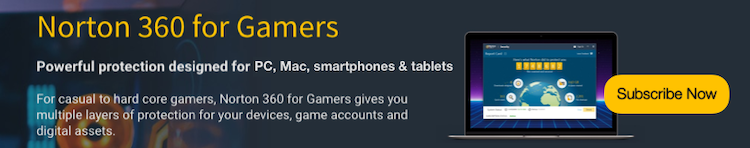



Comments