
macOS Big Sur comes with some major changes and Safari 14 includes a number of enhancements. One of the simple but nice aesthetic changes is the option to set your own image for Apple’s browser. Read on for how to set custom Safari backgrounds.
Safari 14 comes with macOS Big Sur (released for Catalina too) and brings a lot of great features like 4K support for YouTube, Apple’s new translation integration, performance improvements, and a new start page. The start page is where you can set a custom Safari background.
Let’s look at three ways to do this…
How to set custom Safari backgrounds with macOS Big Sur
- The fastest option if you already have the image you want to use is to drag and drop it on the Safari start page
- You can also right-click on the start page in a blank area and click “Choose Background…”
- Now you can search Finder to select an image
- You can also set a custom background by clicking the settings icon in the bottom right corner of the Safari start page (there are a number of pre-loaded options)
- If you want to clear you custom Safari background, right-click on the start page background and choose “Clear Background”
Here’s how the process looks:
And here’s the right-click option to set custom Safari backgrounds and the Settings button option:
Check out macOS Big Sur’s best new features in our video walkthrough:
Read more 9to5Mac tutorials:
- Five ways to check if apps are optimized for M1 Macs
- How to manage battery health and optimized charging on Intel and M1 Macs
- How to print from your iPhone and iPad with or without AirPrint
- How to factory reset your HomePod or HomePod mini
FTC: We use income earning auto affiliate links. More.

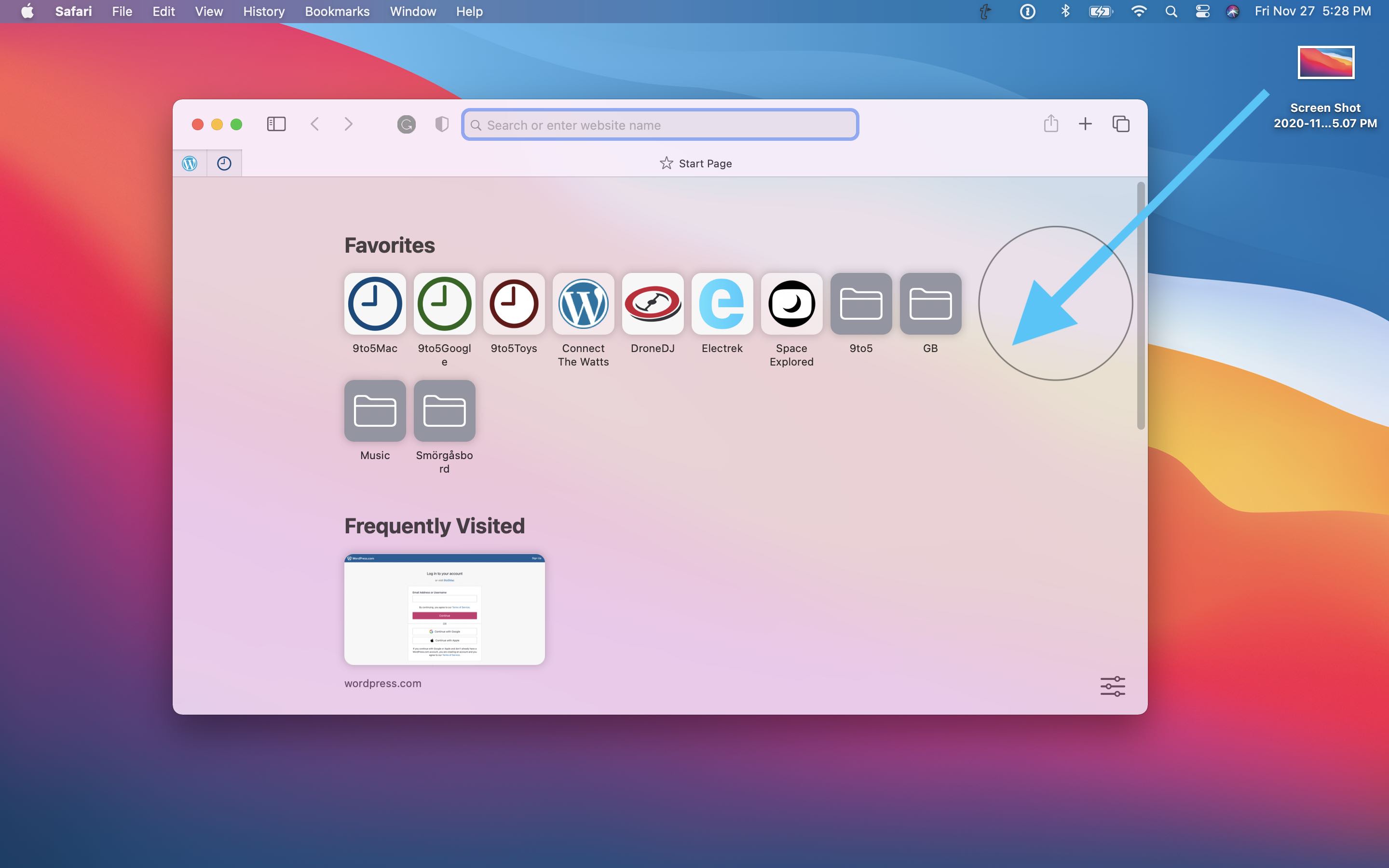
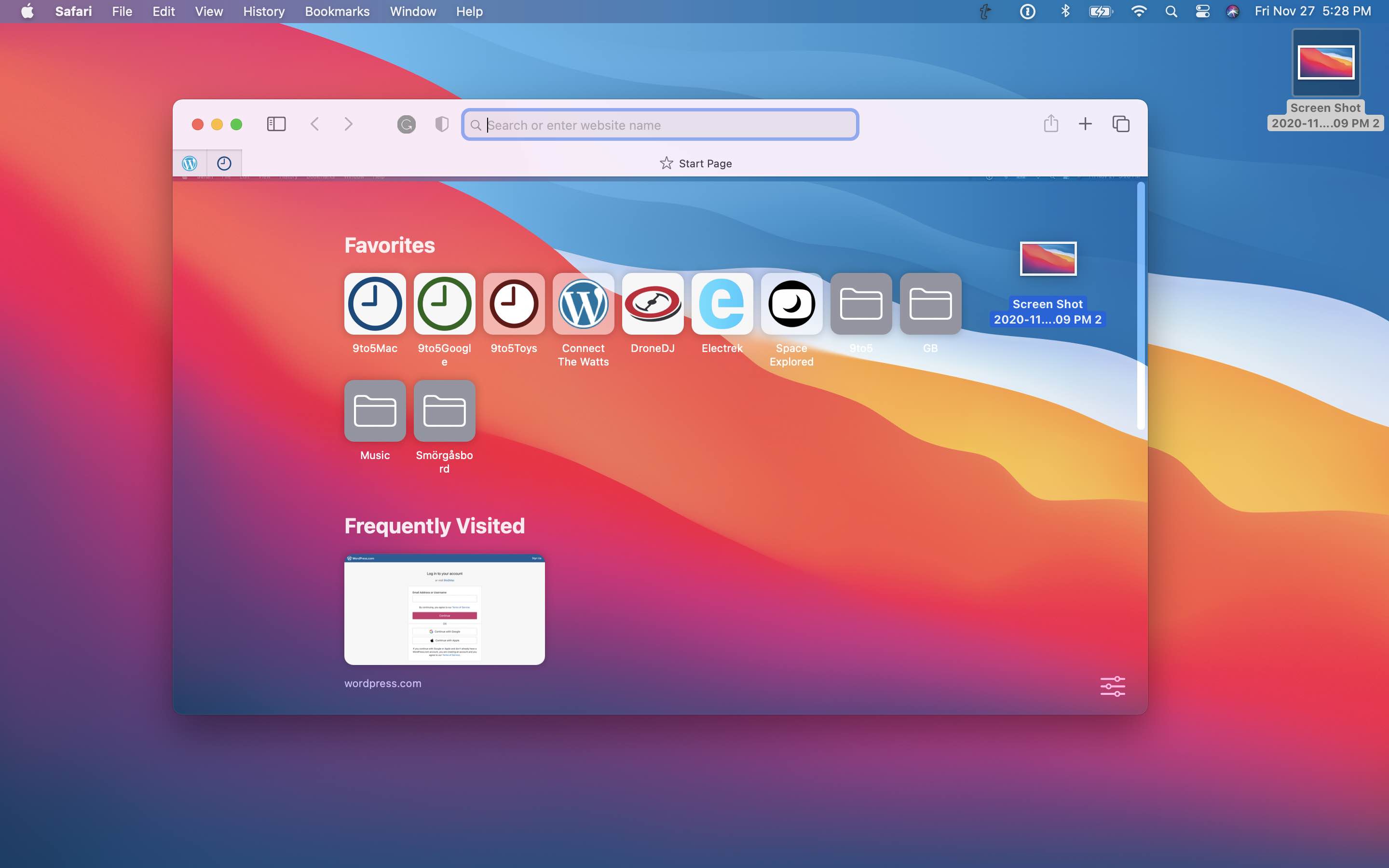
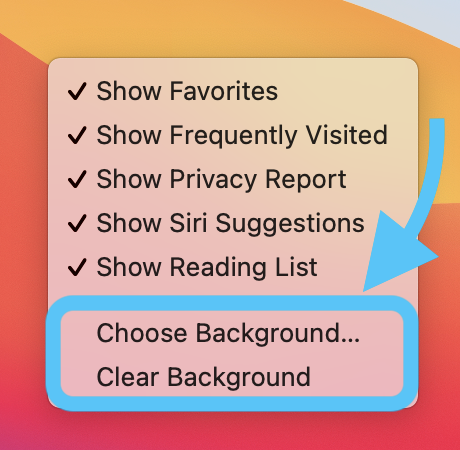
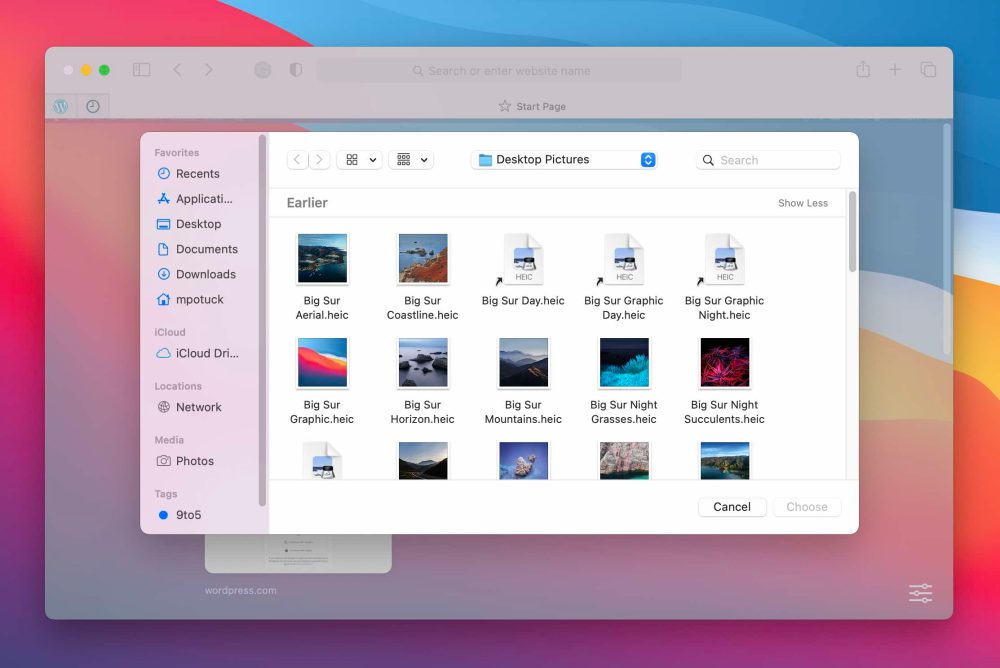
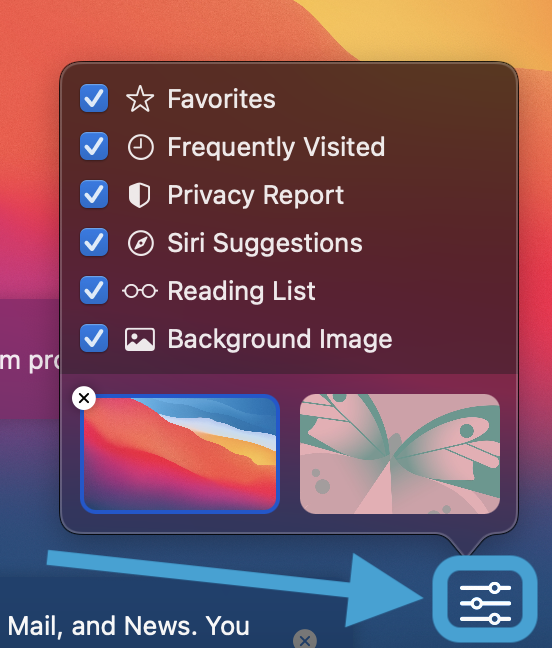




Comments