
Western Digital has made dual Lightning and USB flash drives with its SanDisk iXpand lineup for several years and now it’s launching its first one with Lightning + USB-C. The new SanDisk iXpand Flash Drive Luxe features a metal enclosure, storage up to 256GB, and the convenience of working across iPhone, iPad, Mac, and more. Read on for a hands-on look at this new flexible flash drive.
The iXpand Flash Drive Luxe is a great way to transfer files between iPhone, iPad, and Mac (Android and Windows too) without needing to use any adapters.
But you can also use the iXpand iOS/iPadOS app to automatically back up photos/videos and contacts when you plug in or choose to shoot photos and videos with iPhone and iPad directly to the external storage when internal storage is running low.
We were able to check out the iXpand Flash Drive Luxe ahead of launch and it has a really solid metal construction with a nice swivel design to easily switch between Lightning and USB-C along with a cap for the exposed side (fits on either end) and a keyring hole.

When plugging it into iPhone or iPads with the Lightning side, you get a prompt to download the free SanDisk iXpand app.
It’s really straightforward to get set up and as part of the process, you can choose whether or not you want to use the auto-backup feature for your photos and videos whenever you plug it in.
The app’s main screen offers a quick look at your internal and external iXpand storage, options to back up contacts, view/copy files, and, more.
In the top left corner, you can use the built-in camera to shoot and save photos/videos directly to the flash drive. At the top you’ll also see a status for your current backup.

You can also manually choose to back up your iPhone/iPad with the iXpand app. And another handy feature is the ability to password protect/use Face ID to lock files from the iXpand app. You just head to settings in the app > Security > Enable Security > then set a password and turn on Face ID.
After the iXpand app security feature is enabled you can lock folders and files by tapping View Files > Select > pick a folder/file(s) > choose Secure in the bottom left corner.
For iPad Pro and the latest iPad Air with USB-C and external storage compatibility in iPadOS 14, the Luxe shows up right in the Files app. And it’s plug and play ready for Mac.

The SanDisk iXpand Flash Drive Luxe uses USB 3.1 which offers speeds up to 5Gbps. It comes in 64, 128, and 256GB storage sizes and goes for $44.99, $59.99, and $89.99, respectively.
You can pick up the new SanDisk iXpand Flash Drive Luxe now direct from Western Digital as well as from Amazon and other retailers.
FTC: We use income earning auto affiliate links. More.
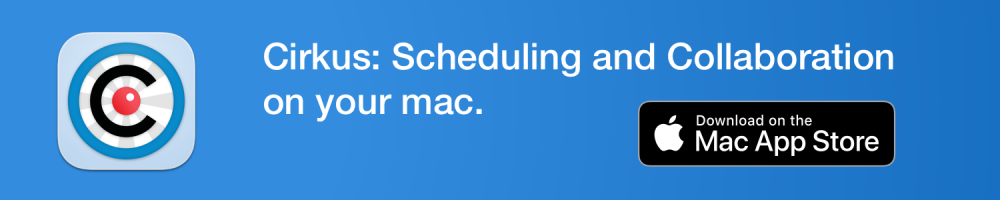





Comments