
Teradici and MacStadium have announced that they are collaborating to unlock new functionality for high-performance remote access needs on the Mac. Teradici is the creator of the PCoIP technology and cloud access software.
“The transformation of the remote workforce will continue to accelerate because out-of-office user experiences can now match what people are accustomed to on-premises,” said Ziad Lammam, VP, Product Management at Teradici. “We’re excited to bring Teradici remote technology to the Mac, and to enable Mac users to benefit from powerful remote access. The combination with MacStadium’s enterprise-class cloud capabilities will surely delight users of the platform.”
MacStadium is the leader in hosting for Mac servers and colocation, so by collaborating with Teradici, customers can now remotely access Apple hardware as if they were on a local machine.
“Companies that want to leverage Mac hardware in the cloud choose MacStadium for our expertise and long history of building innovative Mac solutions,” said Chris Chapman, MacStadium’s Chief Product Officer. “We are excited for this partnership, and we know that combining Teradici CAS technology for macOS with our cloud-hosted Mac infrastructure will provide users with the remote working experience that they have been waiting for.”
Teradici’s cloud access software running on Macs hosted at MacStadium will support running either macOS Catalina or macOS Big Sur and provide the high levels of security, responsiveness, and fidelity to facilitate intense workflows. All existing PCoIP endpoints, including macOS clients, Windows clients, Linux clients, PCoIP Zero Clients, and PCoIP thin clients will be able to connect to a macOS host running at MacStadium. Full support will be available later this year.
FTC: We use income earning auto affiliate links. More.
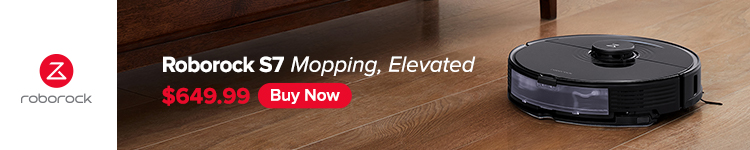





Comments