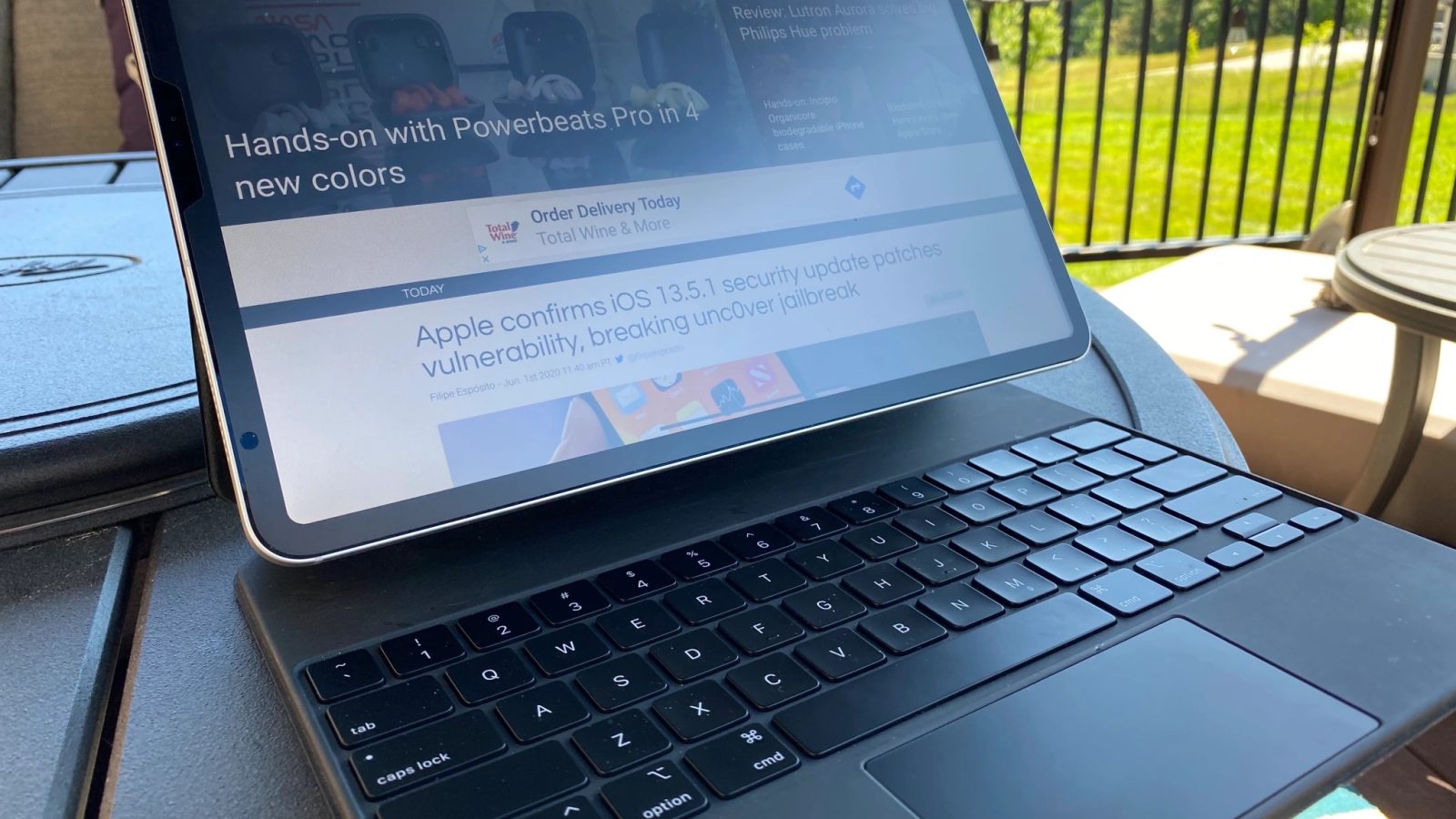
As Apple continues its transition to Apple Silicon in the Mac, and introduces new iPad Pro models, I am once again here to ask for a nano-texture display option on more products. Apple last year debuted a 27-inch iMac with the nano-texture matte display option from the Pro Display XDR, and I’d like to see it come to the iPad and MacBook lineups next.
Apple Pencil
As Jeff Benjamin highlighted in his full iPadOS 14 walkthrough last year, iPad software update includes several key features for heavy Apple Pencil users. Scribble is the leading functionality here, and it allows iPad owners to use handwriting in any text box using Apple Pencil.
For example, you can use the Apple Pencil to write into the Safari address bar, and your handwriting will be converted into typed text. Apple also notes that all transcription here happens directly on your device, so your writing stays private. There are a variety of ways to edit the Scribble text as well:
- Circle a word to select it — perfect for when you need to copy or move a word.
- Simply scratch a word or space to delete it.
- Touch and hold between words to add a space with your Apple Pencil.
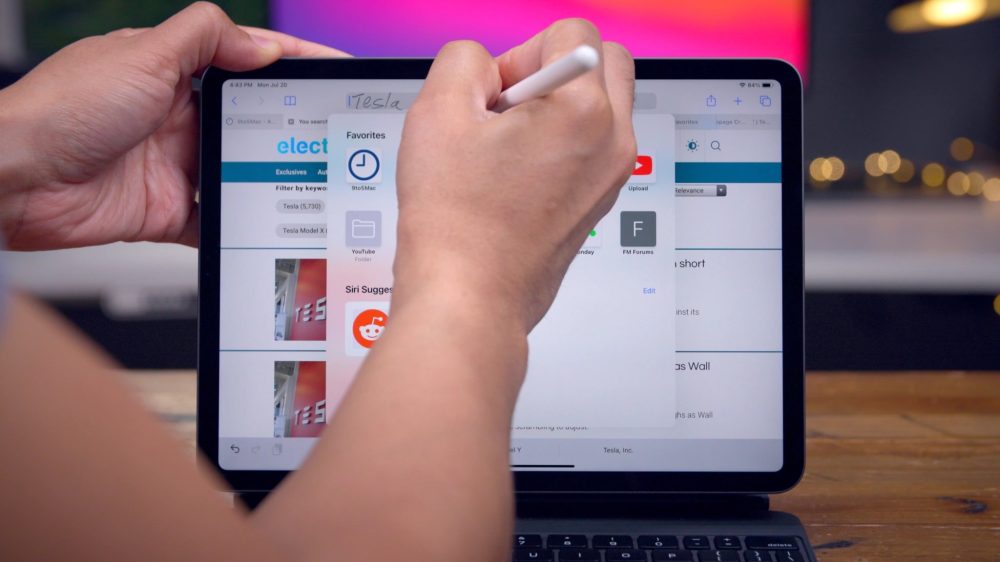
iPadOS 14 also added a new shortcut palette feature, which offers quick controls based on the app you’re using. For instance, in the Mail app, you’ll see quick controls for changing fonts and inserting images. Apple explains:
The shortcut palette offers you the most commonly used actions for the app you’re using, so you can tap the palette without using the onscreen keyboard. For example, if you’re writing in Mail, the shortcut palette gives you options for font picker and image insertion, allowing you to quickly tap the option you want. In Reminders, you’ll find options for recent time and location settings you might need when you’re creating reminders.
iPadOS 14 also brought a variety of improvements to note-taking with Apple Pencil. A Smart Selection feature allows you to select a single handwritten word or entire sentences using double-tap and triple-tap, or select entire paragraphs in a single motion.
Shape recognition also came to the iPad last year, allowing you to draw geometrically perfect lines, curves, and shapes, including hearts, stars, and arrows. iPadOS 14 can also intelligently recognize addresses, phone numbers, email addresses, links, and more, allowing you to take actions with a single tap.
Looking ahead, Apple is rumored to have big changes in store for iPadOS 15, which we expect to be unveiled at WWDC in June. On the flip side, Apple just released a new iPad Pro and did not bring a Nano Texture display option.
Matte iPad Pro and Mac
One thing I’ve noticed is that the iPad Pro and MacBook Pro experience is far better when using a matte screen protector than with the default glossy display. I’ve written about my appreciation for matte iPad Pro screen protectors before, specifically highlighting the Moshi iVisor for my 12.9-inch iPad Pro (and even the 16-inch MacBook Pro).
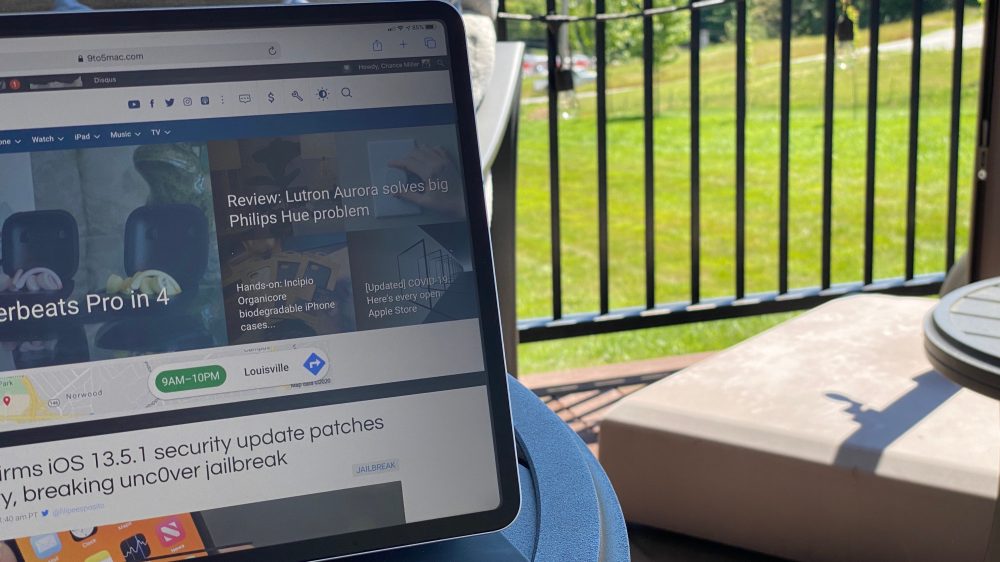
I wrote about the Moshi iVisor before iPadOS 14 was announced and before we knew about all of the new Apple Pencil features. At the time, I said that the matte screen protector dramatically improved the Apple Pencil experience, with the matte finish making it feel quite a bit more like writing on paper. Now that iPadOS 14 is here with even more Apple Pencil use cases, the experience of using the Apple Pencil with a matte iPad Pro is even better.
I’d love to see Apple offer a matte display for the iPad Pro. Using an Apple Pencil with a matte display is a much better experience than with a glossy display. My assumption is that this would be a popular choice among people who are heavy Apple Pencil users for drawing and note-taking, but for everyone else, glossy displays would still be the default.
Matte screen protectors are a great option in the meantime, but there’s no doubt that a matte display from Apple itself would be far better. You can find the Moshi iVisor matte screen protector for all modern iPad variants right here and for various different MacBook models right here. Another popular option is the Paper-Like screen protector, though I haven’t had the opportunity to try this one.
Of course, the key question here is how the nano-texture screen coating would affect the touch performance of the iPad Pro. Third-party matte screen protectors such as the Moshi don’t impede on the touch features of the iPad, so hypothetically, the nano-texture coating would be even better. It would also be interesting to see how Apple would price the nano-texture upgrade option for the iPad Pro, which is something that’s really hard to speculate about.
What about the nano-texture iMac?
Apple recently announced a new option for 27-inch iMac buyers: the option to have a nano-texture matte display for an additional $500. This is the same nano-texture coating that debuted with the Pro Display XDR, but the iMac upgrade is actually cheaper than the Pro Display XDR coating.
Long ago, Apple offered a matte screen option for the MacBook Pro. In fact, as recently as 2009, Apple offered an antiglare screen option for MacBook Pro purchases as a $50 upgrade. Nowadays, the sole matte product Apple sells is the Pro Display XDR with a nano-texture finish.
With rumored redesigns in store for the 14-inch and 16-inch MacBook Pro, now would be the time for Apple to expand its nano-texture coating to more products. Would you buy an iPad or MacBook with a matte screen if given the option? Let us know what you think down in the comments!
FTC: We use income earning auto affiliate links. More.
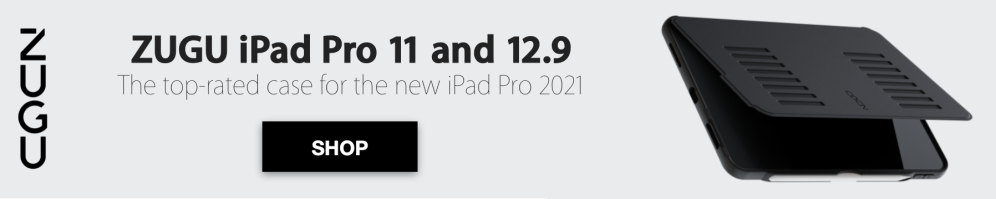



Comments