
Zagg has announced an updated lineup of keyboards for iPad today with the new Pro Keys with Trackpad, Pro Keys (without trackpad) as well as the refreshed Rugged Book. These latest releases are a great way to get protection and features found on Apple’s Magic Keyboard for iPad at a fraction of the cost.
Headlining Zagg’s announcement today is the new Pro Keys with Trackpad. It works with all versions of the 11-inch iPad Pro and 4th-gen iPad Air with a model also available for the 10.2-inch 8th-gen iPad. It comes with a reasonable price at $139-$149 – half of what Apple charges for its Magic Keyboard.
Zagg Pro Keys with Trackpad
Pro Keys with Trackpad features 6.6-foot drop protection, a detachable case, backlit keys, multiple angle adjustment, and an on/off option for the Bluetooth trackpad to save battery life.
More Pro Keys with Trackpad highlights:
- Apple Pencil holder and protection with magnetic closure
- Multi-device pairing
- Lightweight design
- Forward-facing speaker points
- Backlit keys (7 colors)
- Up to three-month battery life with trackpad on (rechargeable via USB-C)
The Pro Keys with Trackpad for the 11-inch iPad Pro, 10.9-inch iPad Air, and 10.2-inch iPad is available now direct from Zagg and coming to other retailers too.
Zagg Pro Keys
The Pro Keys keyboard for iPad Pro has also been refreshed. As the name suggests it offers the features of its brother except without the trackpad.
Pro Keys for all 11-inch iPad Pro models goes from $109.99 and the version for the 2018-2021 12.9-inch iPad Pro runs $169.99.

Zagg Rugged Book
Providing another option with a more robust built, the Rugged Book for iPad Pro (all 11-inch models) and the 10.9-inch iPad Air shares the main features of the Pro Keys (no trackpad). Those include:
- Military-grade 6.6-foot drop protection
- Detachable keyboard and case
- Multi-device pairing
- Backlit keys (7 colors)
- Magnetic hinge for multiple viewing angles
- Interlocking key design – prevents them from popping off
FTC: We use income earning auto affiliate links. More.
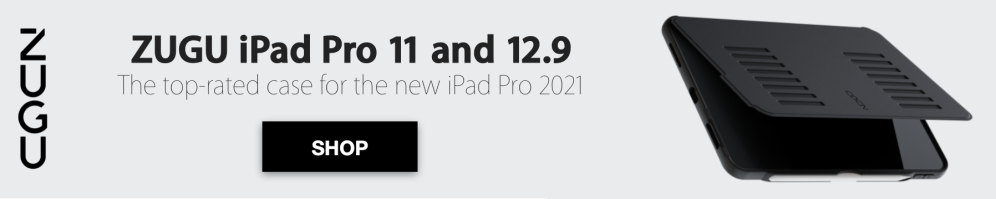









Comments