
One of the benefits of using HomeKit for building your smart home is that there is a robust ecosystem of third-party apps to build on the experience. A few years ago, Indie developer Aaron Pearce released the popular HomeRun application for controlling HomeKit scenes from Apple Watch.
HomeRun 2 is hitting the App Store today with several new features for controlling HomeKit from your Apple Watch or your iPhone’s home screen.
Compared to its predecessor, which we reviewed in 2018, HomeRun 2 is an all-new application that has been completely rebuilt. There are home screen widgets, support for multiple grids in the iOS app, new icons and colors to choose from, and more.
HomeRun 2 brings a multi-faceted set of features for controlling your HomeKit scenes from your iPhone, iPad, or Apple Watch. On the Apple Watch, you can use the HomeRun app to quickly set HomeKit scenes, or you can add complications to your watch face to control scenes. You can set each complication to change over time, so your “Good morning” scene appears in the morning, and your “Good night” scene appears in the evening.
If you use the Siri watch face, there’s a special feature:
We all have our own routines and HomeRun 2 make sure Apple Watch’s Siri watch face knows all about them. Choose actions that are best suited to particular times of the day and Siri will surface them on your Apple Watch when you’re using the Siri watch face.
On iPhone, you can use the HomeRun app to set HomeKit scenes or add HomeRun widgets to your home screen. There are three widget sizes from which to choose, and you can add a grid of actions or a single action to each widget. Apple’s Home app lacks support for home screen widgets, so HomeRun 2 is able to easily fill that void.
With HomeRun 2, there is a specific focus on grids. Grids allow you to set up groups of actions and scenes. You can create multiple grids with actions for specific times of day or for different HomeKit homes.
HomeRun is also highly customizable. When you build a grid of actions, you can select specific icons and colors for each scene. For instance, your “Goodnight” scene can be a dark blue with a moon icon, while your “Good morning” scene can be bright orange with a sun icon. This attention to detail is what helps HomeRun stand out from the competition as a powerful and personable way to craft your HomeKit setup.
HomeRun 2 is the best way to easily control HomeKit scenes from your Apple Watch or your iPhone or iPad. The app is free to download, with a $4.99 annual subscription to unlock the bulk of the app’s features. There is also a lifetime $19.99 in-app purchase as well.
FTC: We use income earning auto affiliate links. More.
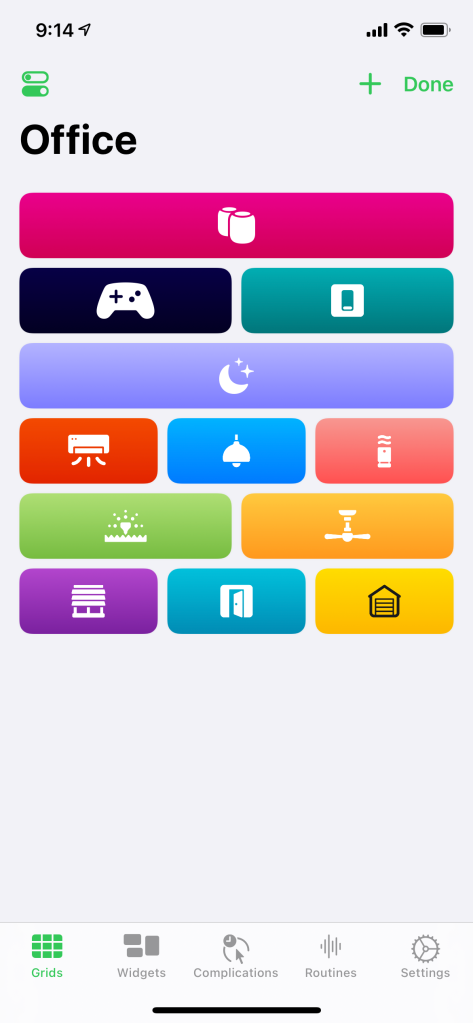
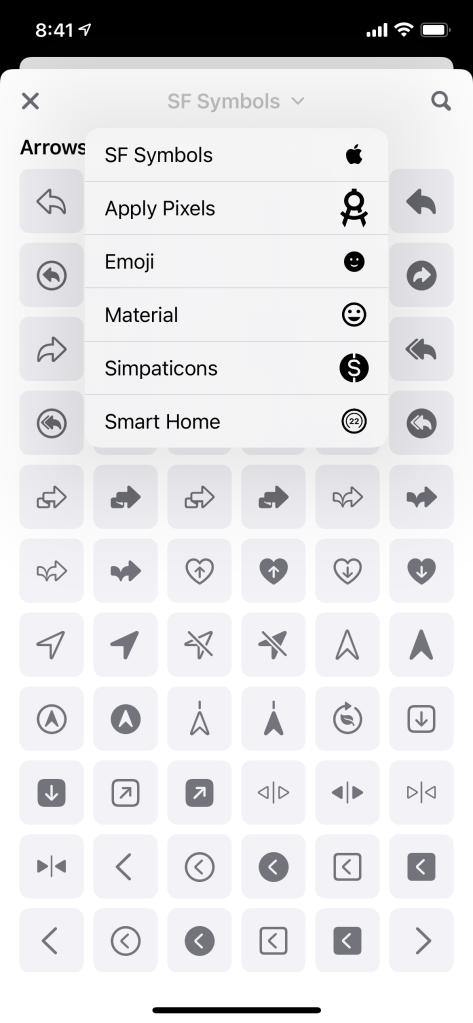
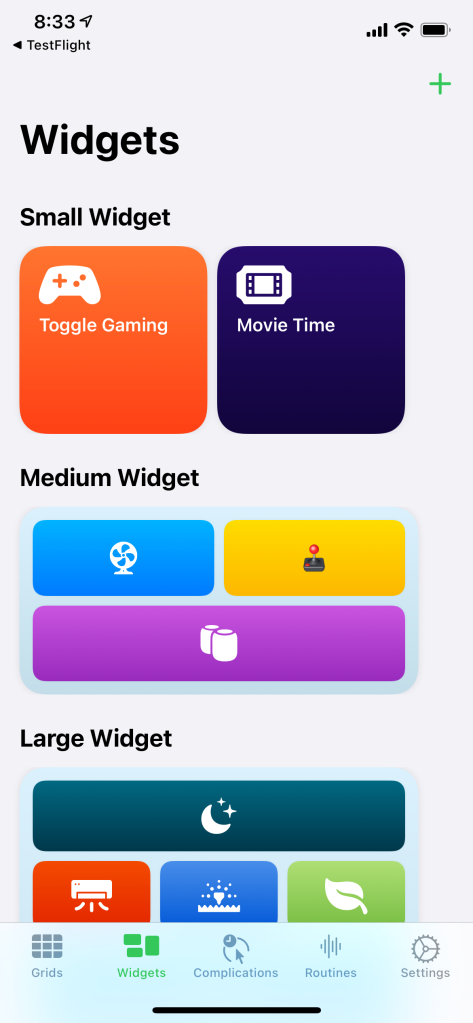




Comments