
In the summer of 2007, developers were anxious to hear how they fit into the iPhone story. Steve Jobs told developers at WWDC 2007 that Apple had come up with a “sweet solution” for developers to make their own software for iPhone. That solution was web apps in Safari. This didn’t go over very well with developers and users, but it led to some interesting new features getting added to the iPhone before the App Store was ultimately launched the following summer.
Even though people weren’t very happy with this solution, and John Gruber even called it a “shit sandwich,” many developers did go on to develop really good mobile web apps for iPhone. Even big companies like Facebook and Google got on board and created mobile versions of their websites that were designed just for the iPhone’s display.
The lack of a true native app solution from Apple also led developers to jailbreak their devices and build some of the first native apps for iPhone. The Iconfactory has a great post detailing the origins of jailbreaking and the very first native third-party app for iPhone. While tools like Installer were taking off as a way to get developers’ apps on their devices, web apps were still the mainstream solution.
One long-forgotten offering from Apple was the iPhone web app directory that lived right on Apple.com. Apple launched it in late 2007, and it was an easy way for users to find curated web apps for their iPhone. Apple explained it to users with the following:
It’s easy to browse web apps and select and organize your favorites. Just visit www.apple.com/webapps on your iPhone or iPod touch (iPod touch requires a Wi-Fi connection). Browse the library, and when you find one you like, tap the link and try it out. If you like the web app, be sure to bookmark it for quick access later.

The web app directory wasn’t too different from the App Store. It had apps organized into different categories and required developers to submit their app for approval. Of course, anyone could ship a web app, but if you wanted it to be part of Apple’s directory, you needed to submit it.
Apple’s developer website included tons of helpful tips for developers to build their web apps like sample code with iPhone UI elements. Developers ended up making some really great predecessors to their native apps. Some of the most popular apps in early 2008 were FedEx, a dictionary, mobiChess, and an app called MacLight, which simulated a campfire on your device.
The Internet Archive seems to have saved just about every listing from the web app directory, and you can browse through it on your computer or mobile device to this day. You can find it and Apple’s original explanations for web apps here.
Apple ended up adding the ability to add web apps to your iPhone’s Home Screen at Macworld 2008. We now know that Apple had originally wanted to unveil the iPhone SDK at Macworld 2008 but had to push its reveal back to March.
Web apps are still used today by several companies, particularly for gaming, but the vast majority of them offer better native apps. Apple was certainly onto something, with web apps being one of a set of great solutions for mobile software. But native apps through the iPhone SDK were and are still the best.
Unlike a lot of folks, I fondly remember browsing the web app directory and using some of these very apps. While it was a temporary solution, it worked. Do you remember using web apps on your iPhone or iPod touch? What were your favorites? Let us know in the comments below.
FTC: We use income earning auto affiliate links. More.
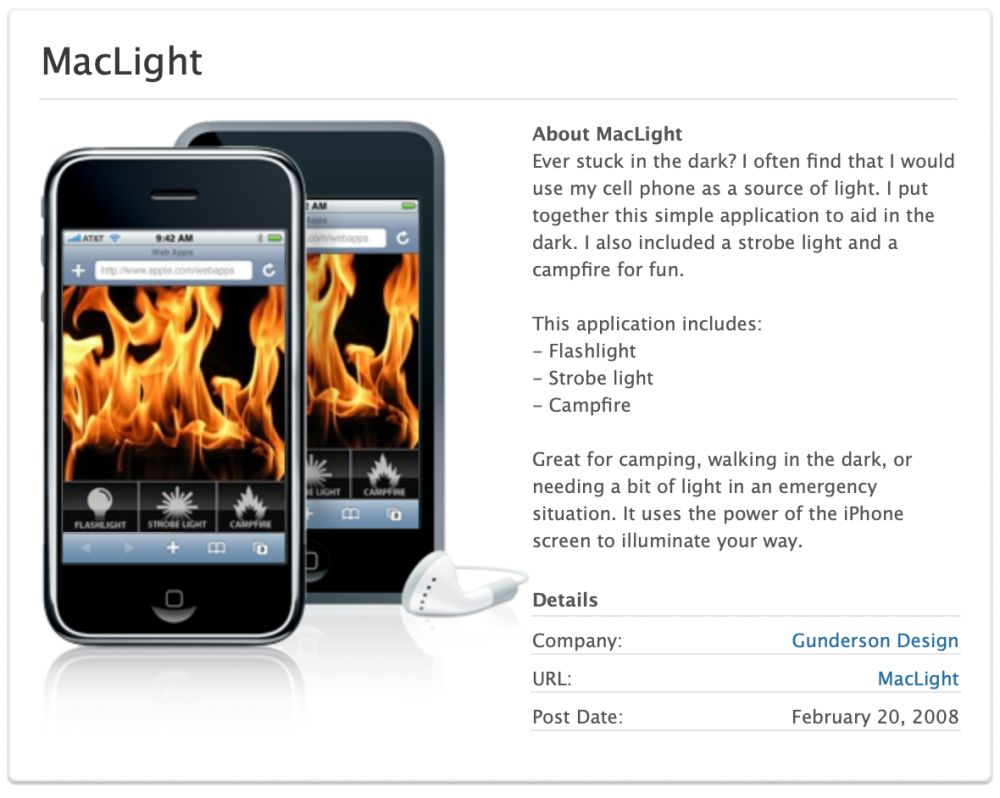
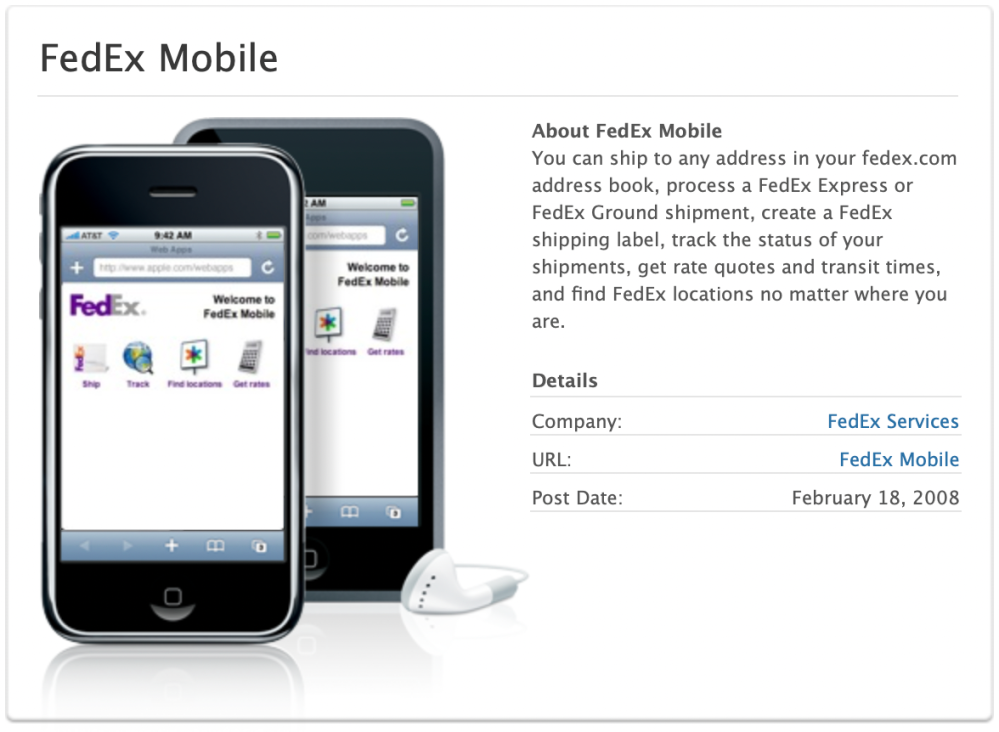
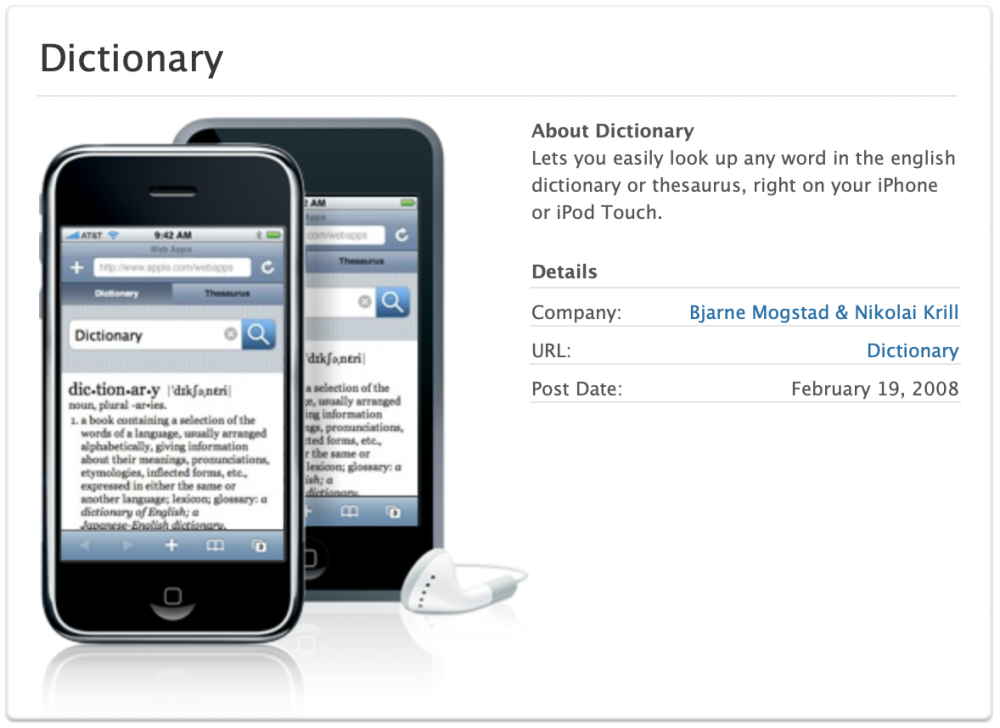
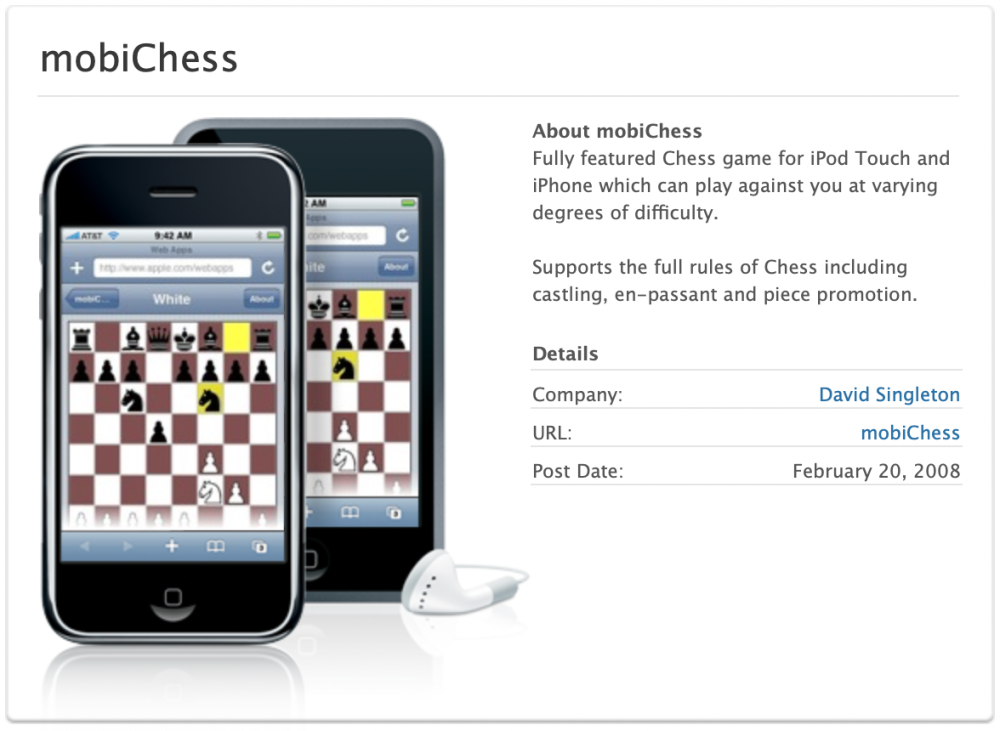




Comments