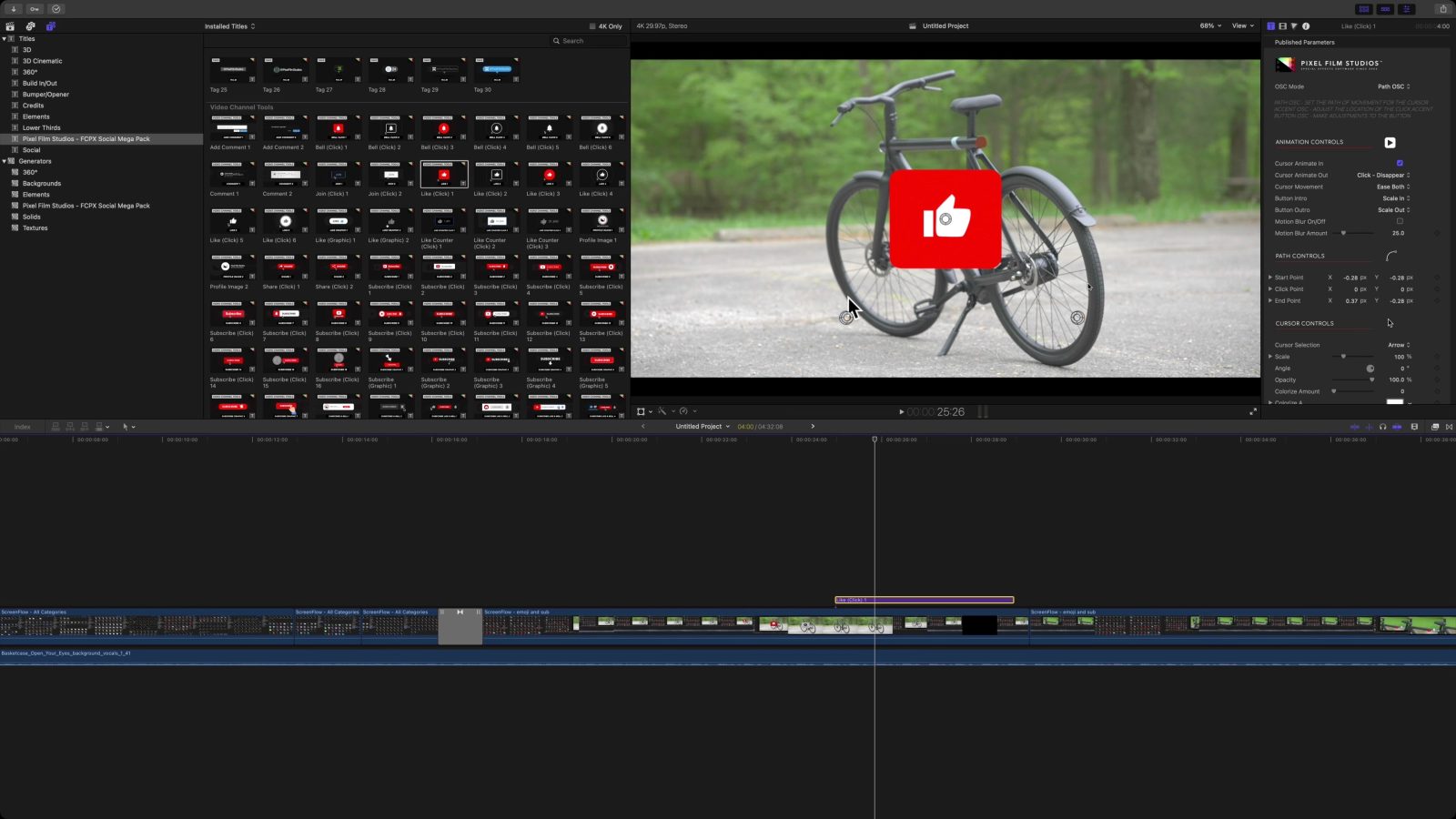
If you’re looking to step up your social media presence in your videos, then look no further than the FCP Social Mega Pack from Pixel Film Studios. This bundle includes over 600 social media tools spanning 18 different categories across Final Cut Pro titles, generators, and transitions.
The Social Mega Pack contains a bevy of tools for Final Cut Pro Users, such as the ability to simulate a custom iMessage conversation. Watch our hands-on video walkthrough for a look at some of the Mega Pack’s handy animated icons, emojis, follow screens, end screens, and more.
In our hands-on video tutorial, we walk through how to quickly add a subscribe and follow button to videos using the custom title library inside Final Cut Pro. As you might expect, nearly every asset is fully customizable from scale, rotation, position, color, etc., via the Inspector. And, of course, you can easily keyframe all of the included parameters to make your social media presence come to life in your videos.
Video: Pixel Film Studios FCP Social Mega Pack
For a limited time, 9to5mac readers get 30% off the FCP Social Mega Pack by using code 9to5pixel.
One of our favorite tools is the aforementioned messages tool. With it, you can create authentic-looking iMessage or SMS conversations, complete with tracking, if desired. You can change the size, position, and color of the text bubbles. You can even change the length and height of the bubbles to fit more text for a fully customizable messaging experience. Be sure to watch the embedded video above as we show you how easy it is to build a custom conversation.
And that’s just the beginning as far as social tools are concerned. Here’s a full look into what’s offered via the FCP Social Mega Pack:
- Over 600 social media tools from 18 categories located across the titles, generators, and transitions library.
- Incredible tools for all content creators to make social media pages or videos more professional with a slew of tools designed to enhance your content.
- Includes animated icons, emojis, follow screens, lower thirds, messages (some are trackable), social media graphics (some are trackable), tags, video channel tools, video creator tools (includes buttons, cursors, graphics, and hands), video end screens, 3D icons, and 3D phones.
- Easily match colors to your brand by adjusting the colors of your scene to stylize it to your liking.
With the Social Mega Pack, users can add a custom 3D iPhone to their videos. Via the inspector, one can change the style of phone, colors, and even customize the status bar icons to display certain battery percentages and Wi-Fi signals. Of course, you can also add your own custom content on screen and use keyframes to manipulate the iPhone’s scale, position, rotation, and more.
Subscribe and like buttons, emojis, and end screens are also prominent Social Mega Pack features, and all can be heavily customized to match your content.
Simply put, if you’re looking for a way to ramp up your social media presence in your videos, you’d be hard-pressed to find a deeper and more customizable option. For a limited time, 9to5Mac readers get 30% off the FCP Social Mega Pack by using code 9to5pixel.
FTC: We use income earning auto affiliate links. More.

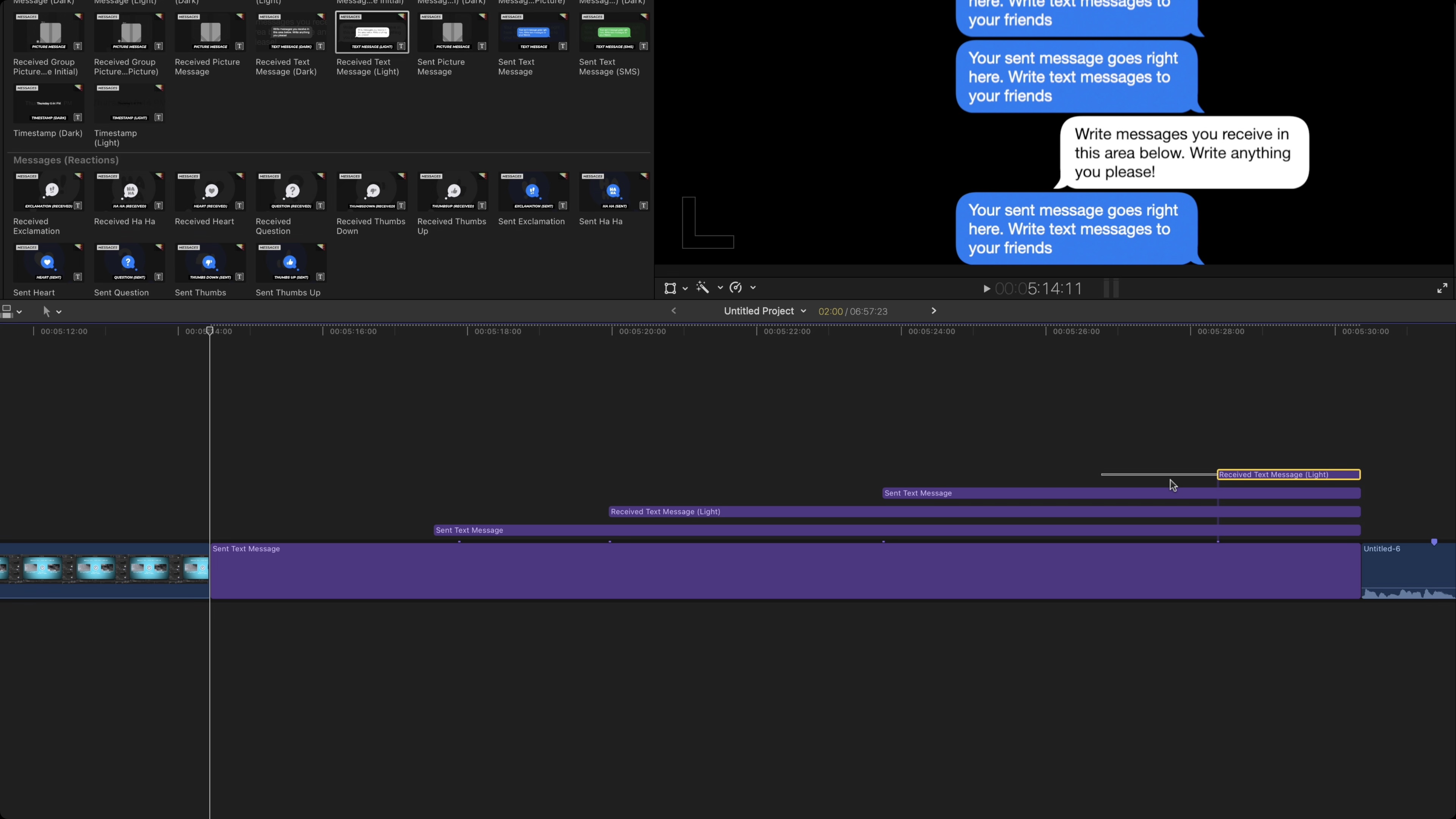
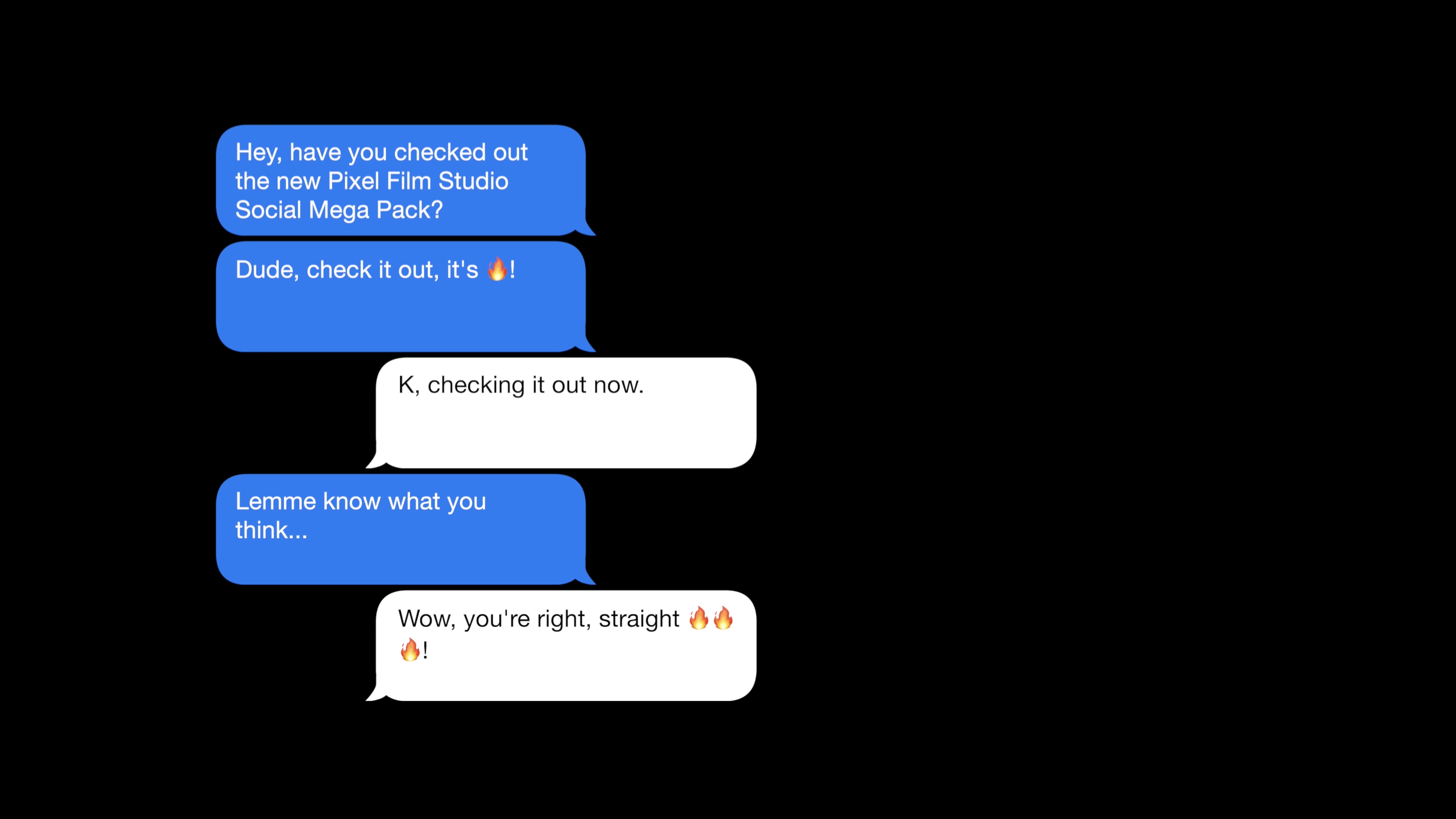

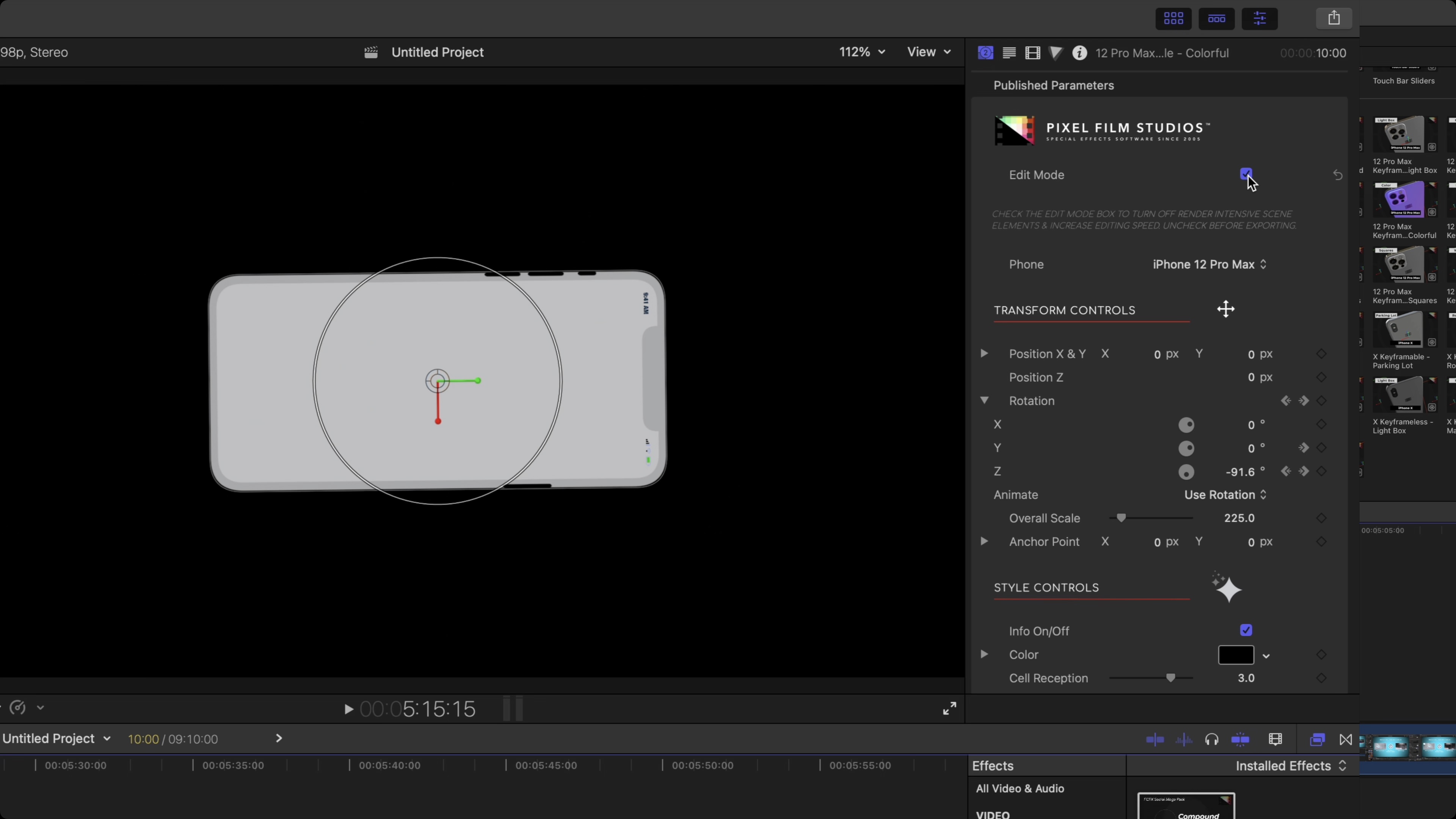
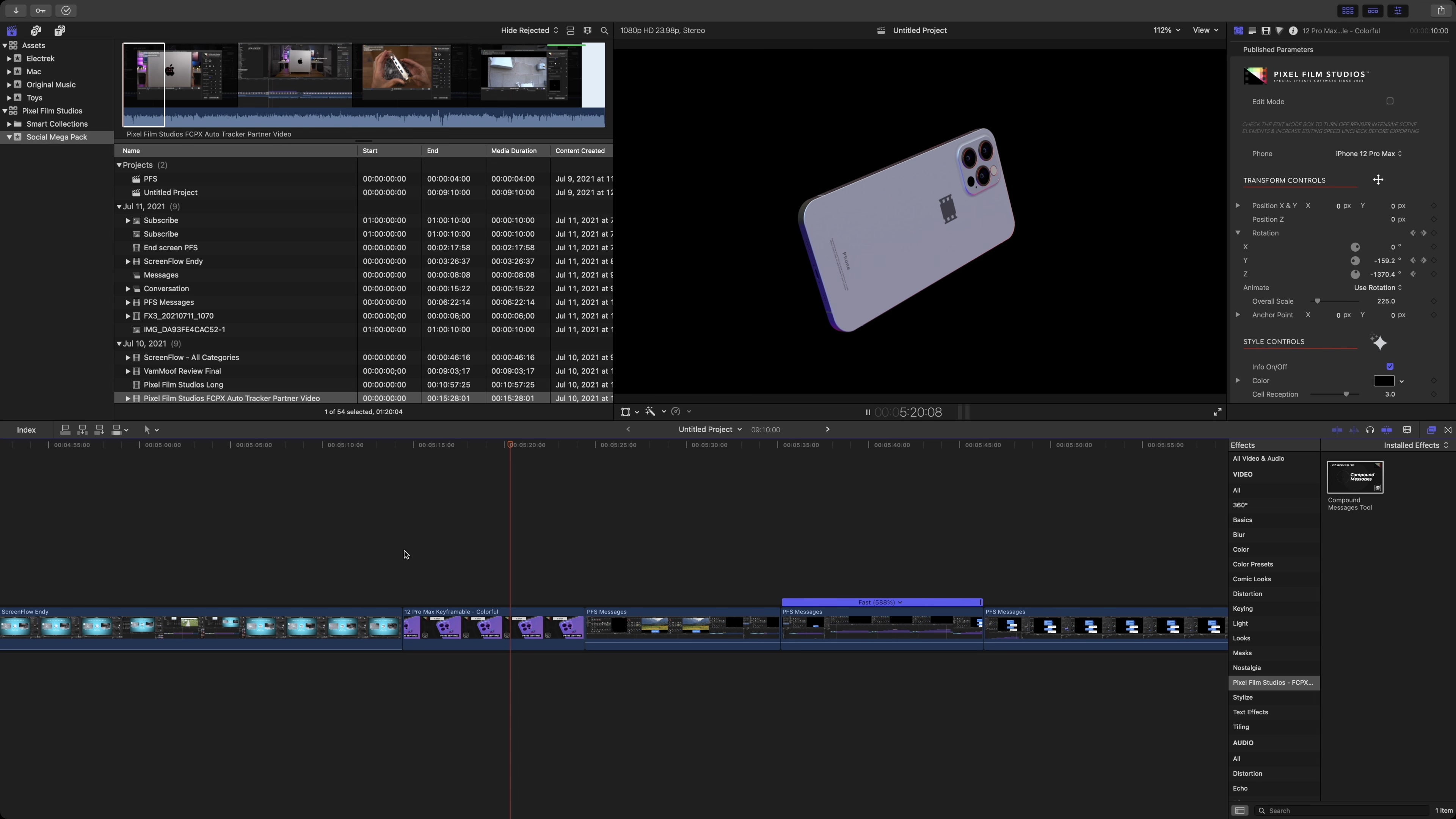

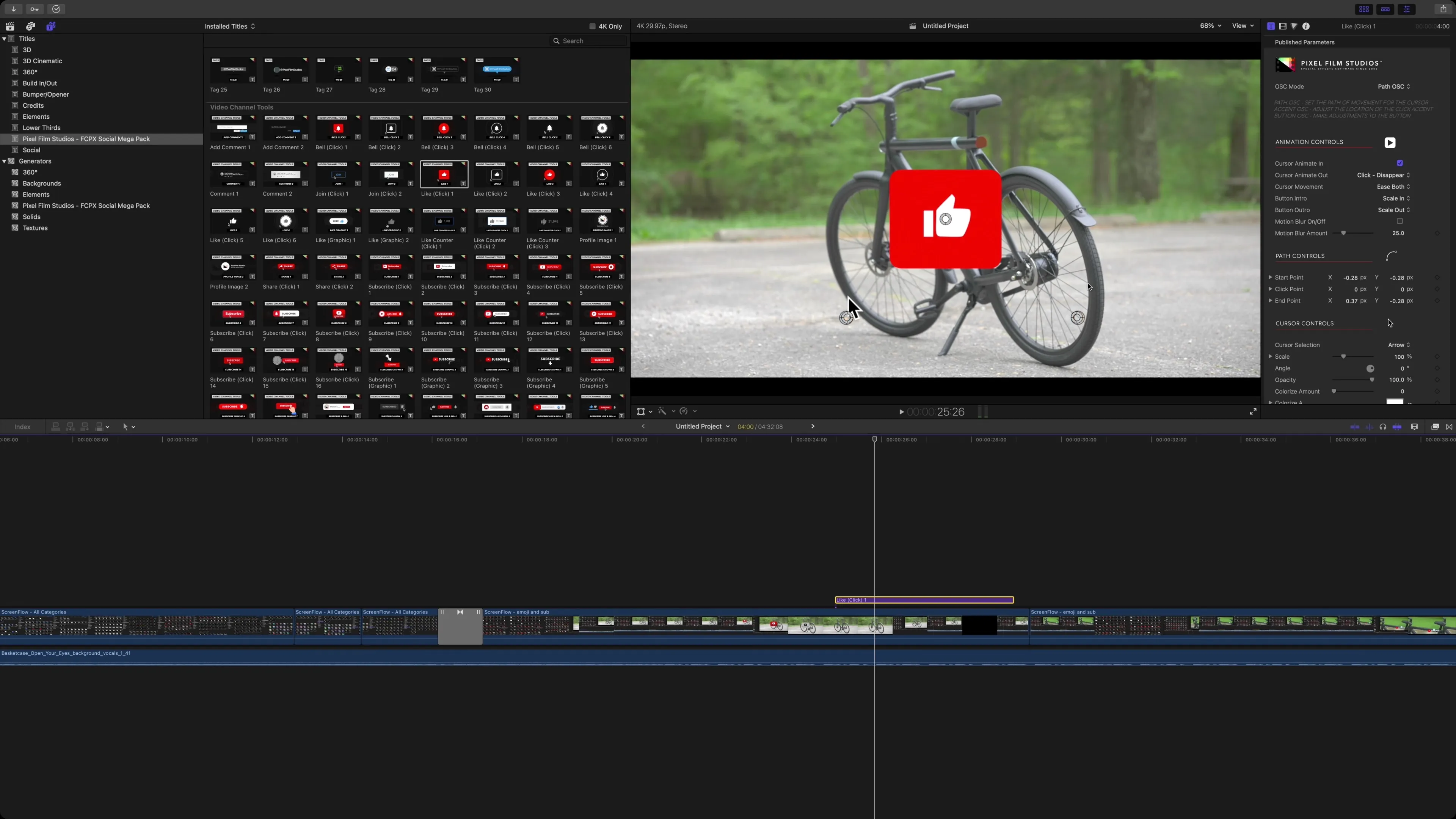

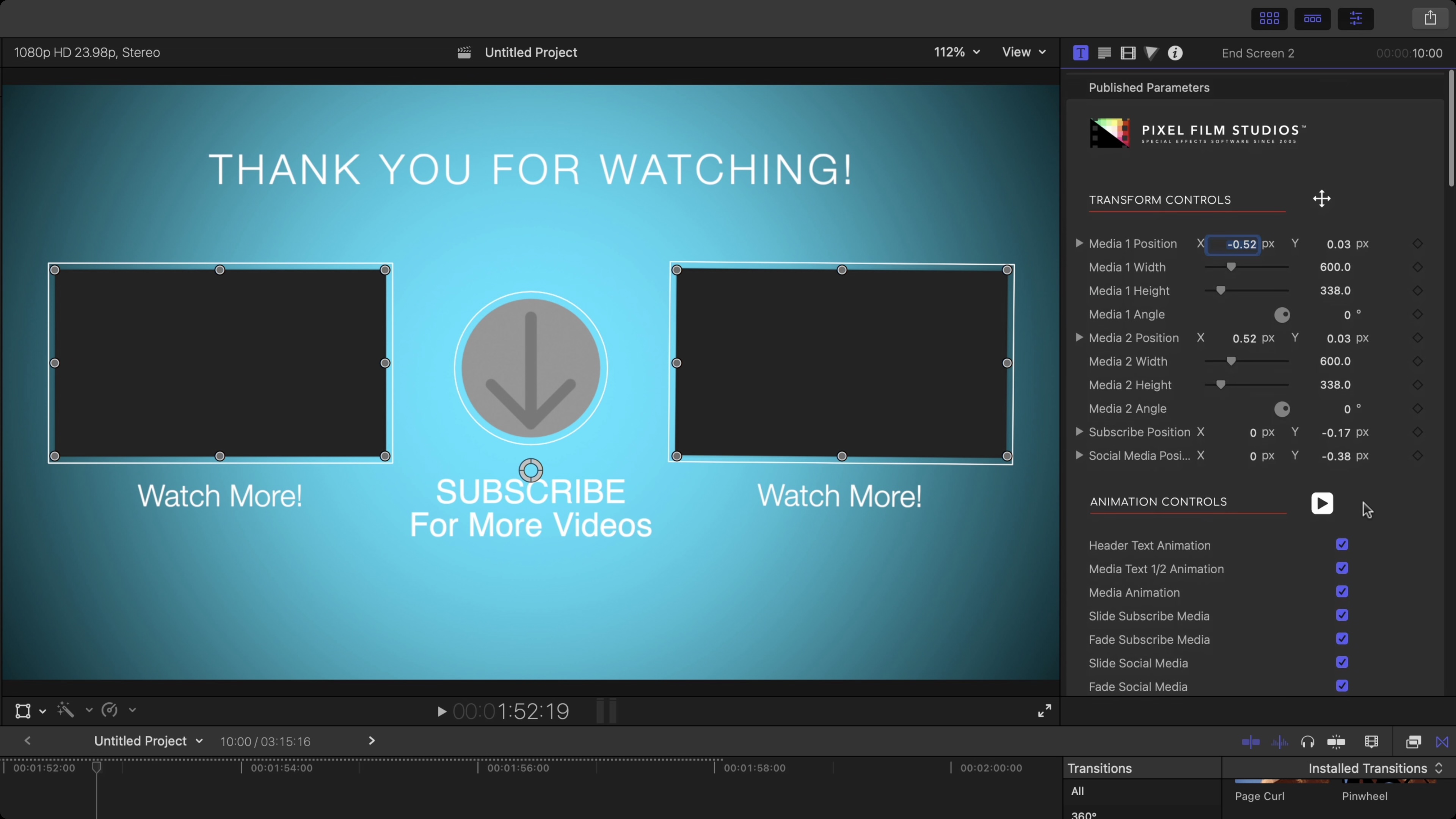
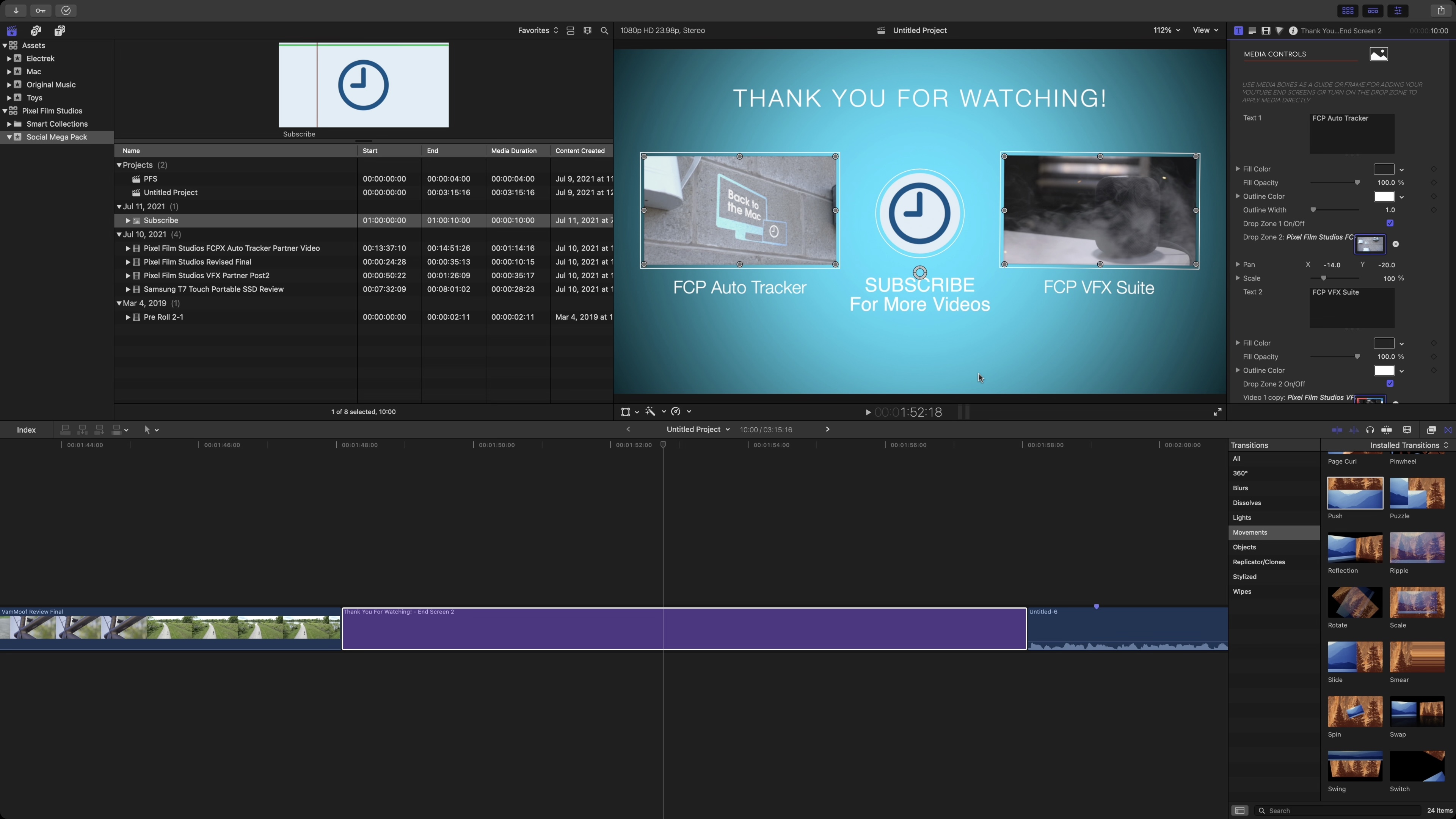

Comments