
Just one day after seeding the fourth macOS Monterey beta to developers, the latest build is now available for public beta testers. Apple at first said Universal Control was enabled in the release notes but then removed it. However, Apple has turned on Live Text support for Intel Macs in the new Monterey beta.
The new macOS Monterey beta 4 (technically public beta 3) is showing up now via OTA for those already enrolled. You can also download it from Apple’s website if you’re not running the beta yet (full guide here).
New features and changes that come with macOS 12 Monterey include a totally redesigned Safari, Shortcuts app arriving on the Mac, FaceTime’s new SharePlay feature, Universal Control to seamlessly work across multiple Apple devices, a new Focus mode, Quick Notes, AirPlay to Mac, and more.
The biggest user-facing change in the previous beta was an overhaul to the Safari tab design. The unified tab/search bar is no longer the default (although possible to revert to).
- macOS Monterey beta 3 brings redesigned Safari tab interface to address complaints
- PSA: You can revert the Safari redesign in macOS Monterey beta 3 — here’s how
macOS Monterey beta 4
With the first three Monterey betas, the highly anticipated Universal Control feature hasn’t been available. But Apple’s release notes for macOS Monterey developer beta 4 at first said the feature was live before the mention was quickly pulled. And it looks like the feature has not been turned on the latest public beta release. Maybe with the next one!

However, one nice addition with the new beta is Apple is no longer limiting Live Text to M1 Macs:
As always, it’s a bad idea to install early betas like this on your primary machine with bugs and performance issues being common, so use a secondary Mac if at all possible.
Notice anything new in today’s beta? Let us know in the comments below or on Twitter @9to5Mac.
FTC: We use income earning auto affiliate links. More.
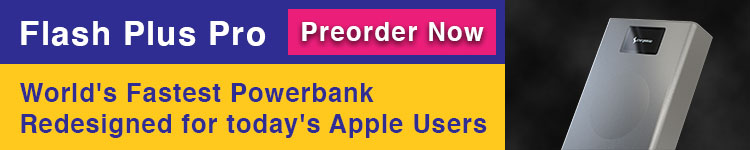





Comments