
Realmac is out today with early access for its major update coming to Squash. Version 3 was totally rewritten with Swift and includes a beautiful new UI to quickly batch resize, compress, watermark, rename images, apply effects, and much more.
Update 8/3: Squash 3 for Mac has now left beta and has officially launched.
Squash 3 already included lots of powerful features during the early access period. But for the official launch, developer Realmac included a number of new features based on feedback from beta testers including presets, layered watermarking, and more.
Squash 3 for Mac is now available direct from Realmac as a free download with the standard version going for $29 and the Squash 3 plus filters bundle going for $50.
Realmac is launching Squash 3 later this year and ahead of that, it’s opened up early access to the new powerful software today. Along with being totally rewritten with Swift, version 3 has an all-new UI with a modern interface that’s ready for macOS Big Sur and Monterey.
The new Squash features a fast and powerful drag-and-drop design that means you can batch edit everything from a few images to large folders full of them. And it works offline since everything is processed locally on your Mac.
Squash 3 features:
- Batch convert, resize, watermark, and compress images from one format to another in a single click.
- Convert iPhone’s HEIC images into jpgs that can be used elsewhere.
- Resize a folder full of images, faster than you can open Photoshop.
- Apply gorgeous photo filters to multiple images.
- Enhance images with adjustments, like sharpen, vibrance, sepia, and more.
- Bulk rename files ready for uploading.
- Remove personal location metadata from photos.
Here’s a closer look at Squash 3:
And here are some use cases where Squash can come in handy:
- Photographers use Squash 3 to take a catalogue of their images and easily apply their watermark before sending them to a client or uploading them to the web.
- Web developers can use Squash 3 to quickly and easily convert images to another format while reducing the file size at the same time.
- Journalists and Bloggers can use Squash 3 to convert large PNG screenshots into minuscule JPG files before uploading them to their CMS of choice.
- iPhone users can easily turn their HEIC files into a more compatible format for use with other apps and phones.
FTC: We use income earning auto affiliate links. More.
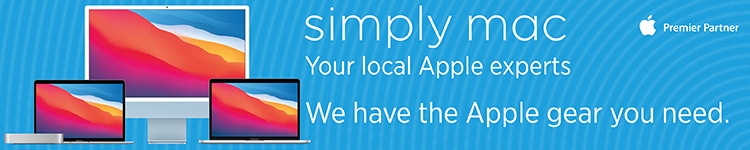





Comments