
I’ve been using the super-popular Keychron K2 (review) as my primary mechanical keyboard for the last few years, but I recently decided to give the higher-end Keychron Q1 a try. After using the Hong Kong-based company’s Q1 for a couple of weeks, it’s quickly become my keyboard of choice for day-to-day typing.
Not only is the build quality on this Keychron Q1 several orders of magnitude better than the K2 model, but Keychron also made sure that its higher-end keyboard was customizable from top to bottom. The keycaps, switches, and even the aluminum plate sandwiched inside the housing can be customized to your liking. Personalization doesn’t end on the hardware side, as the QMK-based VIA utility lets users modify individual keys, build macros, and manage shortcuts for areas like media control and RGB.
Watch my hands-on experience with the Keychron Q1, and be sure to subscribe to 9to5Mac on YouTube for more.
Keychron Q1 specifications
- Available in fully-assembled and barebones versions
- Fully customizable 75% layout
- QMK/VIA support
- Gasket mount design for stability
- CNC 6063 aluminum body
- Screw-in stabilizers for large keys
- Hot-swappable key switches
- South-facing RGB
- Sound absorbing foam
- Color-matched coiled aviator cable
- Mac/Windows switch
- USB-C connectivity
- 3.5 pounds
- 5.2° permanent angle
- Price: $169.00
Video: Keychron Q1 hands-on
Subscribe to 9to5mac on YouTube for more videos
Unboxing and design
Arriving inside of a familiar black Keychron box, my Q1 review unit came fully assembled in navy blue. Along with the keyboard, you’ll find a coiled USB-C aviator cable, Windows-centric keycaps, switch and keycap remover tools, Allen wrench and Philips drivers, and a few extra screws, gaskets, and non-slip feet.
The very first thing that stood out about the Keychron Q1 was its build quality. Featuring a 6063 aluminum CNC machined body that’s polished, anodized and sandblasted, the Q1 has a stunning blue finish that looks like it was inspired by a late 80’s supercar when viewed from the side.
Thanks to its all-aluminum body, the Q1 is a denser and much heavier keyboard than the Keychron K2, which featured a fair helping of plastic components. The 3.5-pound weight of the Q1 ensures that this keyboard will stay firmly planted on the desktop as you type. It also ensures that you won’t be tempted to take it with you while traveling.
Typing experience
With its 5.2-degree typing angle, Keychron’s high-end keyboard provides a largely pleasant typing experience, and I didn’t find myself lamenting over the lack of adjustable feet.
Featuring a gasket-mounted design, which isolates the aluminum plate and PCB, the Q1 enjoys added flexibility with a more subdued sound and a softer feel while typing. The keyboard comes equipped with foam installed right above the bottom case, and sound-absorbing foam sandwiched between the aluminum plate and PCB.
My review unit came pre-configured with Gateron Red Phantom switches, which provide a silky and smooth feeling when pressed. Red switches are similar to brown switches in travel distance but enjoy linear behavior devoid of the tactile click that brown and blue switches are known for.
Typing test
In my relatively short tenure using mechanical keyboards, I usually opt for brown switches, due to their subdued tactile response that’s not nearly as conspicuous as blue switches. I’m not sure I’ll want to use red switches on a long-term basis, but I’ve been enjoying the straight-line typing experience so far.
The beauty of this keyboard is that it features hot-swappable sockets, meaning the switch decision needn’t be immutable. The keyboard’s sockets allow you to easily swap out switches without soldering. Keychron sells a variety of key switches from Gateron and Cherry, so you’re sure to find an option that works best for the way you like to type.
Alongside the hot-swappable switches, you’ll find screw-in stabilizers for larger keys like Spacebar, Return, and others. These Gateron stabilizers screw directly into the PCB to ensure stable key presses no matter where you happen to press on these larger keys. Partitioned from the rest of the Q1’s features, screw-in stabilizers might not seem like a big deal, but it’s the combination of so many other finger-friendly features like this that make the Keychron Q1 a joy to type on.
RGB lighting
The Q1 includes south-facing RGB backlights under each key, which positions them towards the typer to make them easier to discern. In turn, the Gateron Phantom switches are designed with small cavities to allow the RGB lights to shine through.
The downloadable VIA configurator allows users to customize key combinations for adjusting RGB settings. Typists can easily customize the backlight pattern, brightness, hue, saturation, and speed of backlight animations by holding the function key in combination with another designated key.
Connectivity
The lack of Bluetooth connectivity of the Q1 will instantly make it a non-starter for some users, and that’s understandable. Having to physically connect the keyboard to your Mac may be inconvenient for some setups.
On the other hand, one could also argue that Bluetooth connectivity continues to be finicky on the Mac, and leads to frustration when encountering general connectivity issues and the inevitable dead battery. There’s also the all-metal case, which could possibly cause interference with Bluetooth signals.
Even though the Keychron K2 featured Bluetooth, I found myself relying on the hardwired connection due to the intermittent Bluetooth performance that remains an issue with today’s Macs. Although I would have liked for the Q1 to have a Bluetooth option, the lack of it isn’t a dealbreaker for my particular use case.
Instead of Bluetooth connectivity, the Keychron Q1 relies exclusively on a wired USB-C connection. The USB-C connection port is conveniently located on the top left-hand corner of the case, allowing the cable to stay out of the way of your fingers.
Keychron includes a color-matched detachable coiled aviator cable and USB-C to USB-A adapter for legacy setups. Though the aviator cable, with its 5-pin metal locking connector, was interesting to look at, I couldn’t help but feel that it was a textbook case of style over substance. The coiled portion of the cable was too tightly wound, making it an eyesore on my desktop. I’ll most likely be switching to a standard canvas USB-C cable in the future.
Conclusion
This is a keyboard that changed my view of mechanical keyboards. Yes, they are workhorses, but in the case of the Q1, they can also be designed like a work of art. The $169.00 Keychron Q1 is not just a beautiful keyboard, but it’s customizable to a high degree and (sans the needlessly complex USB-C cable) does a decent job of prioritizing form over function.
Granted, my history with mechanical keyboards isn’t sprawling, but after two weeks of non-stop usage, I’ve decided that the Keychron Q1 is the best feeling mechanical keyboard that I’ve typed on thus far. With hot-swappable key switches and customizable keycaps, the Q1 can be modified to work best for your particular typing style and environment. The lack of Bluetooth connectivity will surely scare some away, but if you’re looking for a rock-solid typing experience and don’t mind a cable, then give the Q1 a shot.

What do you think about it Q1? Sound off down below in the comments, and be sure to check back for our coverage of Keychron’s Q2 – the company’s upcoming high-end, uber-compact 65% option.
FTC: We use income earning auto affiliate links. More.

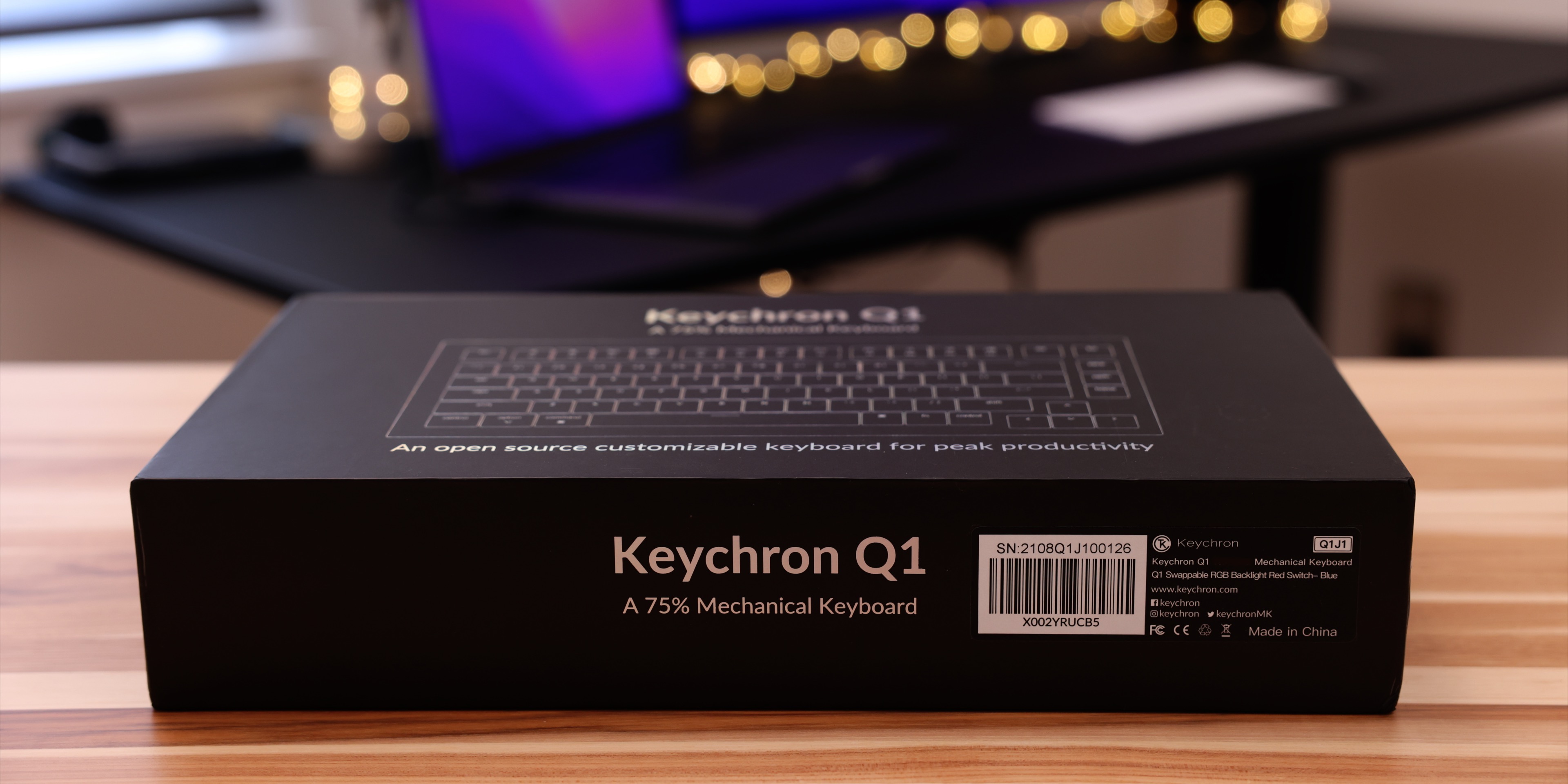























Comments