
Whether you’re an independent creative professional or an IT admin for a business or organization, fast and secure data is always a top priority. Without compromise, the all-new iodyne Pro Data stands out as the fastest RAID storage for M1 Macs with amazing 5 GB/s speeds, eight Thunderbolt ports, daisy-chain expandability, enterprise-grade encryption, and more.
Over the past decade, pros have had to choose between small, fast internal or external SSDs or slow and bulky hard-disk RAID arrays. iodyne’s Pro Data offers the best of both worlds with incredible speed and huge SSD capacity in a compact and elegant form factor.
iodyne designed the Pro Data Thunderbolt RAID external storage around the idea that creativity and data are the two most important assets for professionals and workgroups, so it offers the best performance, storage capacity, and data security for M1 Macs (and any other computer, too). That means users get work done faster, can easily rethink workflows and setups, and simplify how they protect their most valuable assets.

Pro Data performance
Pro Data offers 12 or 24 TBs of SSD storage with lightning-fast speeds up to 5 GB/s (yep, that’s Gigabytes per second). That makes it not only the fastest Thunderbolt storage for Macs, but also the fastest Thunderbolt RAID device on the market.
The external storage features 12 NVMe SSDs paired with eight Thunderbolt ports that make it possible to connect to four computers simultaneously, daisy-chain up to six Pro Datas (576 TBs of storage), and for the first time, use multiple Thunderbolt connections to boost performance. The latter is made possible with iodyne’s breakthrough Thunderbolt NVMe Multipathing.
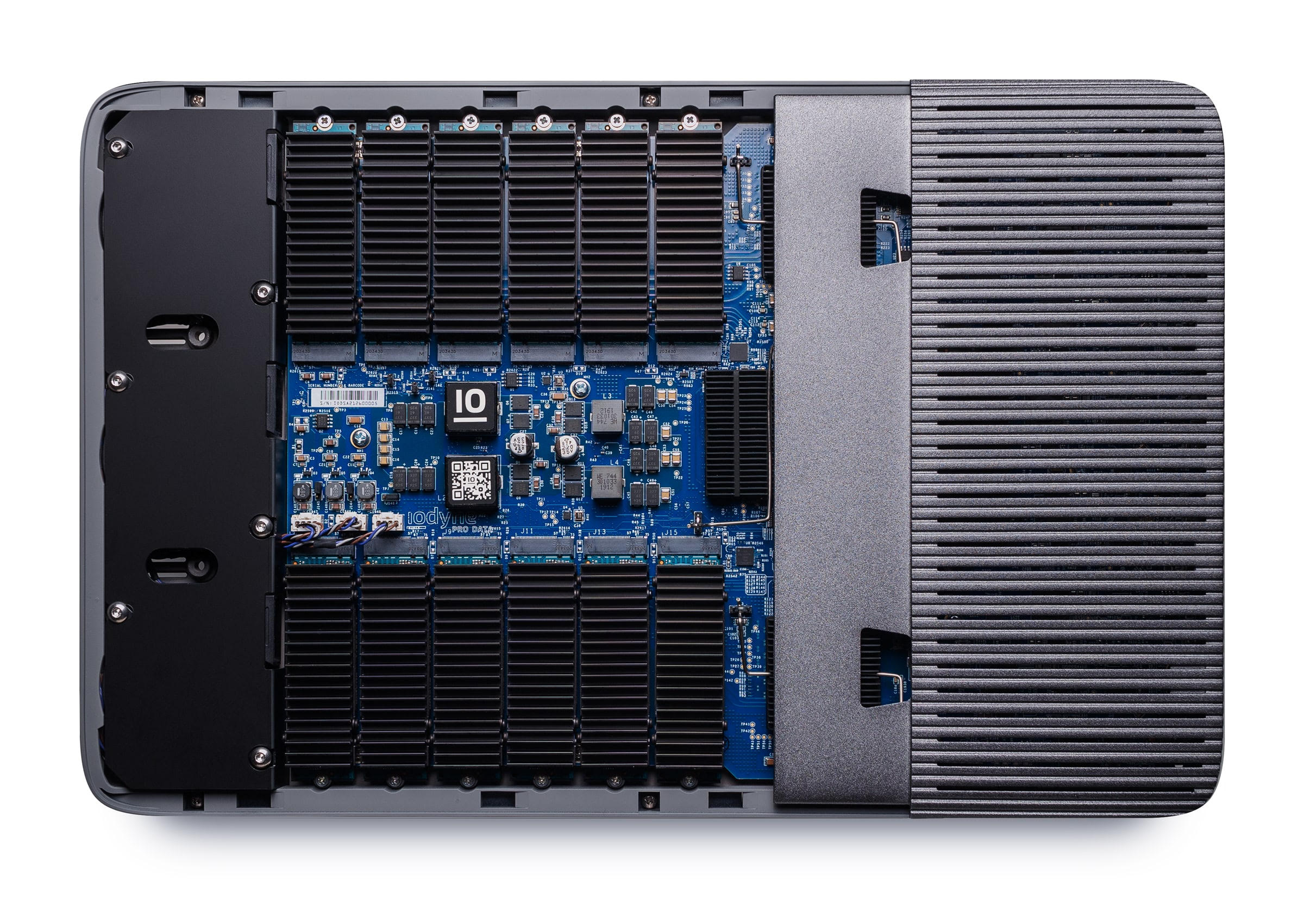
Pro Data connectivity
Pro Data is built on the foundation of Thunderbolt’s speed and daisy-chain functionality and takes its impressive capabilities to the next level. All eight Thunderbolt ports are full-speed, so you can connect your displays and other downstream devices to Pro Data, improving your productivity without losing a single port.
Users can divide Pro Data’s unique SSD storage pool into distinct containers with configurable passwords, encryption keys, RAID levels, and even filesystem formats.
And thanks to iodyne’s Storage Handoff technology, containers can be handed off in real time between collaborating Macs with a single click.
Security
Pro Data’s amazing performance is seamlessly protected with features like transactional RAID-6, checksums, and enterprise-grade AES-XTS-256 encryption. With all data securely stored with enterprise-grade encryption and keys stored in a hardware Secure Enclave, your data can’t be accessed even if your storage is lost or stolen.
Repairability
Right-to-repair is important to iodyne, so Pro Data has been fundamentally designed with repairability in mind. That includes features like repair documentation, spare parts program, a free extended warranty, and industrial design considerations alongside the RAID functionality and iodyne Cloud. With a free iodyne Cloud account, iodyne dispatches spare SSDs automatically based on telemetry returned from your device.
All of that adds up to peace of mind for protecting your most important data over the long term.
Buy iodyne Pro Data
iodyne Pro Data is available now and comes in three finishes: dark space gray, silver, and iodyne violet. The external Thunderbolt storage comes with a vertical stand, two Thunderbolt cables, and 180W power supply. Pricing starts from $3,950 for the 12TB model and $7,500 for the 24TB version.
iodyne also offers a Custom Shop to configure a unique Pro Data setup with custom colors, rack mounts, Optane SSDs, and more.
FTC: We use income earning auto affiliate links. More.






Comments