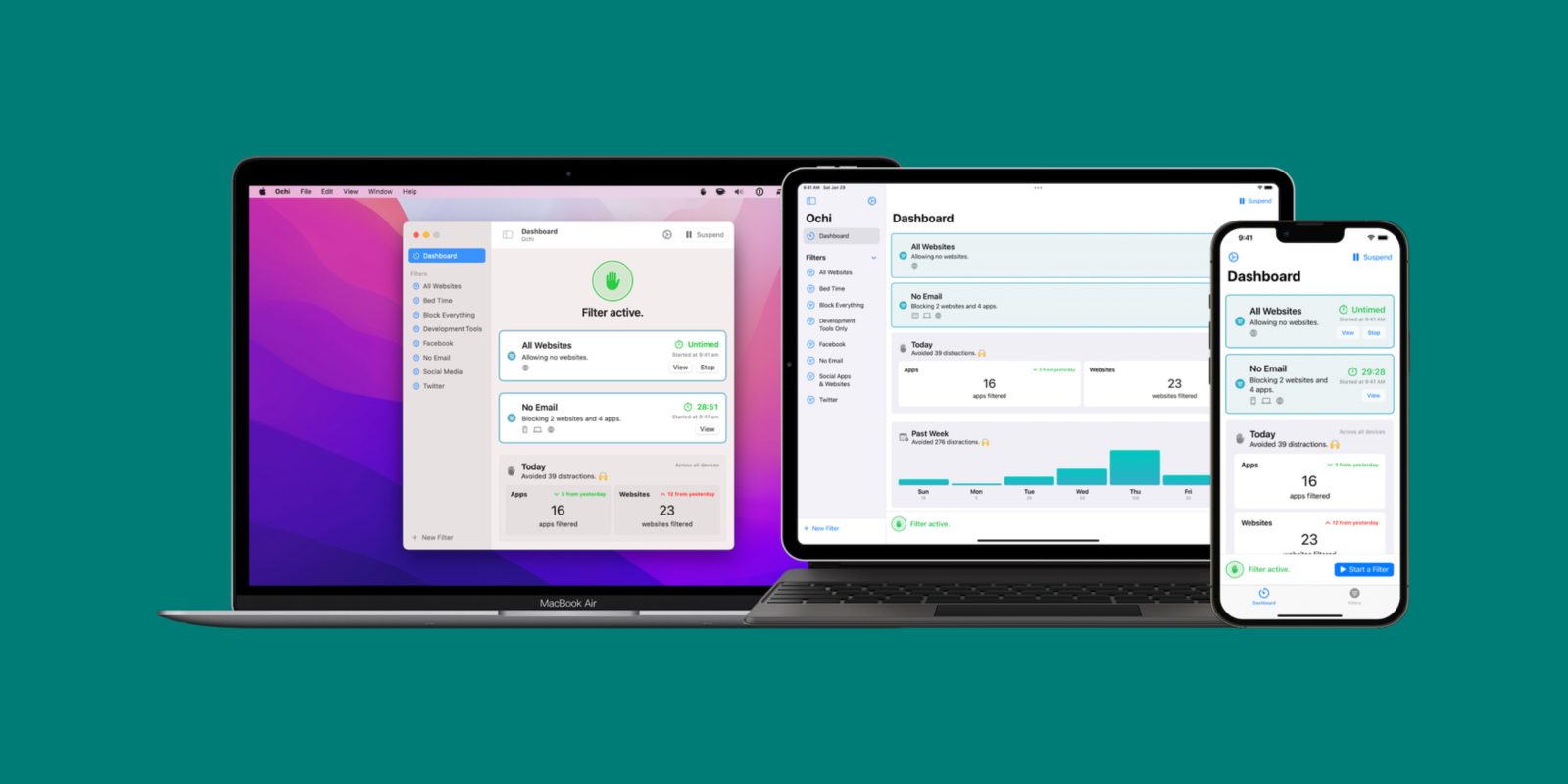
There are a variety of different apps for iPhone, iPad, and Mac that aim to make you more productive and focused. Today, indie developer Michael Tigas is out with a new app called Ochi, which takes this a step further by blocking distracting apps and websites in an effort to “help you stay focused and spend your time wisely” across iPhone, iPad, and Mac.
Ochi is based on the premise of creating different filters to help you stay focused. For example, if you’re working on writing, you can create a filter named “Writing” that blocks access to certain websites, apps, and even categories of websites. You can also do the inverse and only allow access to certain websites, applications, or categories.
If you try to visit a website or use an app that you’ve blocked, the app won’t open and the website will show you a message from Ochi saying that a filter is active and that website is “currently off-limits.”
One of the most intriguing aspects of Ochi is its ability to integrate with Shortcut automations. This means you can create Shortcuts on your devices that automatically enable different filters in Ochi. These Shortcut actions can also tie in with actions for other applications as well, making it easy to integrate Ochi with your existing workflows.
Ochi can also sync between all of your devices, meaning that if you enable an Ochi filter on your Mac, it will also be enabled on your iPhone and iPad. Developer Michael Tigas explains the logic behind the app:
Ochi is inspired by the idea of blocking distractions on a whim, while working during the day, and also in the evening when it’s time to go to bed.
Automating that process at the app/website level across my devices was very important to me, something that Screen Time currently lacks.
I can start a filter on my Mac which blocks websites like Twitter/Facebook, and with Focus, seamlessly apply the same restrictions on my iPhone or iPad.
It feels great knowing that while Ochi is active, I can’t simply pick up another device on my desk and be easily sucked into a distraction.
If you’re looking for a way to become more focused and less distracted, Ochi is a great tool to try. It’s available on the App Store as a free download with unlimited filtering. You can upgrade to Ochi Pro for $3.99 per month or $19.99 per year for additional filtering configuration options.
FTC: We use income earning auto affiliate links. More.



Comments