
Duolingo is one of the world’s most popular apps, consistently ranking in the top two or three educational apps, and a hugely popular way to learn a language.
All of which had, until very recently, been completely irrelevant to me. I’m generally a fast learner, and have picked up a diverse range of skills over the years, but have always been completely hopeless when it comes to learning languages …
Understanding my level of linguistic incompetence
I’ve many times had friends fail to comprehend my level of incompetence with languages. Some people pick them up easily, others have to work harder but progress at a decent rate. More adept friends would always say it was about spending more time in the country, working harder, spending more time on it, or <insert theory here>. To which I would respond with The German Experience.
There was a time in my life when I was visiting Germany for a few days a month; I tried almost every language course under the sun; and I even had a German girlfriend for three years. Yet despite all this, my German vocabulary probably peaked at 900 words, and I’d be surprised if I could remember 10% of it today.
I’d reluctantly written off languages as not something for me. I stuck to a plan of learning 10 phrases for each country I visited*, and promptly forgetting them within minutes of leaving the country.
*Hello, Goodbye, Yes, No, Please, Thank you, one of those (as I could then order anything I could point to), bathroom, airport, and taxi.

Tango and COVID-19 conspired
I dance Argentine tango, fell head-over-heels in love with Buenos Aires, and plan to spend one month a year there (one week of holiday, three weeks working in the mornings and dancing in the afternoons and evenings). So being able to speak at least a little Spanish would be enormously helpful.
I caught COVID-19 just before Christmas. Although I only spent four days in bed, I felt mentally and physically exhausted for weeks afterwards. Indeed, my physical energy remains limited. However, my mental energy returned, and I decided if I was going to be mostly stuck at home, I needed something interesting to occupy my time.
Somehow the two factors conspired to have me try Duolingo Spanish.
The Duolingo controversy
Duolingo was started by a Carnegie Mellon University professor and one of his post-grad students, with the aim of bringing free language learning to the world. Today, most of the features remain free.
Founder Luis von Ahn said that Bill Gates using the app was one of his proudest moments:
“The moment I felt proudest was when I realized, Wow, the richest man in the world is using the same system as the lowest people on the economic scale,” says Von Ahn. “That is for me really special and pretty big.”
Despite this noble goal, and the popularity of the app, it is not without controversy in language-learning circles. Some say that completing a language in Duolingo is a rather basic achievement, and the company itself only describes it as putting you somewhere between an advanced beginner and an early intermediate.
It has been criticized as limiting the learning process by making its tests unrealistically easy, and by its sometimes bizarre choice of vocabulary.
An apple. I cannot even begin to tell you how many times Duolingo had me talking about apples. And not in normal, plausible contexts — not “I’ll have an apple, please,” or “Do you want my apple?” The circumstances in which Duolingo envisioned my needing to speak about apples were either too fanciful (“The bird is eating an apple: L’oiseau mange la pomme”) or vaguely threatening (“My pocket contains an apple: Ma poche contient une pomme.” I translated apple from English to French and back again. I spoke it aloud. I typed it out when it was spoken to me. “I GET IT,” I screamed at Duolingo. “UNE POMME.”
I agree with both points, as you’ll see.

My impressions of the app
The criticism about the limits of the course didn’t concern me in the slightest. I was not under any impression that I was going to “learn Spanish” – my goal was the much more modest one of picking up a smattering of Spanish by March. This is how I got on after three weeks of using the app.
Look and feel
Duolingo is pretty much the ultimate example of the gamification of the learning process. It has animated characters that dance with joy when you get something right; fanfares of trumpets; points, gems, crowns; achievement levels; the ability to unlock content by succeeding at earlier levels; rankings against strangers and friends alike… you name it.
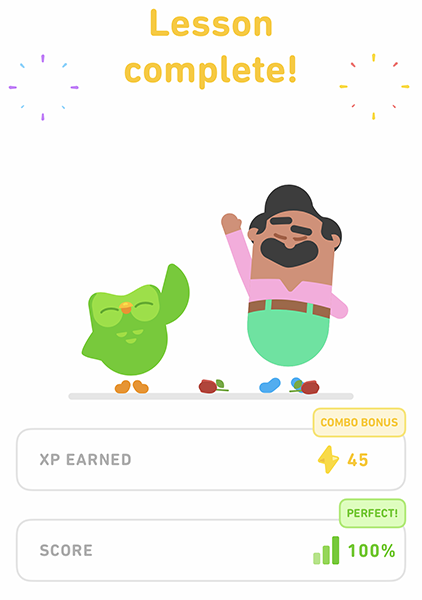
Features
Duolingo is structured into tiny, bite-size lessons. Each one takes me two to three minutes, though I’d expect the time to increase as they get harder.
Lessons are grouped by topic. In Level 1, for example, the lesson topics are: Intro, Phrases, Travel, Restaurant, Family, Shopping, Present Tense, School, and People. In the free version, you have to complete the lessons in order; with the paid Plus subscription, you can jump a little way ahead, but not too far.

Alongside each lesson, there are associated Tips. These help with things like working out whether a word is masculine or feminine (which, in Spanish, is sometimes clear from the ending of a word, and sometimes random).
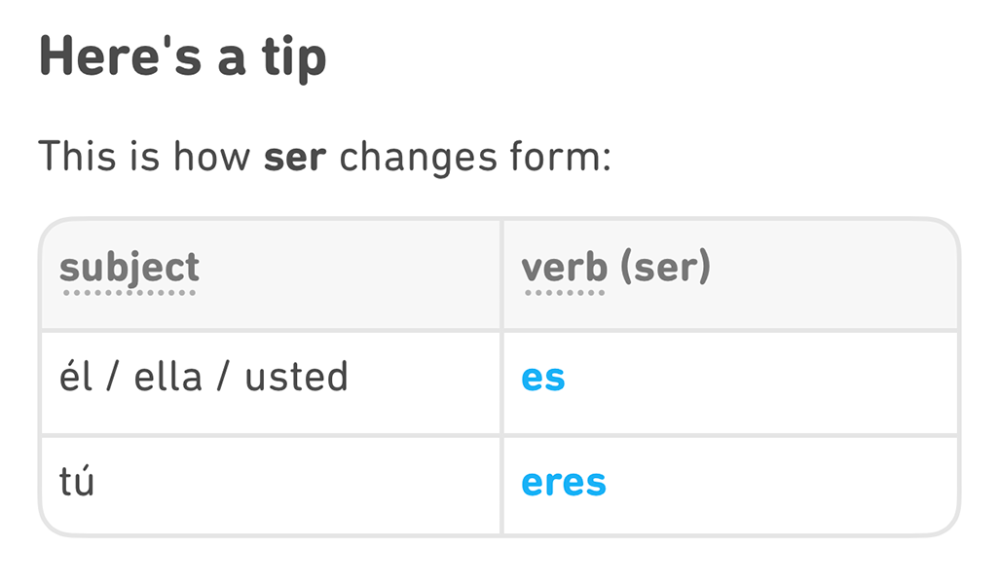
There’s a Practice Hub, where you can work on your lesson mistakes. In here, you can do Mistakes Review (where got the vocabulary or grammar wrong), Perfect Pronunciation (where your answers were correct but your pronunciation was not), and Listen Up (where your listening comprehension failed). This is a great way to ensure that mistakes don’t get ingrained.
There are Stories, which are short dialogues to help you recognize things in the context of conversations (you have to unlock each level of these by passing the relevant lessons first).
Audio Lessons are listening-only modules, where two actors play out various conversations using language you have learned – again, these have to be unlocked through the appropriate lessons. These are great when you can listen but not speak, like using public transit – though the content is a bit cringeworthy to British ears at least!
There’s a badge/shield icon that shows you where you are ranked against other people of the same level. Although I’m not really a competitive person – I’m motivated by my own goals, rather than comparing myself against anyone else – it still provides a meaningful measure of progress. When I can see from the “points” that just one more lesson will move me up the ranking, then I tend to do it.
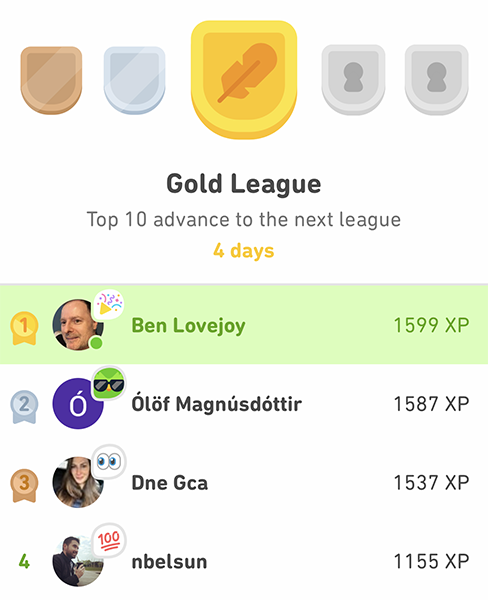
There’s a shop where you can buy “gems” to get access to extra features, and annoyingly some things still have to be purchased even as a paid subscriber. However, there was nothing in there that appealed, so it wasn’t relevant in practice.
Finally, there’s a blog section (called News).
In use
I’m a Brit, and not generally a fan of over-enthusiastic gamification, but I do have to say that for something that definitely doesn’t come naturally to me – learning a language – all the little reward animations, sounds, and messages do feel nice. They’re a bit too frequent (every five questions during lessons), but it all helps to motivate, and you can switch them off.
The app is incredibly flattering. At beginner level, it uses the same, very limited vocabulary over and over again, and the grammar exercises will frequently show you the correct form, and then the very next question ask you to immediately repeat it. The earlier comment about “apples” is spot-on. If I learn nothing else, I will never forget that apples are manzanas.
The main weakness, for someone like me, who wants to pick up just a smattering of the language, is that you get no say over the vocabulary you learn. So I can do something useless, like say I have a brother and a sister (or order an apple sandwich…), but haven’t got as far as being able to direct a taxi driver to go left or right, or ask a kiosk to top up my metro card, or tell a clothes store my size. So now my mission is to identify the most useful vocab for me, and to learn that elsewhere, before resuming my Duolingo lessons.
Some of the questions require you to type or speak the translation – more on that in a moment – but many give you multi-choice options. Again, this is way too easy, especially as you can often identify the first word in the phrase as it’s the only one capitalized.

For these questions, I took to covering the lower half of the screen with my hand while I tried to work it out without prompts. I really wish this were a feature, so you start with the multi-choice options hidden and then tap to reveal them if required.
The tone of the Stories is a bit like a TV shopping channel, with terrible overacting, but it is definitely useful to hear both vocabulary and grammar used within the context of a conversation.
There’s also a web version of Duolingo, which pretty much mirrors – and syncs with – the app.
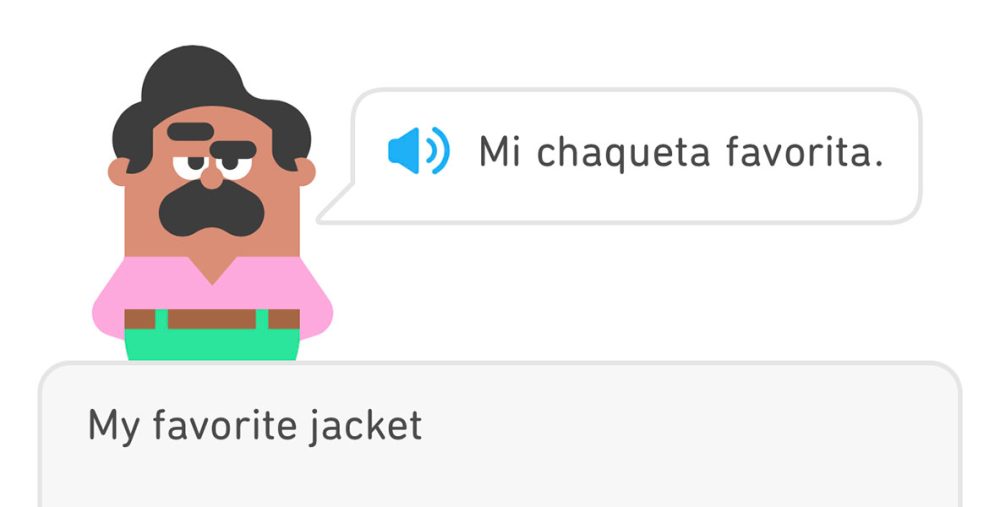
Speaking and writing
Duolingo aims to teach both written and spoken language. However, my personal view is that spoken is far more important and relevant to me. This is for two reasons.
First, most of my interactions in Buenos Aires will be in person. It’s far rarer that I’ll need to write to anyone in Spanish.
Second, there are good automated tools for dealing with written Spanish. If I need help translating a sign, menu, or similar, I can simply point my iPhone camera at it and select the Text then Translate features. If I need to write anything in Spanish, Google Translate will probably make a better job of it than me.
For that reason, the way I’m personally using the app is voice-only. When it wants me to type anything, I just use Siri to speak it instead. The app is intelligent enough to auto-select the English or Spanish keyboard as required, and Siri uses that to determine the language. Though despite coaching from my girlfriend, who is fluent in Spanish, Duolingo persists in insisting that I’m saying carro (car) when Steph confirms I’m very definitely saying caro (expensive).
I’m still taking note of the written language, of course, but focusing on the spoken word.
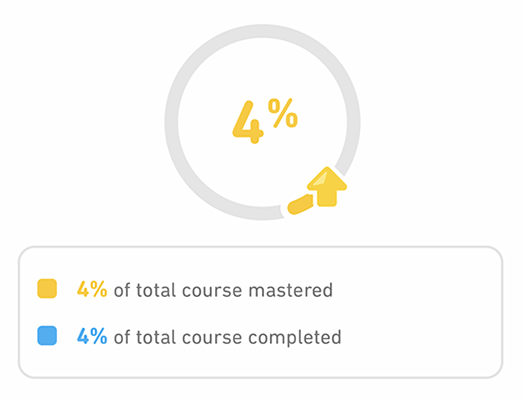
The all-important question: Does it work?
For those who have the ability to learn languages, absolutely. My girlfriend has used it for years, and is fluent in three languages and is currently learning two more. Friends have also reported great success with it.
For someone like me, who has a terrible track record at languages, it’s obviously hard to judge just three weeks in – but the very fact that I’m still using it on a daily basis is itself quite telling. I feel like I’m learning, I feel inspired to supplement the Duolingo work with other tools (much of our apartment is covered in Post-It Notes with the Spanish words for things), and I’m pleasantly surprised by how much I can already say. The app claims I’ve “mastered” 4% of the course at three weeks.
For me, the app is well thought-out in several key ways.
First, all of the flattery does make you feel like you’re making progress from the start, so encourages you to continue.
Second, because each individual lesson module is sooo short, taking just two to three minutes, there is zero barrier to opening the app. I found myself opening it intending to do just one module and then ending up doing a bunch of them.
Third, much as I would like to claim to be above such things, the gamification does work. All the silly animations and sounds and points and crowns and rankings… well, it very much turns out I’m not above all that.
I’m not normally a competitive person, but even the rankings against other learners worked. If I could see that just one more three-minute lesson would move me into the top 10 for my level, for example, I’d do it. If I got to the top spot and someone knocked me out of it by a few points, then I’d do one more lesson to regain my place. All meaningless, but all effective.
The fixed vocabulary is, as I say, the main weakness. But in just three weeks of what had felt like very painless work, I’m surprised just how much I have picked up. I can …
- Greet people
- Ask if they speak English, and explain that I speak very little Spanish
- Book a table in a restaurant
- Order some food and drinks
- Ask where things are (like a bathroom, bank, or clothes shop)
- Buy bus and train tickets
- Buy some clothes
- And other assorted things of variable usefulness (like admiring someone’s dog)
Oh, and say that my grandmother and my sister would like an apple sandwich …
I’m also told by a local that my accent is pretty good.
My comprehension skills are currently some way behind my own speaking, but I’m told that’s perfectly normal, too, and Duolingo gives you the ability to slow down the speech to make it easier to understand. Indeed, most sentences I don’t understand immediately, I do make sense of them when slowing them down – so asking someone to repeat very slowly is top of my target vocabulary!
The app is free to use. There is a subscription option, Duolingo Plus, which gives you access to some extra features. For me, the three most useful ones are:
- No ads
- Mistakes Review (practicing the mistakes you made during lessons)
- Progress/Mastery Quiz (showing you the percentage of the course you’ve learned)
But if you can’t afford the $7/month cost of Plus, it’s no big deal. For me, the app is true to its origins of helping people learn languages for free.
Most importantly, however, I have the answer to my original question: Can the Duolingo iPhone app help a language dunce learn some Spanish? The answer is “yes” – both by teaching me a surprising amount itself, and by giving me enough encouragement to seek other avenues too. If you too had given up on learning a language, I recommend giving it a go.
Photos: Rob Wilson/Unsplash and Preillumination SeTh/Unsplash
FTC: We use income earning auto affiliate links. More.


Comments