
Today’s release of iOS 15.4 includes the major new addition of support for Face ID recognition while wearing a mask. Unfortunately, this feature is limited to only newer-model iPhones. Apple hasn’t published specific availability details, but it appears that this feature only works on the iPhone 12 and newer.
Face ID with a mask details
Apple explains that it is scanning the “unique features around the eye area” to authenticate you with Face ID while wearing a mask. Apparently, this is a more resource-intense process than a traditional Face ID scan, so Apple is limiting it to newer-model iPhones and iPads.
Based on our testing, the “Use Face ID with a Mask” feature is available on the iPhone 12 mini, iPhone 12, iPhone 12 Pro, iPhone 12 Pro Max and the iPhone 13 mini, iPhone 13, iPhone 13 Pro, and iPhone 13 Pro Max.
On the iPad side of things, we’ve confirmed that the “Use Face ID with a Mask” feature is not supported on any iPad models.
If you do have an iPhone X, iPhone XS, or iPhone 11 and can’t use this new mask unlock feature, you do have another option. Apple initially rolled out support for unlocking your iPhone with your Apple Watch while wearing a mask last year. This, of course, requires that you have an Apple Watch, but you can learn more on how to use this feature right here.
Read more:
- Hands-on: Here’s how to use iPhone’s Face ID With a Mask in iOS 15.4
- Here are the new emoji included with today’s release of iOS 15.4
- iOS 15.4 coming today: Here’s what’s new for iPhone and iPad users
FTC: We use income earning auto affiliate links. More.
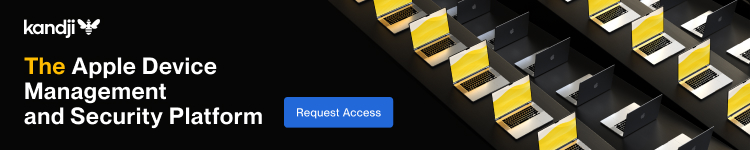


Comments