
With spam messages accounting for 45% of email traffic in 2021, Edison Mail for iOS is being updated with a trio of customizable features that will help users block spam in their Gmail, Outlook, and other legacy email account.
To improve how users deal with their emails, Edison Mail will make it easier to mark messages as spam. One of the features is a custom swipe to mark as spam and block the sender. The company explains:
Our swipe settings have always given you the ability to Archive, Snooze, Trash and more with a simple fluid movement. Now you can include Mark as Spam and Block Sender to the list of these swipeable abilities. With the ability to swipe to Mark as Spam and Block Sender, we’ve cut down on the number of steps required to keep your inbox clear of spammers. We’re the pioneers of one-tap unsubscribe from junk, and now the process is easier than ever before.
To edit these options, just go to Settings > Swipe Options, then choose which swipe section you’d like to edit.

In addition, there’s a new customizable bottom bar with the latest Edison Mail update. According to the company, with this update, apart from the Move Message, Archive, Trash, Reply, and Forward buttons, when users tap and hold any of them, it’ll be possible to add Snooze, Unread, Mark as Spam, Block Sender, and Flag as well.
Last but not least, there’s an improved backend spam blocker, Edison Mail explains:
Mark messages as spam as you normally would in the Edison Mail app, and we’ll work in the background, adding those senders to our own “Spam Senders” list. From then on, if any sender you’ve previously marked as spam in our app slips past your email provider’s spam filter, we’ll stop them from entering your inbox and send them straight to Spam.
This update is available today on iOS at the App Store and will be available for Android users later this month.
What do you think of these changes? Are you excited to try these new features? Share your thoughts in the comment section below.
FTC: We use income earning auto affiliate links. More.
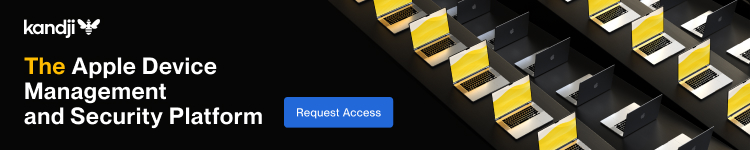

Comments