
ESPN+ is the latest streaming service to add SharePlay support to its platform. With that, subscribers can watch live sports with friends over FaceTime while on the iPhone, iPad, Mac, or Apple TV.
According to ESPN+ (via Appleosophy), users can stream “selected live sports, ESPN+ Originals, and more with friends and family on FaceTime using the ESPN app.
When Apple released SharePlay for its users last year, here’s how the company described the feature:
SharePlay, a powerful set of features for shared experiences while on a FaceTime call, has introduced new ways for Apple users to stay connected. With SharePlay support in Apple TV+, Apple Music, and Apple Fitness+ — as well as many of the most popular apps like NBA, TikTok, Twitch, Paramount+, and SHOWTIME — users can watch movies and TV shows, listen to music, or complete a workout with friends together on a FaceTime call. SharePlay extends to Apple TV so users can watch on the big screen while using FaceTime on iPhone or iPad. With screen sharing support, users can also browse the web together, look at photos, or show their friends something in a favorite app.
For those who don’t know, ESPN+ offers thousands of live events from the ESPN networks plus its exclusive originals, premium articles, fantasy tools, and more. Subscribers can watch NFL, NBA, MLB, College Sports, Golf, Soccer, Tennis, eSPorts, and ESPN Shows.
ESPN parent company Disney brought SharePlay support to Disney+ by December last year. Previously, the company offered only a Watch Party function, which still works for those who don’t have an Apple device compatible with SharePlay.
If you want to learn more about SharePlay compatible apps, click here. How do you like this feature? Share your thoughts in the comment section below.
FTC: We use income earning auto affiliate links. More.
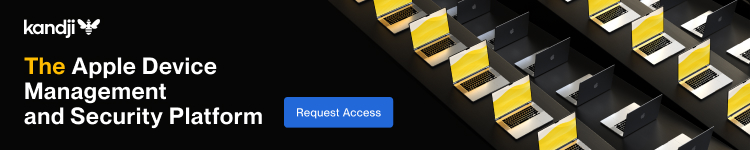



Comments