
Apple will start selling the new Mac Studio this Friday. While users wait to get their hands on this new piece of hardware, journalists and analysts have published their experience with Apple’s latest desktop.
According to The Verge, “the Mac Studio is the computer everyone wanted the Mac Pro to be”:
The other thing I want to emphasize is that this computer is shockingly quiet for the power it offers. Even when we were doing elaborate things in Adobe After Effects and Blender, stuff that would have had the fans on any Intel desktop I’ve ever used absolutely roaring, the Studio was inaudible. I’d put my ear to the case, and while I could literally feel the fans vibrating beneath me, they were still silent. And the only time we ever felt it blowing hot air was during gaming, which we’ll get to later.
Engadget calls the Mac Studio the “Big Mac mini” and says Apple got it right again with its desktop. The publication praises the design of the product:
The Mac Studio has some benefits that are obvious even before you turn it on: It doesn’t take up much floor or desk space; it’s easy to move around (clocking in at either 5.9 pounds for the M1 Max model or 7.9 pounds for the M1 Ultra); and its curvy aluminum case looks like something you’d find at MoMa. It’s not meant to disappear into the background like the Mac Mini. No, the Studio deserves a prominent spot on your desk, a symbol that you’ve become a true creative professional. Also, you’d definitely want it on your desk to get easy access to all of its ports. So many ports!
Pocket-lint goes with the same approach, and as both of the publications above mention, it reminds users that once the Mac Studio is purchased, it’s not upgradable:
Both models can then be upgraded further. Tick all the boxes and you’ll end up with an Apple M1 Ultra with a 20-core CPU, 64-core GPU, and 32-core neural engine. You can also upgrade to 128GB of unified memory (let that sink in for a moment) and 8TB of SSD storage. (…) It’s a lot – like, a lot – of money. It’s also not upgradeable after the fact, so once you’ve locked in that order, that’s it, you can’t add in more memory or anything else internally.
Six Colors reminds us that this is the first entirely new entry in the Mac product line in a very long time. The Mac Studio is the go-to product for those who are looking for a powerful desktop:
The Mac Studio is a good choice if you’re committed to the desktop lifestyle and have a display handy (or are buying the new Studio Display). If you’re someone who also uses a laptop, it might be worth considering that the Mac Studio with the M1 Max processor is almost identical in performance to the MacBook Pro with the M1 Max processor. If the M1 processor is powerful enough for your needs, there’s no need for a Mac Studio—a 24-inch iMac will suit, as will a Mac mini.
PetaPixel praises the M1 Ultra processor by saying it has insane power for the price:
Our benchmarking puts a lot of strain on the CPU over the course of several hours and through that time, I never heard the fans from my position about a foot away from the body of the computer. It’s possible they were running but so quietly they were inaudible, or the machine never thought it needed to power them up to the degree they would be heard. At one point, I put my ear to the Mac Studio and strained and could just barely make out the quietest “whirr” sound.
The exterior of the Mac Studio did get warmer over long testing sessions but never seemed to reach body temperature. Whenever I touch the Mac Studio, it always feels cool to me, even after intense workloads.
A tidbit from the publication is that the Mac Studio has built-in speakers, although the reviewer says “they are not good.”
While most sites got the maxed-out Mac Studio, CNET reviewed the M1 Max version of the product, as you can read more about it here.
Some YouTubers were also able to try the Mac Studio, as you can see their videos below:
Read more:
FTC: We use income earning auto affiliate links. More.
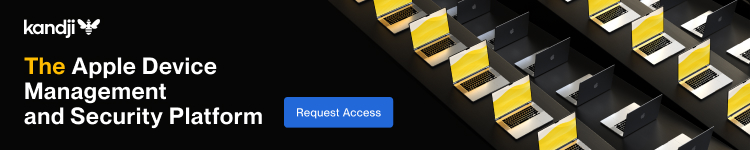

Comments