
1Password is a powerful and secure way to store passwords and other important information like documents, credit cards, and more. 1Password Teams takes this experience up a notch, allowing up to 10 employees to use 1Password.
1Password Teams is available for a flat monthly price, so work flows, collaboration thrives, and productivity soars. Here’s everything you need to know.
1Password keeps businesses safe by protecting the individuals who work there – by defending the workforce at an individual level, 1Password empowers businesses with greater visibility, control, and peace of mind. It’s available across every platform, including Mac, iPhone, iPad, Windows, Android, and more, and it combines industry-leading security with award-winning design. Here’s some of the information you and your employees can easily store in 1Password:
- Passwords and logins
- Secure notes
- Medical records
- Social security number
- Credit cards
- Drivers licenses
- Software licenses
- …and much more
Everything you store in 1Password is protected with industry-leading security and is accessible via an award-winning design. Your 1Password data is locked behind an Account Password and a Secret Key:
- Your Account Password protects your data on your devices. Only you know your Account Password: it’s never stored alongside your data or sent over the network. It protects your data if someone has access to your device.
- Your Secret Key protects your data off your devices. Your Secret Key is created locally on your device. It’s combined with your Account Password to authenticate you with 1Password’s server and encrypt your 1Password data.
- Secure Remote Password protects your data in transit. Your 1Password account uses SRP to authenticate your credentials without sending them over the Internet. It also encrypts all traffic sent to 1Password’s server.

1Password Teams takes the 1Password experience to the next level for small businesses and teams. For a flat monthly price, 1Password Teams allows up to 10 employees to store, share, and collaborate on important information. It’s effortless and secure password management for your company.
WIth 1Password Teams, up to 10 employees get their own individual account. Employees can store their own private login information and other sensitive data and use 1Password apps for Mac, iOS, Windows, Android, Linux, and Chrome OS. But where 1Password Teams really shines is with its ability to share information across your company.
Many companies currently share and store important data in vulnerable places like spreadsheets, email, and even sticky notes around the office. 1Password Teams protects your sensitive company information. You can manage who has access to which data, create Shared Vaults that allow you to easily share information across your company, and benefit from account recovery capabilities as well.
1Password Teams strikes the perfect balance of convenience and security. People – and the companies they work for – shouldn’t have to choose between security and productivity. Users can easily generate and store secure password and login information for websites and services, and when you visit a service or website and need to login, you can then autofill your information with a single click on all platforms.
Wrap up
1Password helps simplify your online life by automatically filling, storing and securing passwords, personal data and credit cards.
1Password Teams takes everything that there is to love about 1Password, and lets you deploy it to up to 10 employees for a flat monthly price. For small businesses and teams in all industries, keeping employee and company information secure is critical.
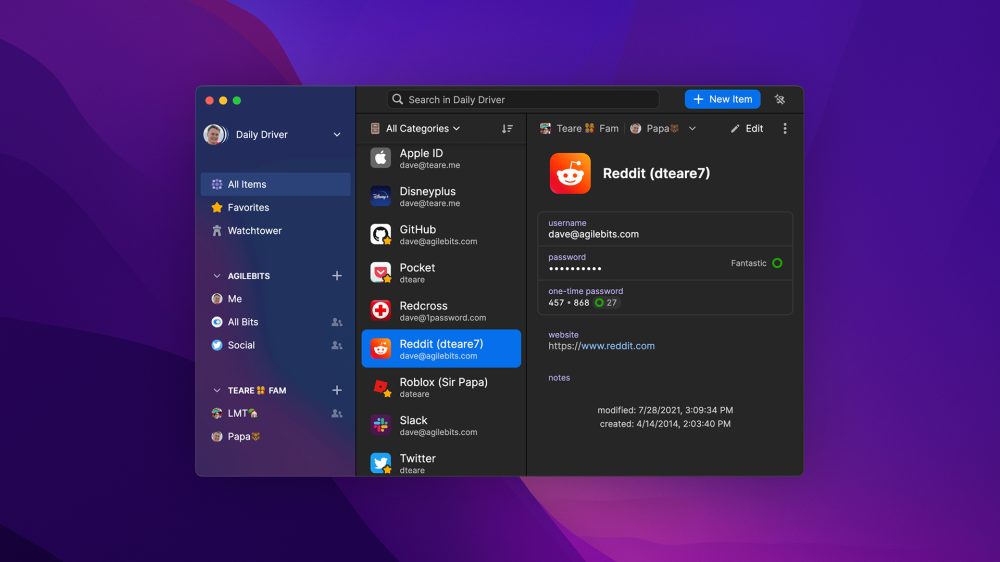
1Password is quick to deploy, simple to manage, and fits seamlessly into your team’s workflow, so you can secure your business without compromising productivity. Securely share everything you need to work together, like logins, documents, credit cards, and more, on all employee devices.
A flat monthly subscription to 1Password Teams gets you 1Password apps for Mac, iOS, Windows, Android, Linux, and Chrome OS, as well as unlimited shared vaults, admin controls, two-factor authentication, and much more.
- Admin controls to view and manage permissions
- Two-factor authentication for an extra layer of protection
- Duo integration for business-wide multi-factor authentication
- Friendly 24/7 email support
- 1 GB document storage per person
- 5 guest accounts for limited sharing
You can try 1Password Teams for free today, then pay just $19.95 per month going forward. Individual accounts start at $3.99 per month and Family accounts start at $4.99 per month. Finally, 1Password Business starts at $7.99 per month per user.
FTC: We use income earning auto affiliate links. More.
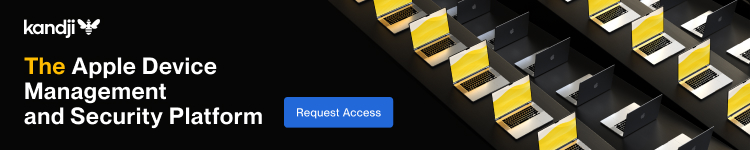


Comments