
New EU legislation may force Apple to allow users to install apps from outside its App Store. Additionally, Apple would have to allow developers to use the App Store without using Apple’s payment systems. As covered in an article by The Verge, this is part of the Digital Markets Act. The DMA is close to being signed into law.
While the DMA has yet to be voted into law by the European Parliament, it’s looking likely to happen. If approved, the Digital Markets Act could go into effect later this year. Each member state of the European Union will have the choice on how exactly to interpret this provision into its national law.
“We believe that the owner of a smartphone should have the freedom to choose how to use it. This freedom includes being able to opt for alternative sources of apps on your smartphone. With the DMA, a smartphone owner would still be able to enjoy safe and secure services of the default app store on their [smartphones]. On top of that, if a user so chooses, the DMA would allow a smartphone owner to also opt for other safe app stores.”
European Commission spokesperson Johannes Bahrke
Apple has voiced its objections to side-loading in the past, stating it would increase security risks on iOS. With the slew of personal information people keep on their iPhones, this poses a noticeable security risk. Mac users are already able to download third-party apps, but Apple is trying to make it inaccessible on iOS.
Apple tells The Verge it worries that “some provisions of the DMA will create unnecessary privacy and security vulnerabilities for our users while others will prohibit us from charging for intellectual property in which we invest a great deal.”
9to5Mac will continue to cover this story as developments occur.
More on EU legislation:
FTC: We use income earning auto affiliate links. More.
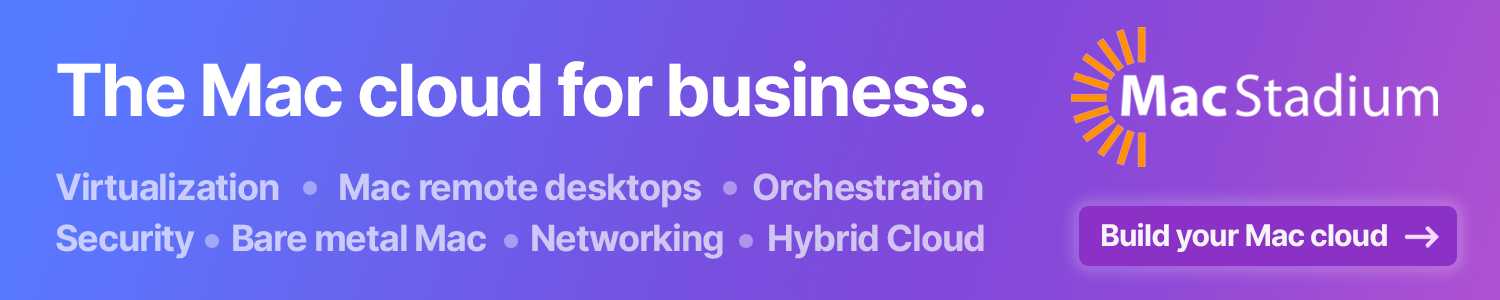

Comments