
Plex is out today with a big update to its platform UI including its Apple TV and Android TV apps. The changes bring two new sections called Plex Discover and Universal Watchlist to offer a more seamless experience finding, saving, and watching movies and TV shows no matter what service they’re on.
Update 4/7: Plex users have spoken out about an issue for children with the new Watchlist being a backdoor into watching restricted content.
Read more about what’s going on in these Plex and reddit threads. But for now, it looks like even if you have children accounts set up with restrictions and even only let them watch content you own, be aware they may see explicit content through the new Watchlist and Discover suggestions.
Some have suggested the new features should be opt-in, not automatically added for all users. Hopefully, Plex responds soon. In the meantime, be careful with Plex for kids!
Plex announced the new changes in a press release and blog post today:
Starting today, with two major updates, global streaming media platform Plex becomes the only app you need to find any movie or show, acting as one window into ALL your paid and free streaming services. Plex is the first and only streaming platform to offer free ad-supported movies, shows, and live TV together with the ability to easily search for any title ever made and create a customized watch list for all the movies and shows you’re interested in, regardless of where they are.
Plex cited a recent study that said almost 50% of respondents found it hard to know what content is on which service with another 44% finding it hard to find something to watch at all. With the average person now having at least four streaming services, Plex Discover is aiming to “do for streaming media what Google did for the Internet.”
Discover has its own tab (the compass icon) but can be found in the Universal Watchlist section too. Discover also works for unreleased movies and shows.
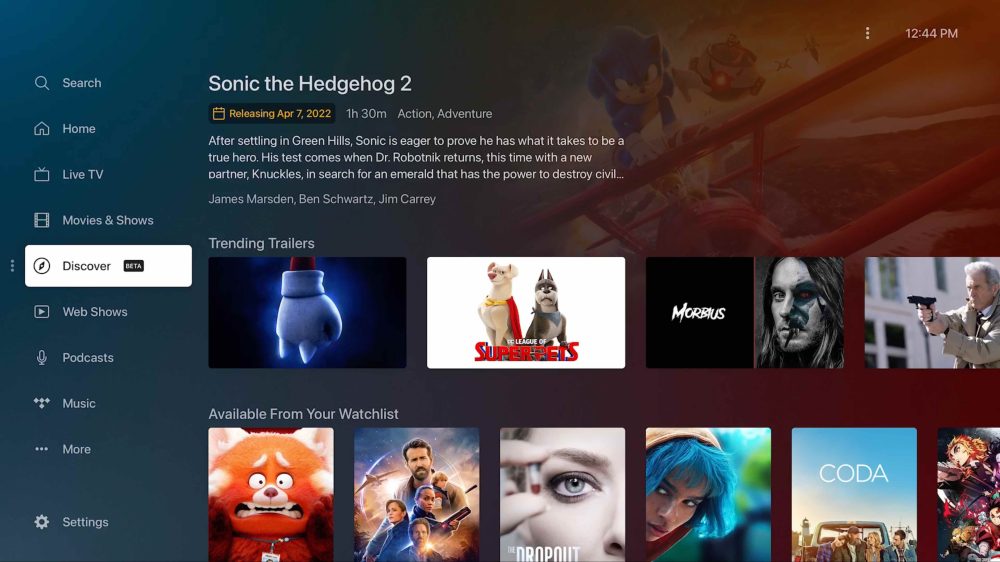

Coming as a nice compliment to Plex Discover is the new Universal Watchlist:
If the title isn’t available on a service you have, simply add it to the new Plex Universal Watchlist, a simple way to keep track of anything you want to watch. This means no more scrolling for hours on end looking for something to enjoy. Plex will even show you newly available titles from your Universal Watchlist when they are on one of your services. Because Plex Universal Watchlist captures what you want to watch, we’ll always be able to tell you where to watch it, even if it’s no longer on the service you first saw it on.
Here’s how it looks from the home screen:
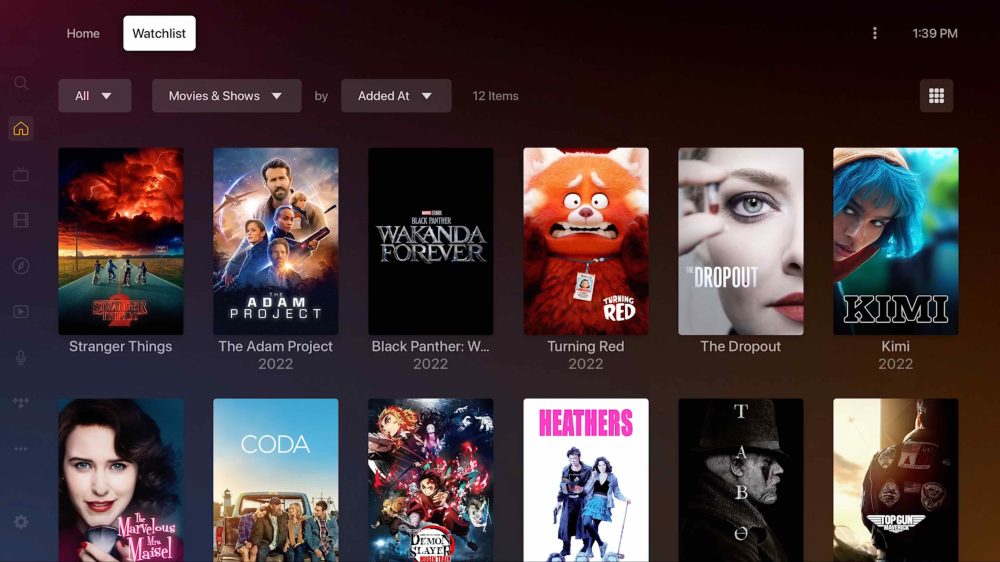
And you can also find your Universal Watchlist in the new Discover tab.
Both the new Discover and Universal Watchlist are technically being released in beta, but are available publicly for everyone starting today.
Plex for Apple TV is a free download from the App Store. And to unlock everything that the platform offers, Plex Pass goes for $4.99/month.
Check out all the details on the new update in Plex’s blog post here.
FTC: We use income earning auto affiliate links. More.






Comments