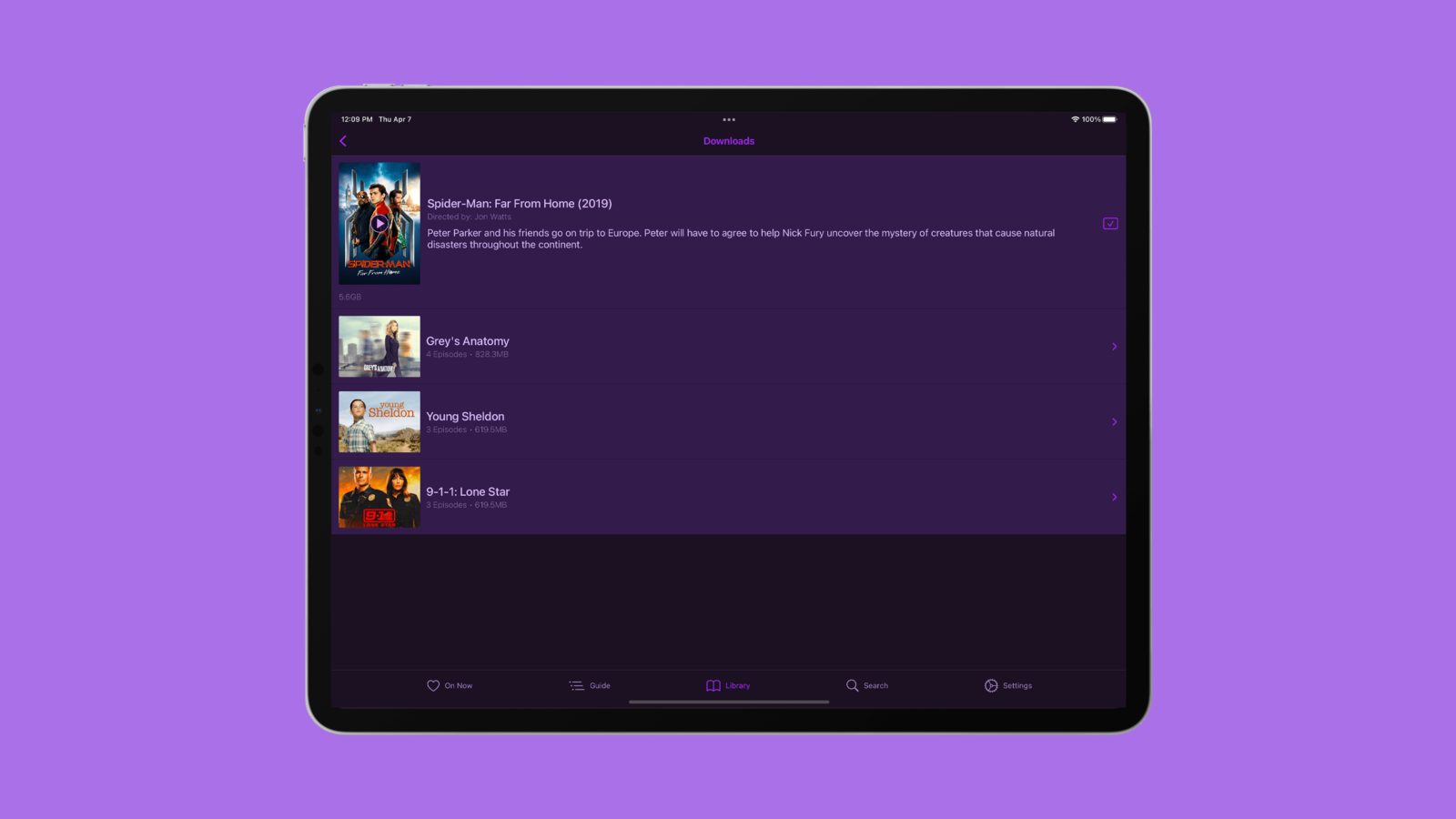
We’ve covered the cord-cutting-friendly live TV app “Channels” a few times over the years, and it continues to get even more powerful. A new update to the app this week adds support for offline downloads on iPhone and iPad, allowing you to download movies and TV shows straight to your device.
Channels is one of the most useful apps for those users looking to transition away from traditional cable subscriptions. The app allows you to stream local over-the-air programming to your iPhone, iPad, or Apple TV using an HDHomeRun tuner. Furthermore, the “TV Everywhere” feature allows you to sign in with your cable or streaming provider account and access that content via the Channels app.
For example, if you subscribe to something like DirecTV Stream, you can sign in to your DirecTV Stream account with Channels, then use the Channels app to access DirecTV Stream content. This allows you to bypass the DirecTV Stream app (which is terrible) and use Channels for viewing, DVR recording, commercial skipping, and more.
So what’s new with Channels this week? The Channels app for iPhone and iPad now allows you to download your movies and TV shows to your device for offline viewing. You can download TV shows and movies you’ve recorded to your device, then view them whenever you’re offline.
One of the most notable aspects of this change is that, unlike many dedicated streaming apps, downloads in Channels won’t “expire.” Some additional details on how the feature works:
With the latest Channels for iOS release, you can now queue anything in your library to download to your device. It couldn’t be simpler.
Your videos will download to the app and be available at any time, anywhere. Your downloads don’t expire and won’t be removed from your device until you delete them.
You can find some additional details on this new feature via the Channels website. The latest version of the Channels app for iPhone and iPad is now available to download on the App Store. The app is free and plans run $8 per month or $80 per year. I use Channels on a daily basis, and it’s one of the best subscription values out there.
FTC: We use income earning auto affiliate links. More.
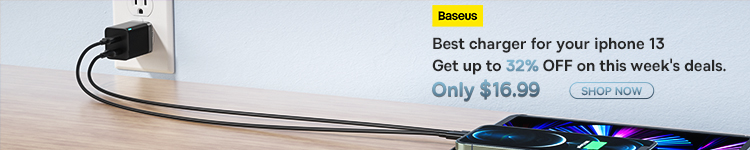



Comments