
It’s almost festival season, and Spotify has a great list of tips for music lovers to get ready for the summer. Before you head out, check out some of these features to help you get hyped for your next show with friends.
Better utilize the Spotify app with these features:
Blend: The Blend feature lets you make shared playlists with up to 10 people. It merges everyone’s musical tastes into one shared playlist – perfect for friends with varying musical tastes. This feature provides a social sharecard so you can share to your social media and compare your listening preferences to the artist.
Bring a speaker along: Don’t forget a speaker! Bring a portable Bluetooth speaker along like the Beats Pill. It works seamlessly with your iPhone and delivers incredible sound quality in its small design. It has a 12-hour battery life and can also charge other devices. You can easily bring it with you to the festival or anywhere else.
Group Sessions: Start a Group Session so you and your friends can simultaneously stream your favorite tunes. With Group Sessions, both the host and guests can pause, play, skip, and select tracks. You all can also add tracks to the queue using standard controls. When one person makes a change, it’ll be reflected on everyone’s device.
Offline mode: No need to worry about finding Wi-Fi. Use offline mode to listen to music anywhere – even without internet access. Spotify Premium subscribers can download songs and listen anywhere with offline mode.
Collaborative playlists: Commemorate the festival with your friends by creating a collaborative playlist of your favorite tracks from the show. You can even customize the playlist cover with a photo from your weekend if you’d like.
Any song recommendations for festival season?
Who do you listen to on Spotify? Do you have upcoming plans to go to a music festival this year?
FTC: We use income earning auto affiliate links. More.
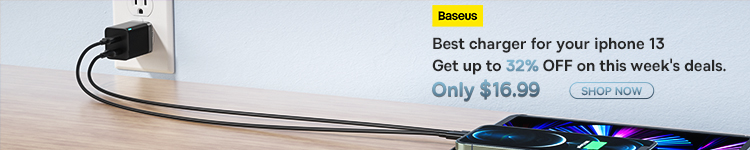
Comments