
Apple has already scheduled an Apple Watch Activity Challenge for Earth Day later this week, but there’s another one coming at the end of this month. For International Dance Day on April 29, Apple will hold an Activity Challenge that requires to do a Dance workout of 20 minutes or more.
Apple says:
Time to groove! Earn this award by recording a Dance workout of 20 minutes or more on International Dance Day, April 29. Record it with the Workout app or any app that adds workouts to Health.
Apple Watch Activity Challenges are meant to promote using the watch for fitness and act as a way for Apple to guide users into taking advantage of the workout tracking features.
If you successfully complete the challenge with any workout app that logs data to Apple’s Fitness app, you’ll unlock the virtual achievement on the iPhone, Apple Watch, and in Apple’s Messages app. You’ll also gain access to exclusive stickers that can be used in the Messages app, FaceTime, and more.
You can also complete the challenge using Apple Fitness+, which is Apple’s own workout service that offers a variety of different categories of content. And yes, Apple Fitness+ does indeed offer dance workouts.
Apple Watch users will be notified about this new Earth Day Activity Challenge prior to when it kicks off. Will you be taking part in this challenge? Let us know down in the comments!
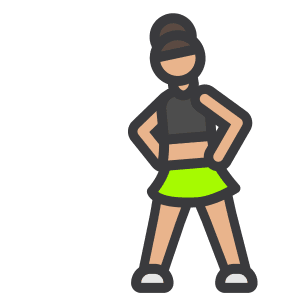



FTC: We use income earning auto affiliate links. More.


Comments