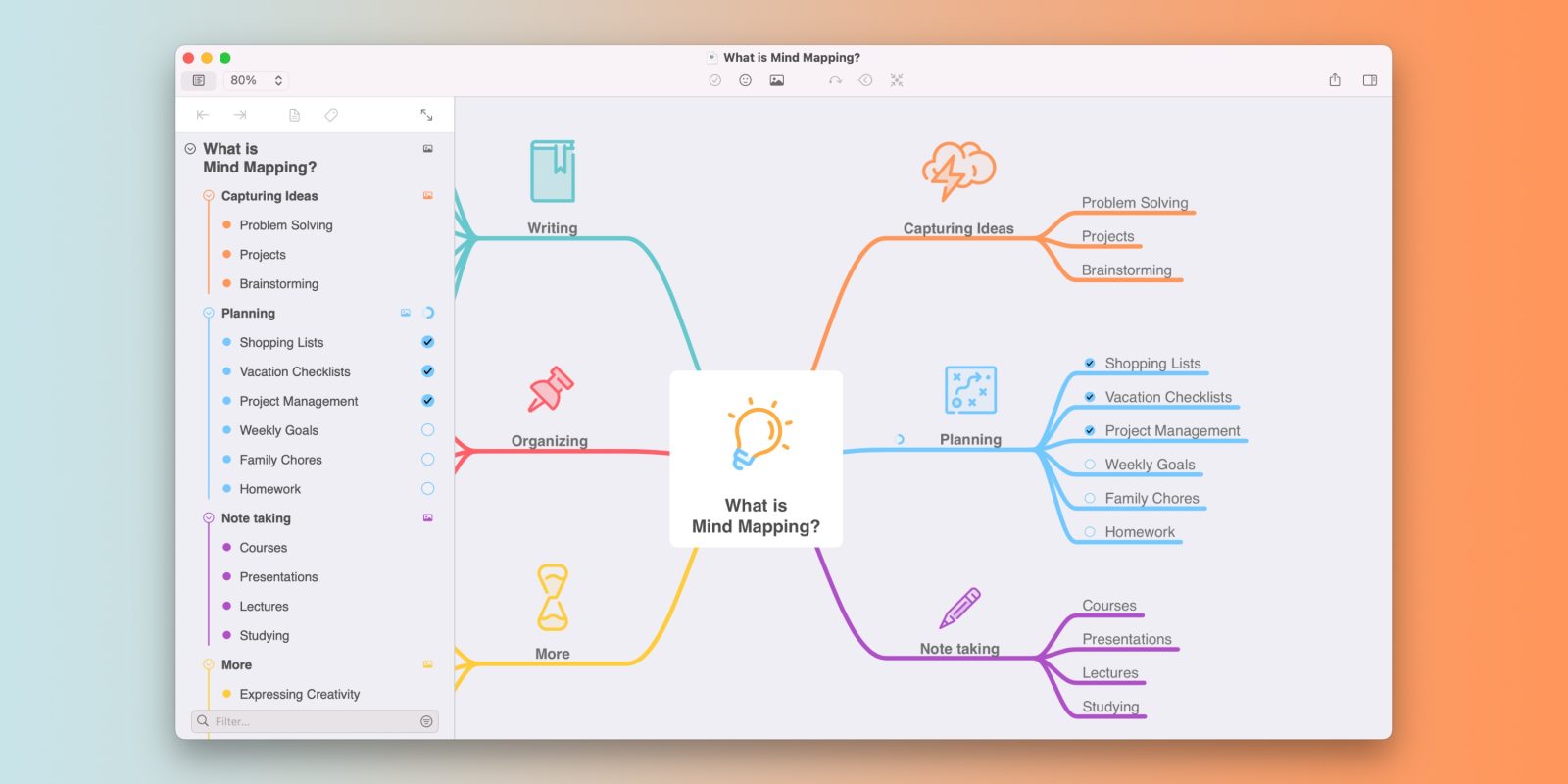
MindNode is out with a nice update for its mind-mapping software for Mac and iOS today. The latest release brings improvements to how nodes look, feel, and work, quick entry changes that make it easier to jot down ideas, and more.
MindNode 2022.2 is available now for both Mac and iOS. The release comes with three major changes along with a number of other fixes and improvements.
First up, there’s been a refresh for what MindNode calls the Dynamic Node Well. Here’s what you’ll notice.
Precisely create nodes in between pushed-away nodes. Automatically connect to the nearest node when dragging the node well. Experience the same dynamic behavior on Macs and iPads with Magic Keyboard.
Next, Quick Entry has been improved both functionally and visually. There’s a unified editable outline design and now you can use Smart Text Shortcuts to more efficiently get ideas on your mind map.
The last major change is the new MindNode ID. This allows users to access their MindNode Plus subscriptions on any device without having to rely on iCloud to sync everything.
MindNode for iPhone and iPad and Mac is a free download from the App Store. To unlock all of the app’s features, the MindNode Plus subscription runs $2.49/month or $19.99/year.
Full 2022.2 release notes:
iOS
- Added a new Shortcuts app action to add text to the current Quick Entry text
- Added an action to the context menu to select all nodes with a tag
- Added support for a context menu with options to assign, highlight, rename or remove, when long pressing a tag in the Tags tab
- Added the ability to assign tags to a node in the context menu in the outline
- Added the option to print the canvas without the background color
- Adjusted the behavior of the “Show on Mind Map” action in the outline to make the canvas appear active
- Improved the animation of dragging & dropping a node in the outline
- Improved the appearance of notes when imported from OPML files
- Improved the search engine for Sticker Search: results will match queries better, and suggested results will be ordered according to relevance
- Improved the support of VoiceOver for the Export Sheet
- Improved the use of horizontal space for text in the outline when note, image or task indicators are visible
- Fixed a bug where editing would not stop correctly when using the Command (⌘) + Enter keyboard shortcut in the outline
- Fixed a bug where pressing Option (⌥) + Delete on an external keyboard with an iPad would delete the whole row, instead of the last word while editing in the outline
- Fixed an issue in the outline where the wrong node would be selected after finishing editing text while navigating with the keyboard
- Fixed the appearance of customized pointers while dragging in iPadOS 15
macOS
- Added a new Shortcuts app action to add text to the current Quick Entry text
- Added an action to the context menu to select all nodes with a tag
- Added the ability to assign tags to a node in the context menu in the outline
- Adjusted the behavior of the “Show on Mind Map” action in the outline to make the canvas appear active
- Improved the animation of dragging & dropping a node in the outline
- Improved the appearance of notes when imported from OPML files
- Improved the search engine for Sticker Search: results will match queries better, and suggested results will be ordered according to relevance
- Improved the use of available horizontal space in the outline for text when the sidebar is very narrow
- Fixed a crash that would happen when closing a window with the ⌘+W shortcut while making a rubber-band selection
- Fixed a crash that would happen when toggling the “Include Filename” option in the Print dialog
- Fixed an issue in the outline where the wrong node would be selected after finishing editing text while navigating with the keyboard
- Fixed an issue where the “Ignore spelling” autocorrect option would be ignored when editing on the canvas and text would still be underlined
FTC: We use income earning auto affiliate links. More.






Comments