
WWDC news is coming soon! Today officially marks the beginning of Apple’s annual Worldwide Developers Conference. At WWDC 2022 this year, Apple will unveil its next round of operating systems: iOS 16, iPadOS 16, macOS 13, watchOS 9, and tvOS 13. The updates are expected to be chock full of new features.
Apple could also have new hardware in store for WWWDC 2022, with rumors indicating a new MacBook Air, MacBook Pro, and more could be ready for launch. Head below for all of the latest news from WWDC 2022.
Brought to you by MacStadium: leading innovator and enterprise partner delivering scalable and secure cloud solutions exclusively for macOS.
How to watch WWDC 2022
Apple’s WWDC 2022 is a hybrid event this year, with a relatively large number of developers and members of the press attending at Apple Park. Apple’s kick-off keynote itself, however, is still a pre-recorded video that you’ll be able to stream from anywhere.
We’ve got the full details on how to watch WWDC 2022 in a complete guide right here. You can tune in via Apple’s website, YouTube, on the Apple TV, and more.
WWDC 2022 news schedule
Here’s the breakdown of the schedule for WWDC today:
- WWDC Keynote: June 6, 10 a.m. PDT
- Platforms State of the Union: June 6, 2 p.m. PDT
- Apple Design Awards: June 6, 5 p.m. PDT
WWDC News Hub and Live Blog

- iPadOS 16 is also, finally, bringing proper support for external displays as well as the Stage Manager feature. Stage Manager enables windowing on the iPad for the first time. When combined with an external display, Stage Manager allows iPad users to run up to eight apps at the same time.
- Virtual memory swap, which is already used on the Mac, is also coming to iPad. This swapping feature makes more memory available to apps by tapping into the SSD storage.
- iPadOS 16 also includes a new display scaling option that allows users to see more information in an app, which Federighi says is perfect for split view.

- For mini-LED iPad Pro users (ie the 12.9-inch iPad Pro from 2021), there’s a new Reference Mode feature for videographers and photographers.
- iPadOS 16 is also bringing what Apple refers to as “desktop-class apps.” This includes new APIs, updates to system apps, and more.
- Now it’s time for iPadOS 16, which offers new collaboration tools in Safari, a new Freeform collaboration app, and upgrades to gaming. There’s also a Weather app for the first time!

- Camera Continuity is a new feature that allows you to use your iPhone as a webcam for your Mac. There’s a new “Desk View” feature as well, giving you an overhead view of your desk using your iPhone.
- Moving on, FaceTime is adding support for Handoff. This allows you to send a FaceTime call in any direction between your iPhone, iPad, and Mac.
- Now we’re talking about … gaming? Apple is discussing Metal 3, a new version of its gaming engine to “unleash the true power of Apple Silicon” for gaming.
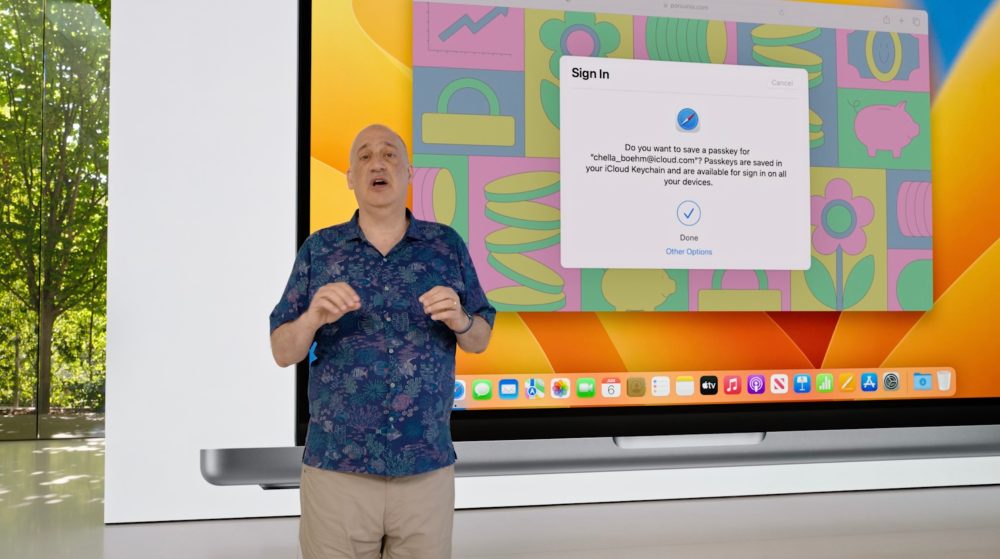
- Passkeys use cryptography to keep accounts safe. You can create a passkey with Touch ID and Face ID, and the passkey is unique to that website. You essentially don’t have a password for a website, but rather this secure passkey technology. Through the FIDO Alliance, passkeys will also be available cross-platform.
- Safari is adding a new Shared Tabs Group feature for sharing tabs with friends and family features.
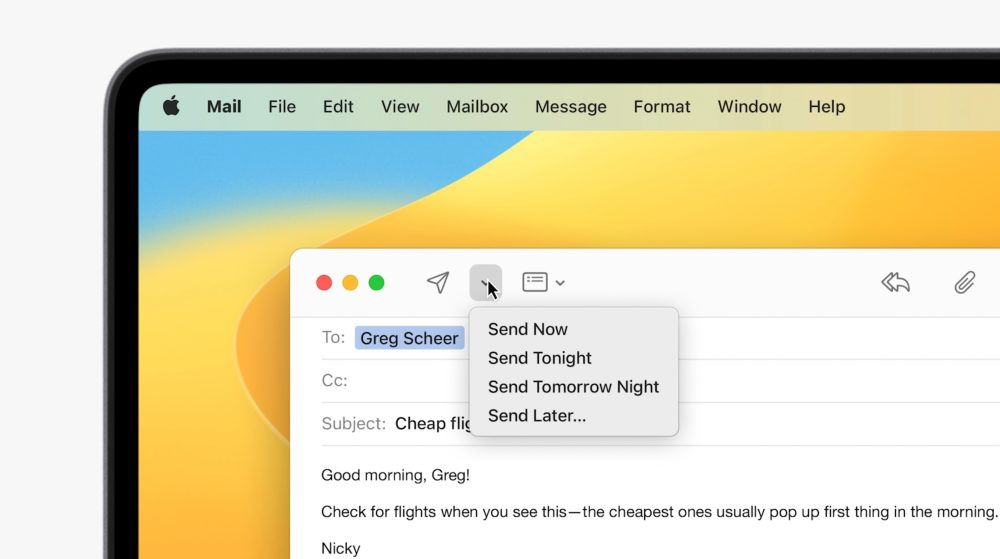
- The Mail app is getting a modern upgrade with improvements to search, scheduled send, and undo send features.
- Spotlight is getting an upgrade with new rich results, deeper integration with red results, and more.
- Here’s a look at Stage Manager:

- Stage Manager groups windows and allows for quicker access along the left-hand side of the display.

- Now it’s time for macOS, with the announcement of macOS 13 Ventura. Headlining macOS Ventura is a new Stage Manager feature designed to make multitasking on macOS easier.
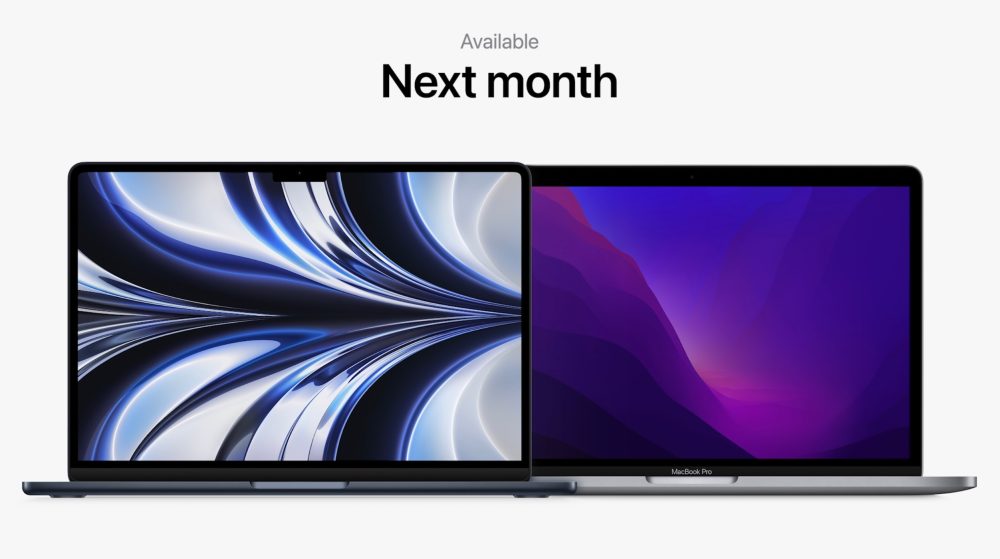
- M2 MacBook Air starts at $1199 and M2 MacBook Pro at $1299. Both will be available next month. M1 MacBook Air remains in the lineup at $999
- There’s also a new 13-inch MacBook Pro with the M2 chip as well. Contrary to rumors, it also still features a Touch Bar.

- Other MacBook Air tidbits: 13.6-inch Liquid Retina Display, fast charing, 2.7 pounds, up to 2TB SSD, up to 24GB memory, Touch ID, dual-port USB-C charger

- MacBook Air features a 1080p camera alongside an upgraded speaker system.
- Colors: silver, starlight, space gray, and midnight
- 11.3mm thin, MagSafe for charging, and two other USB-C ports. There is also, yes, a notch.

- The new MacBook Air has been “completely redesigned around M2.”
- So, what machine will be the first with the M2 chip? As the rumors suggested, it’s a new MacBook Air.
- In total, Apple says is expecting 18% greater performance with the M2 over the original M2 chip. Apple teases it will be 1.9x after than the “latest 10-core PC laptop chip.”
- The M2 chip features a 5nm fabrication process, features 100GB/s unified memory bandwidth, up to 24GB unified memory, up to 35% better GPU performance.

- Now we’re onto the Mac…starting with the introduction of the all-new M2 chip.
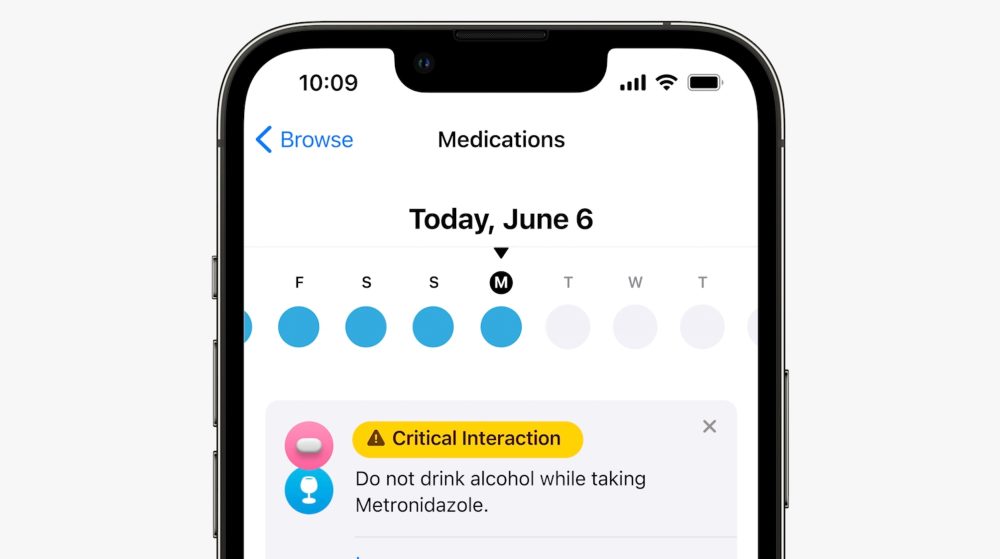
- New Medications feature coming to Apple Watch and the Health app. This includes scheduling, interactions, and more.
- watchOS 9 expands on the AFib feature with a new AFib History feature, allowing users to see the amount of time they spend in AFib.

- watchOS 9 is bringing more advanced features to the Sleep app and sleep tracking capabilities. This includes specific information about sleep stages, including REM, Core, and Deep.

- The Fitness app is expanding to all iPhone users, even if they don’t have an Apple Watch. This is designed to help users begin their fitness journey, even if they don’t have an Apple Watch yet.
- New fitness features include additional features and data for running, support for heart rate zones, better support for recovery days, and more.
- watchOS 9 also includes new complication styles, updates to the Siri interface, and new fitness features.

- Moving on from iOS 16, it’s time for Apple Watch and watchOS 9. watchOS 9 includes four new watch faces, including a Play Time face, Astronomy, Lunar, and Metropolitan.
- Apple debuts iOS 16 with customizable lock screen, Wallpaper Gallery, much more
- Apple is addressing three of the most common complaints about Messages. The new features include: Editing, Undo Send, and Mark As Unread.
- There is also a new Wallpaper Gallery included in iOS 16, alongside new animations and wallpaper options from Apple’s.

- We are getting started with iOS 16, with the first focus being on the lock screen. You will be able to add widgets and make further customizations to the lock screen.

- The pre-recorded keynote has officially kicked off, with Tim Cook touting Apple’s commitment to developers.
- Tim Cook and Craig Federighi taken the stage to make introductory remarks to the crowd…but those remarks aren’t being streamed. You had to be there!
- The stream is officially live, with Apple’s traditionally hip music choices
- Some more shots from Apple Park:
- iJustine is on the scene:
- So far, there haven’t been any sightings of Apple executives in the area, though.

- With a small stage in front of the large video screen, it seems like we could at least get some quick introductory remarks from Tim Cook

- It’s interesting to me that Apple billed WWDC 2022 as being “all-online” just like the past two years, when in fact there appears to be a pretty large in person gathering at Apple.
- We are just over 30 minutes away from WWDC 2022 officially kicking off, and developers and press are filtering into the inside of the Apple Park ring.
FTC: We use income earning auto affiliate links. More.


Comments