
Apple Watch not charging? Whether you’re having issues with a particular cable, multiple cables/chargers, or your touch screen isn’t responding, read on for 5 solutions to fix an Apple Watch that won’t power up.
Apple Watch uses a special magnetic cable to charge. Below we’ll cover the most common issues when it comes to powering up.
Note: Modern Apple Watches do not come with a power brick in the box. They used to come with a 5W power adapter but Series 7 watches can fast charge when using an 18W or higher power adapter.
Apple Watch not charging: 5 solutions
- Make sure your Apple Watch isn’t overheated or too cold
- 32º to 95º F is the ambient temperature range recommended, let it cool down or warm up if it’s too hot or cold
- Make sure your charger and watch’s (backside) are clean
- Put your Apple Watch on the charger for at least 30 minutes plugged into an outlet you know is working
- If the battery is very low, a red lightning bolt will appear, that will turn green when it starts charging
- If it’s still not charging, try a second charging cable if you have one and/or a different outlet, use the official Apple charger that came with your watch if you haven’t already
- You can force restart your Apple Watch if it still isn’t charging

If your Apple Watch still isn’t powering up or responding to the force restart, head to an Apple Store, Apple Authorized Service Provider, or get in touch with Apple Support.
Thanks for reading our guide on what to do if you find Apple Watch not charging!
For a detailed comparison of Apple Watch Series 7 vs the rest of the models, check out our full guide:
We’ve also got in-depth coverage on how to test out watchOS 9 early and what to expect for Apple Watch Series 8:
- Get watchOS 9: How to install the beta on your Apple Watch
- Four features we expect to see on Apple Watch Series 8
Read more 9to5Mac tutorials:
- AirPods Pro recall: How to check if yours are eligible for replacement
- iPhone Lockdown Mode coming in iOS 16, here’s how it works
- Apple Watch: How to see calories burned – active, passive, and total
- How to see your steps with Apple Watch including distance and trends
FTC: We use income earning auto affiliate links. More.
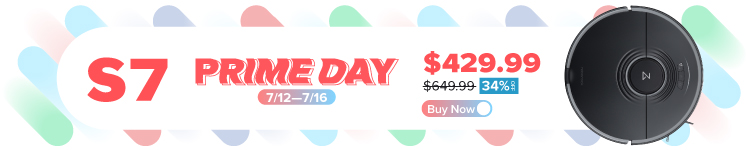




Comments