
Indie developer Michael Tigas is out today with a major update to his popular Focused Work application for iPhone, iPad, and Mac. The app is designed to help you be more productive with so-called Focus Sessions, timers, and more. Focused Work 3 enhances the app with a new design, gestures, a new picture-in-picture feature, and more.
Focused Work is built with an emphasis on the Pomodoro Technique, where you break your work into structured and timed segments, with breaks and planning stages built in. Focused Work builds on the basis of the Pomodoro Technique with integration into iPhone, iPad, and Mac and system features including Shortcuts, app and website blocking, and more.
In the app, you create various different Focus Sessions that consist of different timed stages for your task, breaks, and planning. There is also support for creating daily goals for “encouraging consistent work habits over time.”
Today’s update to Focused Work 3 refreshes the design of the app to make it easier to create and manage your Focused Sessions, set reminders to focus, and integrate with Shortcuts. There are also new gestures for controlling your timers.
One of the biggest updates to Focused Work is that it can now display an on-screen timer that is always visible over your other apps. This allows you to monitor the time remaining in your current session. Tigas is using the picture-in-picture API to accomplish this, which is a pretty neat workaround for having an app that is always floating above your other apps.
Here’s the full rundown of everything new in today’s release of Focused Work 3:
- New Timer: A redesigned timer that’s clean, customizable, and fun to interact with.
- Timer Gestures: Swipe to Play/Pause/Skip/Restart, and hide the UI.
- Timer Appearance: Adjust the timer’s appearance in Settings.
- Current Session: Sessions will now immediately begin when selecting the Play button if you’ve opted out from Require Session Focus.
- Session Time Breakdown: Pick an estimated session start time and see a breakdown of each stage’s start time, within the Session Creator tool.
- Select Session: Redesigned screen with improved search support. CloudKit sync status will now appear when loading previously created sessions, on first install.
- Session Focus: Redesigned screen with improved entry selection for session & current stage focus.
- Session Complete: Redesigned screen, with a clear breakdown of your completed focus session and its stages.
- Completed Session Details: Redesigned screen, with a clear breakdown of the completed session.
- Recent Sessions: Redesigned list that makes it easy to glance across previously completed sessions.
- Services: Start a focus session by highlighting text and selecting “Start a Focused Work session” from the Services menu, on macOS.
- Widgets: Redesigned timer widget to match the new Current Session screen.
- Dock Menu: Added a Current Session menu item that will open the app when selected.
Focused Work is available for iPhone, iPad, and Mac as a free download. You can upgrade to Focused Work Pro for $4.99 per month or $29.99 per year. There is also a lifetime purchase option for $59.99.
FTC: We use income earning auto affiliate links. More.
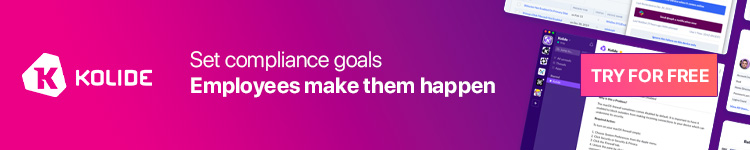



Comments