
ExpressVPN has been updated to version 11.5.0 for macOS users. It finally brings native support for Apple silicon Macs, which means M1 and M2 Mac users can take full advantage of this VPN running natively on their computers.
The company says ExpressVPN users can now “enjoy the full performance benefits of Apple silicon Macs by updating to the latest Mac app.”
Although the app doesn’t disclaim how much better the experience would be, the company acknowledges the benefits of a version specifically for Apple silicon Macs, as the ExpressVPN app will work “even more seamlessly on the newest Mac computer models, allowing users to enjoy a performance boost along with lower battery consumption.”
“Apple silicon Macs are still new, and many apps do not yet have native support for them. Instead, these apps need to be “translated” by a software called Rosetta 2 so they can be used on Apple silicon. However, translated apps don’t work quite as well as native ones.
This is why we reworked our Mac app to have native Apple silicon support. ExpressVPN users with Apple silicon Macs can now enjoy the full effects of improvements to their computers’ reliability, performance, speed, and battery life—just by updating to the latest version of our Mac app.“
Apple announced its first batch of M1 Macs a couple of years ago. With the transition completed a few months ago, the company already released the first two MacBooks with the M2 chip, improving GPU, CPU, and Neural Engine capabilities.
ExpressVPN says that if you are using an older, Intel-based Apple computer, version 11.5.0 will continue to work just as well as the app is a “universal binary that supports both architectures.” You can find the latest version of ExpressVPN for macOS here.
Is your favorite macOS app already running natively for the M1 and M2 chips? Share your thoughts in the comment section below.
FTC: We use income earning auto affiliate links. More.
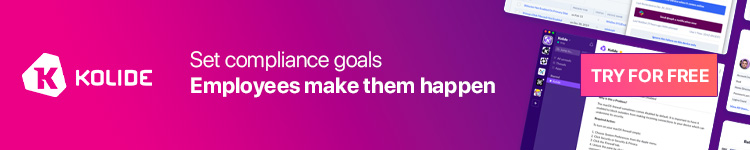




Comments