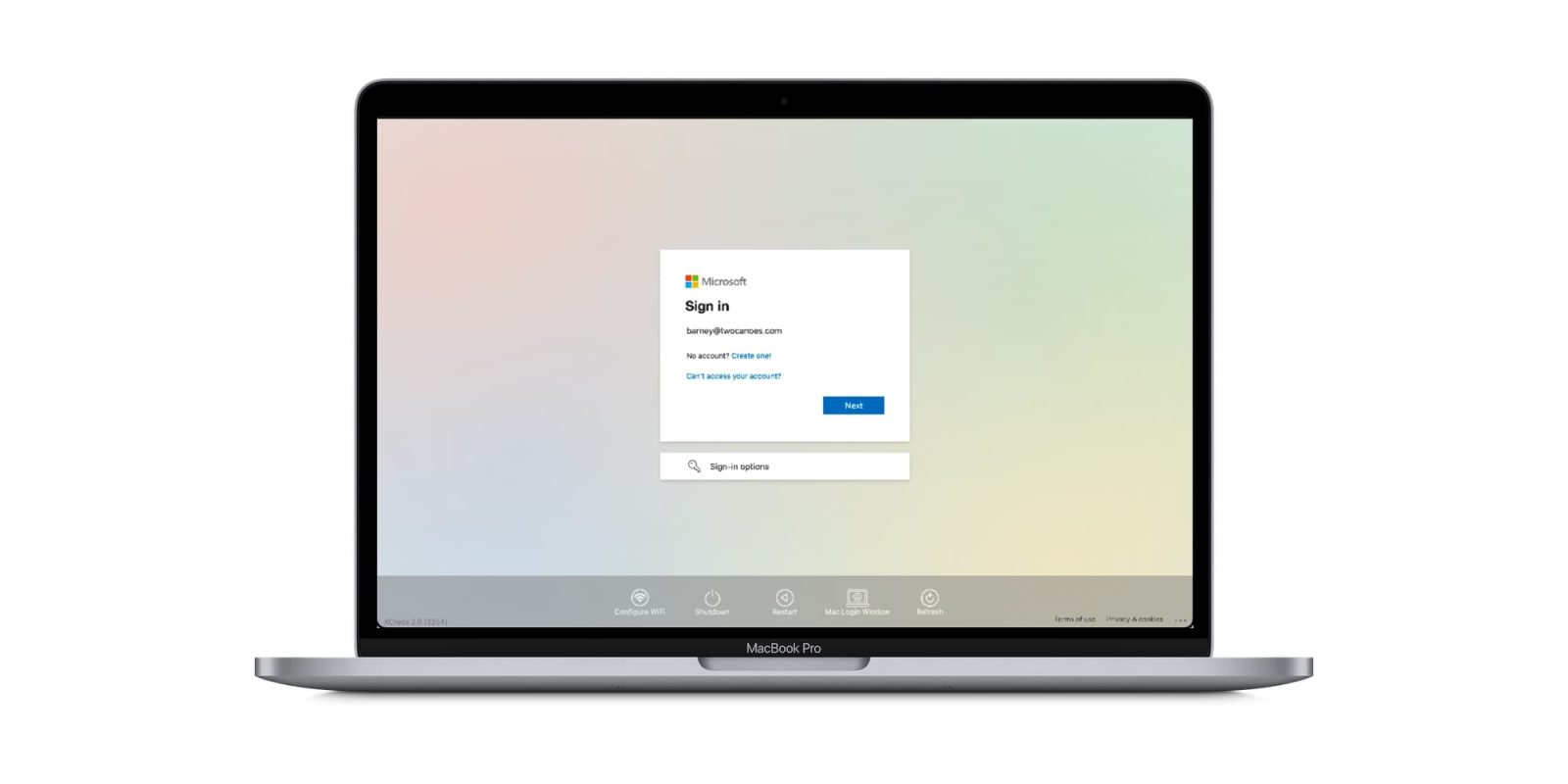
The lines between logging into your Mac, signing into your cloud-based apps, and signing into identity providers have certainly been blurred in recent years. Many organizations have deployed solutions tied in with your device management solution, and those work great. There’s another option on the market now, and it’s called XCreds. XCreds is a streamlined app aimed at keeping your macOS login password in sync with Azure Active Directory, Google Cloud, Okta, or any OpenID Connect password.
About Apple @ Work: Bradley Chambers managed an enterprise IT network from 2009 to 2021. Through his experience deploying and managing firewalls, switches, a mobile device management system, enterprise grade Wi-Fi, 100s of Macs, and 100s of iPads, Bradley will highlight ways in which Apple IT managers deploy Apple devices, build networks to support them, train users, stories from the trenches of IT management, and ways Apple could improve its products for IT departments.
XCreds can be deployed via your device management system, so even with a brand new Mac, an employee can log in with their cloud identity provider. With that first login, XCreds will automatically create the home directory, and the user can start working immediately. The video above shows how easy it is to log in. The video shows XCreds getting installed manually, but as I mentioned,you’ll likely be pushing it out over the air to computers as they’re onboarded into your device management solution.
Who should be using XCreds 2.0?
XCreds 2.0 looks incredible, and in my testing, it works exactly as advertised. You can quickly swap between your cloud login window and the local login window in case you need to login while offline, do local account maintenance, etc. The login window is completely customizable as well, so it can be used in a variety of environments.
- XCreds 2.0 can be used by businesses or school districts large and small. Because it can be deployed over your device management solution, it can quickly scale up for you. XCreds 2.0 is a free and open-source project, so it can be used by businesses on even the tightest budgets. If you’re using it in a commercial environment, you’ll want to consider purchasing support, though. When you purchase support, you’ll get four virtual meetings per year to discuss and optimize your XCreds deployments.
- XCreds Support for Education and Small Organizations is $999/year
- XCreds Support for Education and Large Organizations is $4999/year
For the plan aimed at small businesses and schools, you get two support requests per month and three business day response times. For the enterprise plan, customers get up to five support requests per month and a same business day response time for support tickets.
Wrap-up
There are multiple solutions to connect macOS to your identity provider in 2022, but XCreds might be the simplest one on the market. If you’re looking to a simple way to streamline your macOS login experience by connecting it with your cloud identity provider, check out XCreds.
FTC: We use income earning auto affiliate links. More.




Comments