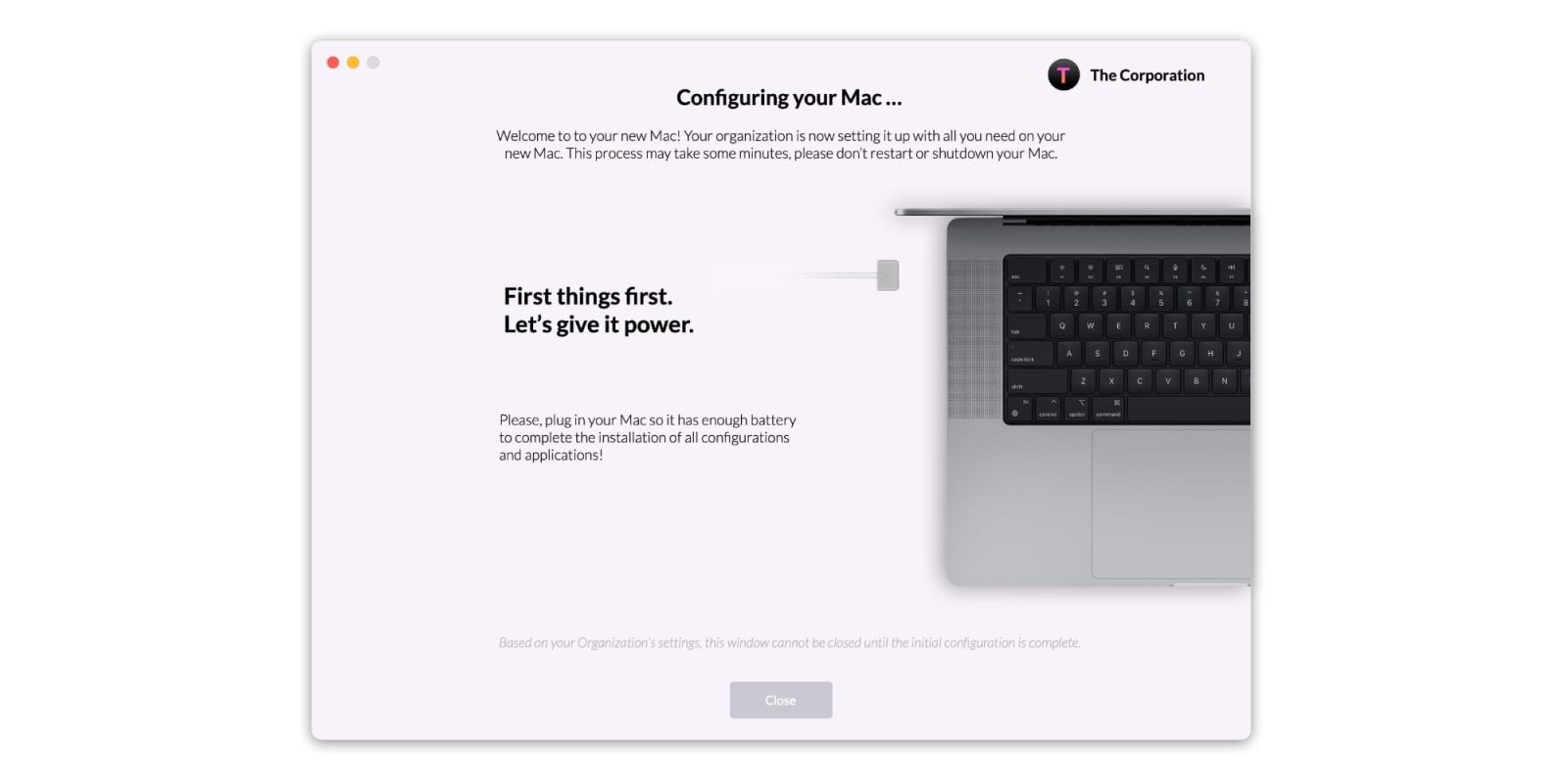
Mosyle has designed a new Mac workflow tool called Mosyle Embark that guides employees during the configuration of their new computer and informs them about policies. This allows IT teams to enhance protection and compliance from the start. Read on to learn more about it, and when it will be available to use for enterprise IT managers managing Apple devices.
“We have always focused on the automation, performance and speed of the device deployment workflow and have created the fastest and most reliable solution on the market,” said Alcyr Araujo, founder and CEO at Mosyle. “With the addition of Mosyle Embark, we are additionally making it beautiful, elegant and informative from the very first time an employee turns on their Mac.”
After enrollment or the first authentication with Mosyle Auth, employees can access their work applications using a Mac. The solution ensures that the Mac has enough battery power to install applications and configurations. Once Mosyle Embark confirms that the Mac’s battery level is appropriate and will last throughout the entire process, end-users can visualize every task their computer performs with a progress bar that charts each installation and configuration. The new workflows will include reminders to not shut the lid of a laptop during booting to avoid any unexpected issues with setup.
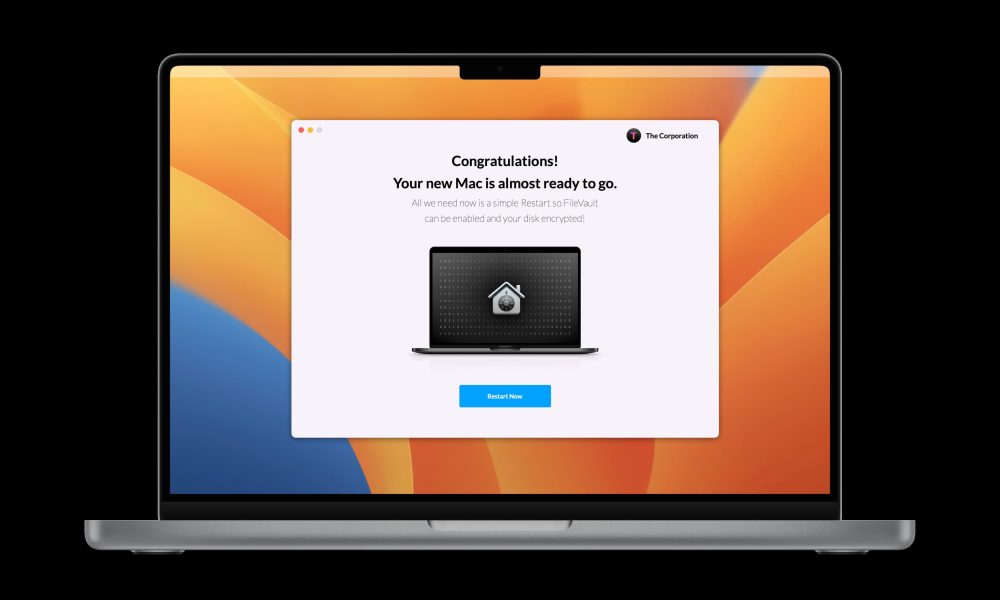
Today, Mosyle Embark is available in beta to all Mosyle Fuse customers. For education customers, it will be released soon, along with the upcoming release of Mosyle OneK12. To learn more about Mosyle Embark and other Apple endpoints that are part of Mosyle’s Apple Unified Platform, check out Mosyle’s website.
Learn more about Apple device management
- Enterprise password management required better technology
- Sign in with Apple using Managed Apple IDs will streamline iPad app usage in the classroom
- High-performance remote access to macOS might solve performance problems for remote organizations
- Best of breed accessories are critical when working at home
- Accessory security comes to the Mac with macOS Ventura
FTC: We use income earning auto affiliate links. More.








Comments