
We’re 20 days shy of macOS 12 Monterey turning a year old, and that means macOS 13 Ventura is just around the corner. This week’s macOS 13 beta version includes a couple finishing touches that signal Apple’s readiness to ship.
Dynamic wallpaper
The new default wallpaper in macOS Ventura (download here) features an abstraction of a yellow flower. Options for light mode and dark mode have been available since the first macOS 13.0 beta. New in this week’s beta is a third option for the Ventura flower in dynamic mode.
Dynamic wallpapers on the Mac change visually based on time of day; the effect applies in both light mode and dark mode. That means the visual effect can be used without changing your system appearance.
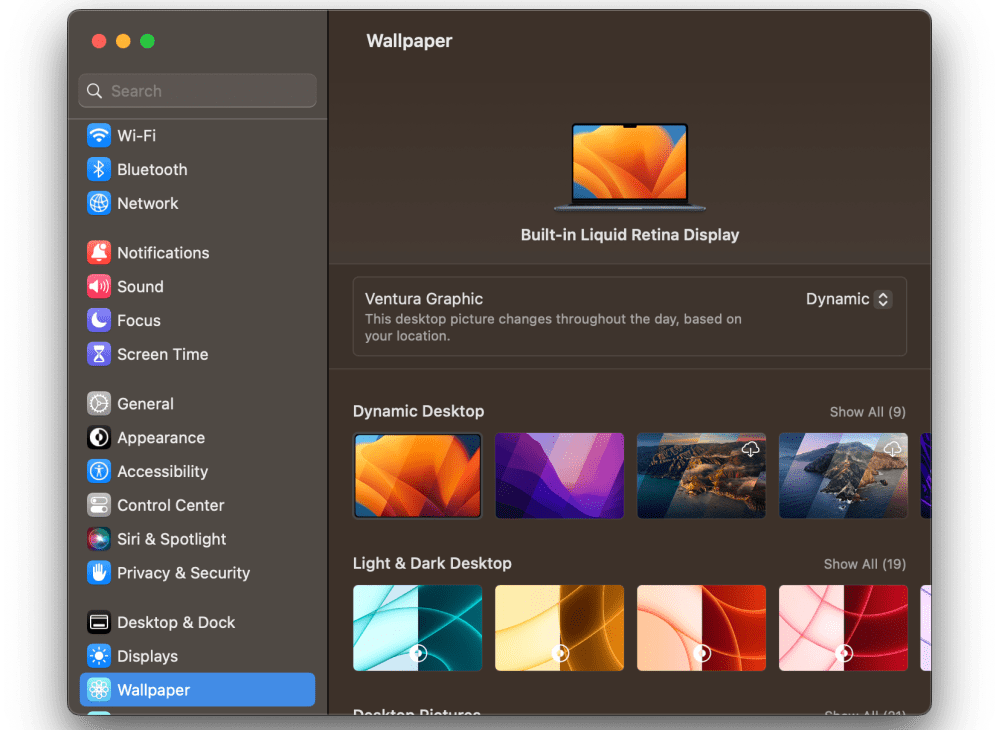
Ventura wallpaper
The other change is that macOS Ventura now includes its own default screensaver. Borrowing from the abstract flower theme, this screensaver focuses on differences in visual depth on the subject.
The new macOS Ventura wallpaper also varies based on which appearance mode you’re using. Light model includes a more yellow flower with a light blue background. Dark mode presents the more orange version with a dark background behind the flower.
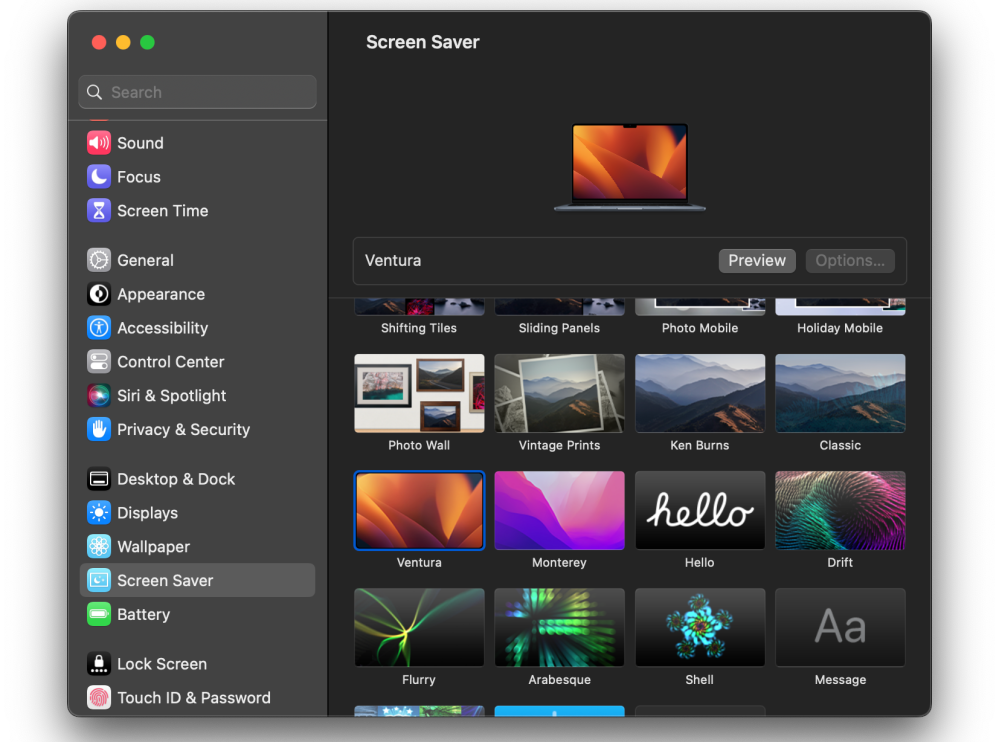
Apple hasn’t set a release date for macOS Ventura yet, but the new OS update is expected to drop later this month alongside new MacBook Pros with M2 Pro and M2 Max chips.
FTC: We use income earning auto affiliate links. More.




Comments