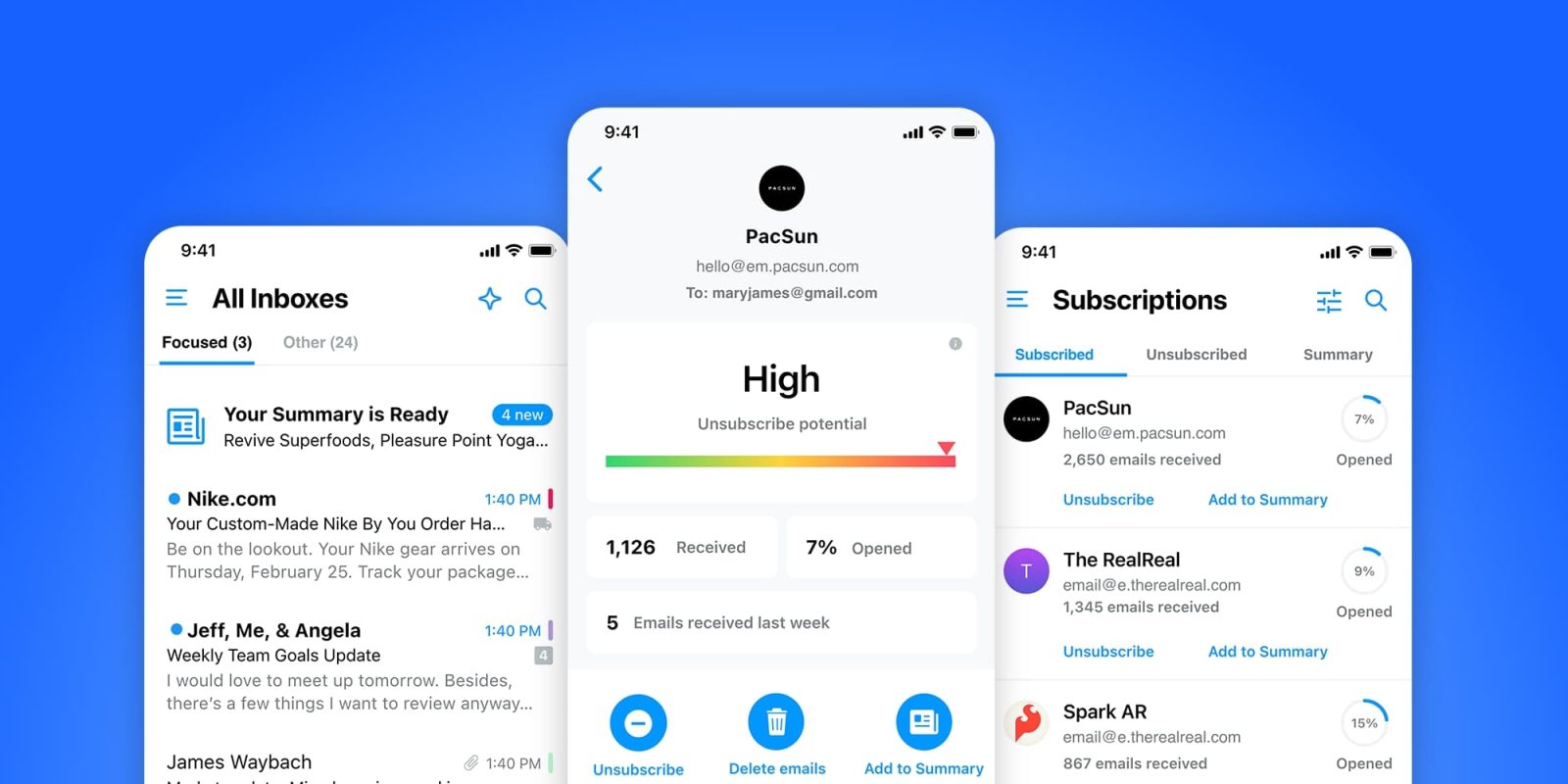
Edison Mail, the popular iOS and Android email app, today released an update adding two brand new features to its Subscriptions Assistant tool. Subscription insights will help you see email clutter before it overloads your inbox, and a new Summary Timer helps take control over when your favorite subscriptions arrive in inboxes.
The new Subscriptions Assistant will take care of your inbox so you can focus on higher-priority tasks and messages.
We are on a mission to make your inbox a less stressful place and our latest update delivers on that promise. The fatigue you feel from too many emails crowding your inbox is not getting better fast enough,” said Jeff Pearsall, Vice President of Design for Edison Mail. “Our team spent months researching more efficient ways to offer relief from email overload and we are confident that anyone who has felt the pain of cleaning out their inbox from spam everyday will appreciate and immediately benefit from our new subscription insights and timed summary functionality.
Edison notes that industry research indicates the average office worker receives 121 emails per day, and more research shows that as much as 85% of all emails sent are spam. According to a study conducted by the company itself, more than half of Americans say they are still suffering from receiving too many emails, and almost 70% claimed that notifications and messages interfered with their productivity.
All features included in Edison’s Subscriptions Assistant:
- Subscription insights – Automatic measurement of which email subscriptions you open most and least works intelligently behind the scenes to offer a simple scorecard, so you can quickly assess unsubscribe potential for each sender.
- Timed subscription summary – Schedule a group of email subscriptions to arrive in your inbox at the time you set (skipping all notifications until then) so that they can be reviewed and managed as one list. Bulk delete, unsubscribe, or mark for later actions on individual newsletters or triage them individually.
- One-tap unsubscribe – With just one tap, you can command unwanted subscription emails to be sent to your trash and never take up space in your inbox again.
- Subscription manager – Easily view your personalized list of email subscriptions across all your accounts in a convenient split screen, making it easy to review the lists you’ve created.
FTC: We use income earning auto affiliate links. More.







Comments