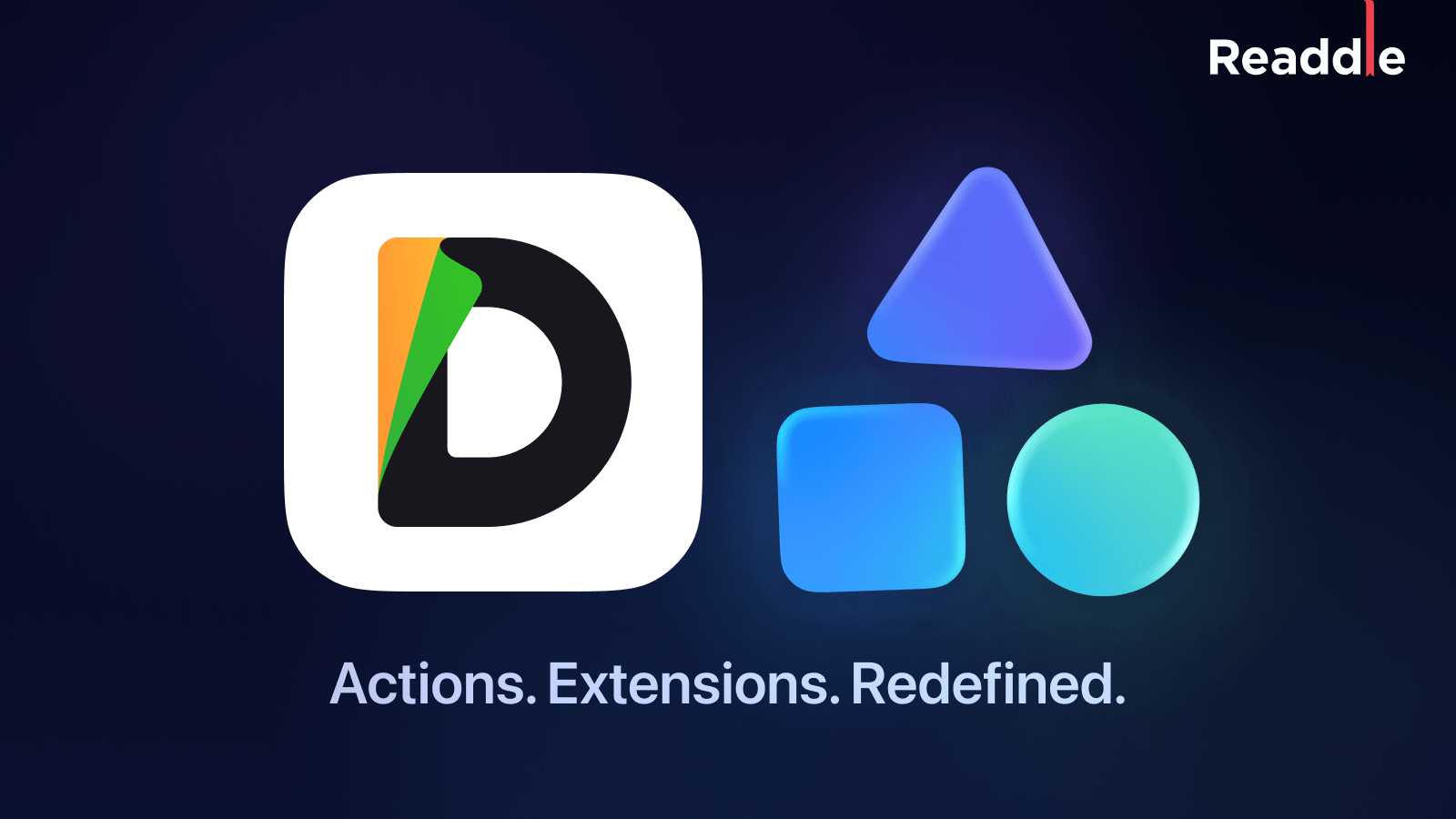
The popular Documents iOS app by Readdle has received a valuable update today. The main new feature is an overhauled Action Menu that makes it more seamless than ever to organize, copy/move, rename, and edit your various files by dynamically changing the buttons based on what type of file you’re looking at.
Readdle launched Documents 8.3 on the App Store today and shared more details in a blog post:
Some years ago, in a drive to bring some structure and simplicity to this chaotic world, we created Documents — the Super App for file action. Today, we’re delighted to bring you its latest upgrade, which includes:
- An all-new action menu that speeds up your workflows by suggesting relevant actions for the files you’re working with.
- A revamped Documents extension that works right in the share sheet and offers contextual actions tailored to the file you’ve just copied or saved to Documents.
- General improvements to the design and some bug fixing.
The goal of the new Action Menu is to provide “a list of actions tailored to the specific file format that you’re working with, so you have only the most relevant actions at hand.”
Another handy feature is that the “Save to Documents” button is now an Apple Extension that is available in the Share sheet in any app.
Documents is a free download from the App Store with the Plus subscription going from $9.99 to get all of the app’s advanced features.
Check out more on the new update in the video below and Readdle’s full blog post.
Documents 8.3 full release notes:
Speed up your workflow with New Actions and Extensions in Documents!
*** New Action Menu ***
It used to be a unified list of features that helped you organize stuff such as copy/move, rename, or archive. Now this menu contains a list of actions tailored to a specific file format, so you have only the most relevant capabilities at hand:
– Images. View and mark up photos and images, or convert them to a PDF.
– PDF. Sign, edit, annotate and merge PDFs.
– Music and video. Go beyond simply playing music and video files and use Documents to convert video to mp3 and edit metadata. Straight from the action menu.
*** Access Documents capabilities from other apps ***
When it comes to moving files from one place to another, we tap on the share icon and select the next destination. This is called an extension. The latest version of the Documents extension allows you not only to copy a file but also offers a list of features tailored to a specific file format. You can activate them right from the extension. Extract MP3 from video, edit PDF, or play a track – all these and hundreds more Documents tools are one tap away in any iOS app. And by the way, no additional setup is required. It works out of the box.
Update Documents now and let us know what you think at rdsupport@readdle.com
Thanks for using Documents and stay tuned for more exciting news!
FTC: We use income earning auto affiliate links. More.








Comments